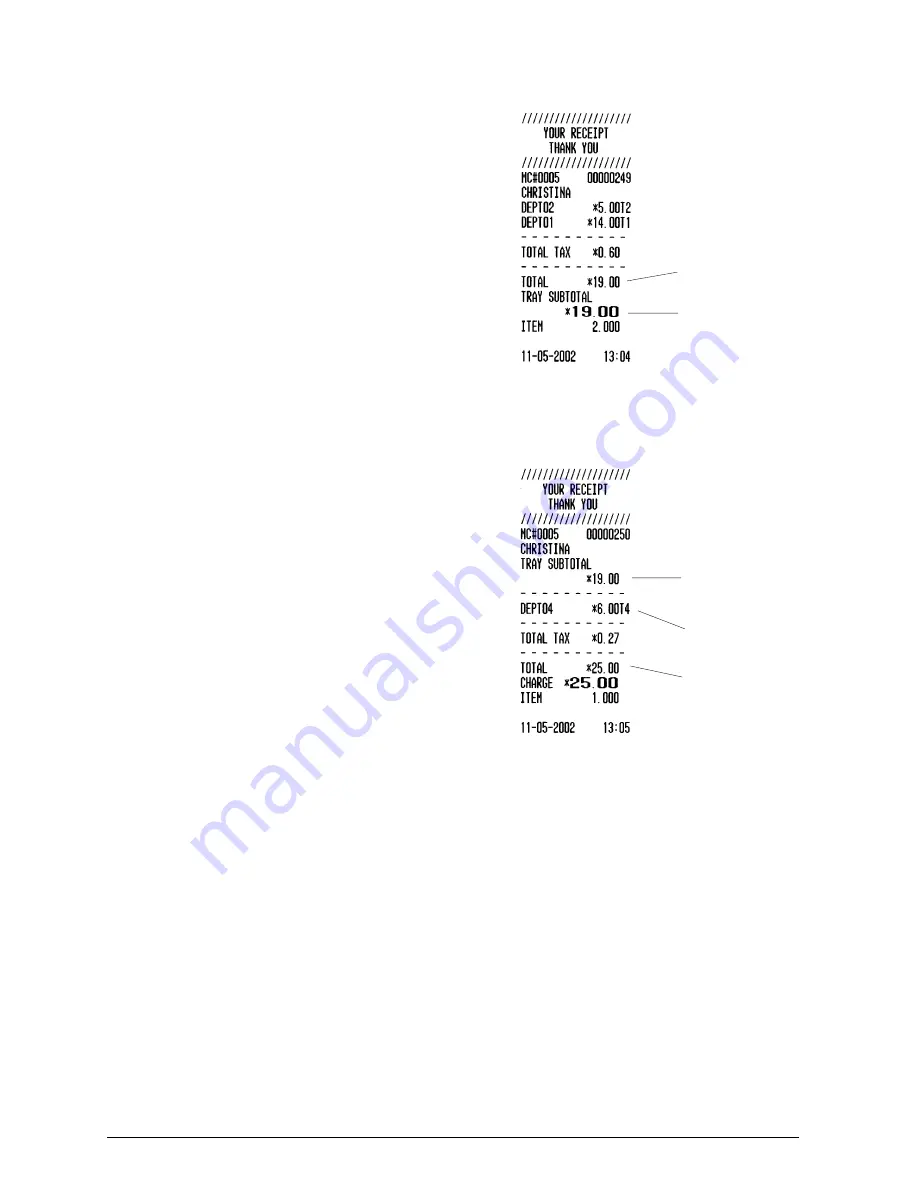
GB-40
Tray Subtotal System
To use the Tray Subtotal system the Tray Subtotal function
must be assigned to one of the function keys on the keypad.
The Tray Subtotal system is useful, for example, when a
customer forgets to pick up an item in the store and the
sales transaction is nearly terminated. Instead of waiting
for the customer to search for the forgot item and return to
then terminate the transaction, you can place the
transaction data in the cash register's memory and serve
another customer by starting and completing a brand new
transaction. Once the customer has returned, you can
then recall the transaction data (tray subtotal) from
memory and close the transaction.
Example:
Register the sale of a £5.00 item to
Department 2 and a £14.00 item to Department 1. Place
the transaction totals in the tray subtotal, recall the tray
subtotal, register the sale of the forgotten £6.00 item to
department 4 and complete the transaction with a
charge tender.
1. Type
[500]
and press the
[department 2/22]
key.
2. Type
[1400]
and press the
[department 1/21]
key.
3. Press the assigned
[Tray subtotal]
key. A customer
receipt is provided indicating that the transaction data
and total are stored in the tray subtotal.
4. Press the assigned
[Tray subtotal]
key to recall the
data from the tray subtotal. The value in the tray
subtotal is printed on the customer receipt.
5. Type
[600]
and press the
[department 4/24]
key.
6. Press the
[Charge]
key to end the transaction.
Transaction resumed
with recalled tray
subtotal
Tray subtotal
Total of interrupted
transaction
Item added to sales
transaction
Transaction total
Summary of Contents for ECR 3550 T euro
Page 46: ...Code 506574 V...





























