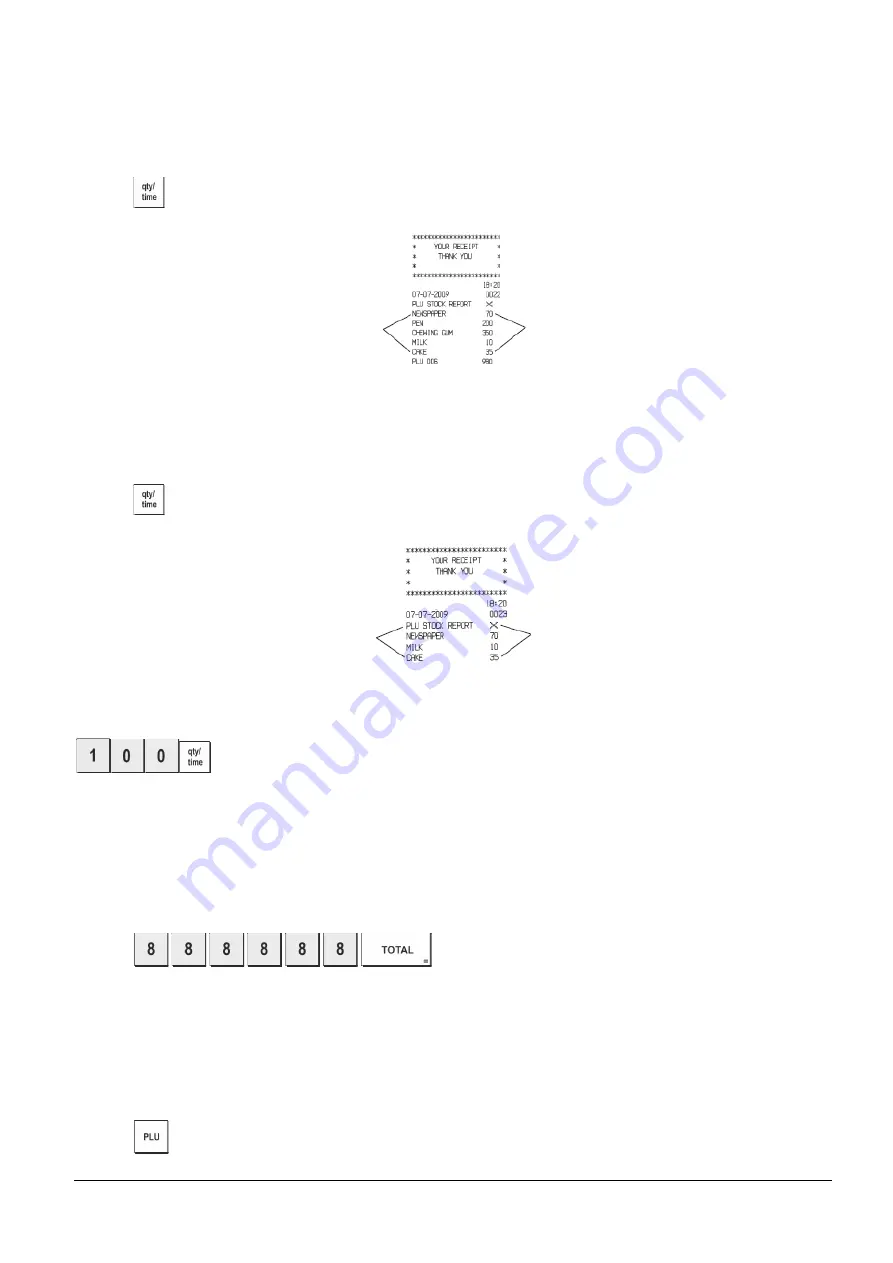
30
PLU Stock Report
This report provides a printout showing the number of items in stock for each individual PLU. It can only be issued
in the X mode.
1. Control key position:
X
.
2. Press
.
You can also print a Minimum PLU Stock Report that provides you with an inventory of all the PLU items under a
determined quantity that you define. Also this report can only be issued in the X mode.
1.
Control key position:
X
.
2.
Type the
[stock number]
of up to 4 digits.
3.
Press
.
Example:
Print a Stock Report of all PLU items with less than 100 items in stock.
Type/Press:
.
Department Programming Report
This report provides a printout showing how your departments are programmed. It provides the status,
associated VAT and associated price for each department.
1.
Control switch position:
PRG.
2.
Press
.
PLU Programming Report
This report provides a printout showing how the PLUs are programmed. Their number, associated price, VAT rate (if
applicable) and associated department are reported on this receipt.
1.
Control switch position:
PRG
.
2.
Press
.
Number of PLU
Items in stock
PLU number
or assigned
name
Number of PLU
Items in stock
PLU number
or assigned
name
Summary of Contents for ECR 7790LD
Page 1: ...Code 598202 Cash Register USER S GUIDE ECR 7790LD...
Page 6: ...7 7 7 8 8 8 9 9 9 10 10 11 11 6 6 6 INSERTING MEMORY BACKUP BATTERIES...
Page 7: ...12 12 13 13 14 14 LOADING PAPER...
Page 37: ...28...
Page 56: ...4 5 6 3 FIGURES 15 15 CA RC AMOUNT EJ 1 2 7 8...
Page 58: ...Olivetti S p A Via Jervis 77 10015 IVREA TO Italy www olivetti com...













































