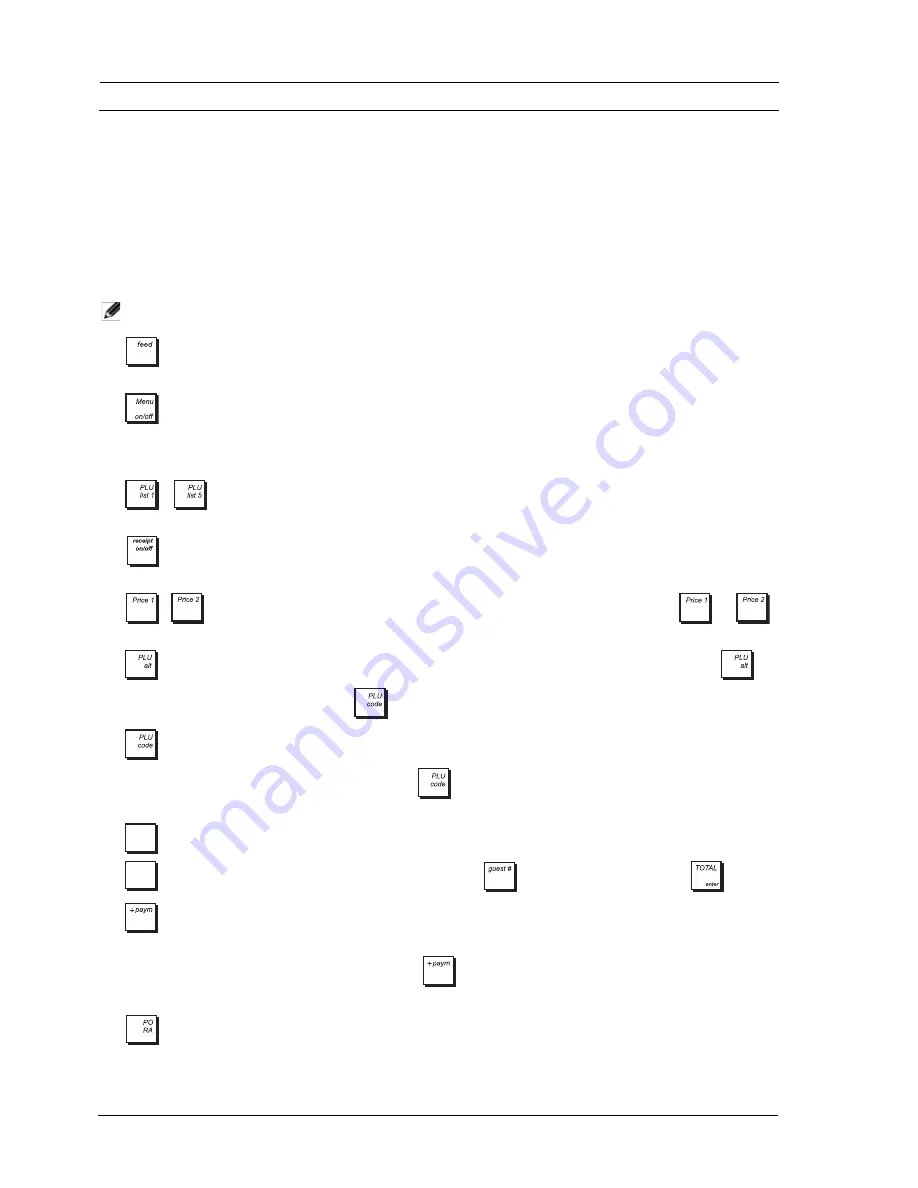
4
C
ASH
R
EGISTER
F
UNCTIONS
The cash register functions available on the keypad are described below. Note that not all the functions provided with
the cash register are available as actual keys. Some functions are provided in pop-up lists only, while others are not
provided at all by default on the keypad, but can be mapped on if required using the
Free Key Layout
option in
“Advanced Settings”. The unmapped functions are described later in the dedicated section (“Unmapped Functions”).
Bear in mind that when you map a function onto a key, the function previously mapped onto that key is replaced, and
is therefore no longer available unless it in turn is subsequently mapped onto another key.
K
EYPAD
F
UNCTIONS
The ECR functions described here are those present by default on the keypad.
NOTE:
The keys can be reconfigured using the
Free Key Layout
option in “Advanced Settings”, if required.
1.
- Advances the receipt or journal paper one line feed; advances the paper continuously when held down.
Interrupts report printing when kept depressed.
2.
- When the operator display is off, this key switches it on. When the display is on, pressing this key displays the
Main menu
. The
Main menu
contains the
Off mode
option which you can use to switch the operator display off.
During a clerk transaction, allows you to switch to Manager mode to perform operations disabled for the clerk.
Pressing the key again afterwards, switches back to the clerk transaction.
3.
-
- When used during a sales transaction, these functions present a pop-up list of up to 20 PLU codes
each, listed by name, to allow the operator to choose one.
4.
- Toggles the cash register between printing and not printing the sales receipt in registration and manager
modes.
5.
,
-
Enter one of two preset prices associated with a PLU code. After pressing either
or
,
enter the PLU code.
6.
- Temporarily overrides a price that was assigned to a PLU number. Enter the new price and press
,
then enter the PLU number followed by
or the
[PLU
x
]
key.
7.
- Price look-up function. Registers the preset price of an individual item to the appropriate department. Enter
the PLU number on the numeric keypad then press
. When programming PLUs, to display a given PLU, enter
its number then press this key.
8.
-
for table tracking, issues an additional invoice on guest request after the standard invoice is issued. Press
, enter the number of guests on the keypad, then press
. Enter the amount and press
.
9.
- Divides the total of the sales (receipt) amount equally between the guests at a given table. The Total tax
amount printed on the invoice is also divided by the number of guests. After finalizing the transaction, enter the
number of guests on the numeric keypad and press
. Invoices for each of the guests will be printed. The
result of the divided amount will be rounded up.
10.
- Pop-up list (4) allowing Paid Out (PO) or Received on Account (RA) transactions. As the
PO
key registers
any money taken out of the cash drawer that is not part of a sale. As the
RA
key registers any money received on
account that is not part of a sale, for example, the start-up money put in the drawer at the start of each business
day can be registered as RA.
extra
invoice
extra
invoice
Summary of Contents for ECR 8220 S
Page 1: ...ENGLISH Cash Register ECR 8220 S USER S GUIDE...
Page 4: ...FIGURES IMAGES ABBILDUNGEN FIGURAS AFBEELDINGEN FIGURAS FIGURER BILDER 3 4 5...
Page 12: ......
Page 66: ...52...
Page 80: ...Code 577500...












































