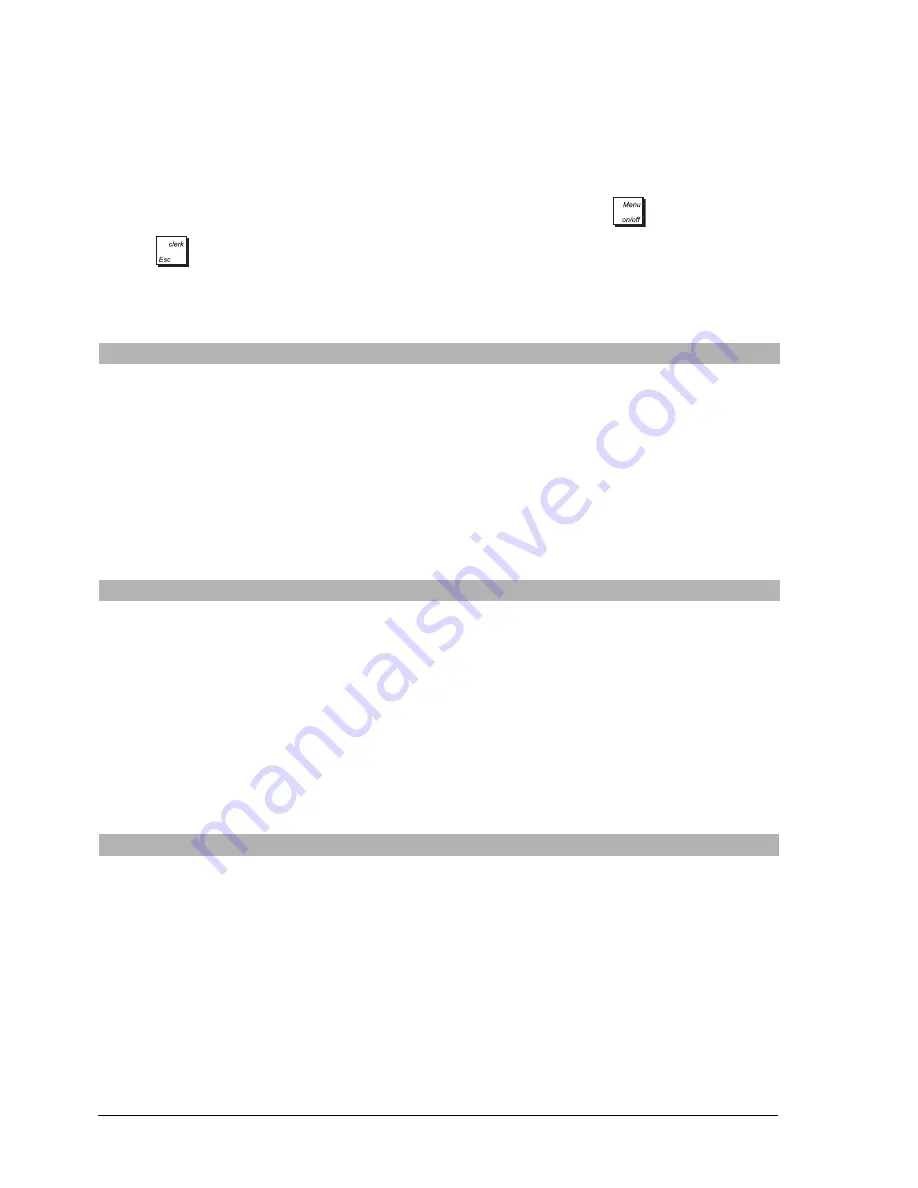
28
F
UNCTION
K
EY
S
ETUP
You can program various parameters that affect how these function keys operate:
•
CASH, CHECK, CHARGE, CREDIT1, CREDIT2, CREDIT3, CREDIT4, CREDIT5, CREDIT6
•
PO/RA
•
#/NS
Select
Programming Mode -> Configuration setup -> Function key setup
.
Navigate to the field you want to personalize
and enter its data (see “Data Entry Mode” for the keys to use). At the end, you can press
to return to the
Main
menu
or
to return to the previous menu.
Cash, Check and Credit1 to Credit6 Function Keys
You can program a status for each of the payment tender types.
PO/RA Function Key
#/NS Function Key
Menu Item
Possible Values
Description
Name
(alphanumeric)
12-digit name for the tender media key.
HALO
NO LMT, 0.99,
9.99, 99.99,
999.99
NO LMT - no limit is set for the amount that can be entered. The other
values indicate the limit. For example, 0.99 = 0.01 to 0.99, 9.99 = 0.01 to
9.99 and so on.
TNDR Mandatory
YES, NO
Tender entry mandatory. YES - tender must be entered. NO - tender entry
is not mandatory.
Change Allowed
YES, NO
YES - Change can be given when the function key is pressed. NO - change
cannot be given.
Drawer Open
YES, NO
YES - Cash drawer opens. NO - drawer does not open.
Menu Item
Possible Values
Description
PO HALO
NO LMT, 0.99,
9.99, 99.99,
999.99
The Paid Out (PO) key is used to register any money taken out of the cash
drawer that is not part of a sale. NO LMT - no upper limit is set for the
amount that can be registered with this key. The other values indicate the
upper limit.
PO Header Print
YES, NO
YES - Print header on receipt for PO transaction. NO - do not print header.
RA HALO
NO LMT, 0.99,
9.99, 99.99,
999.99
The Received on Account (RA) key is used to register money paid into the
cash drawer that is not part of a sale. NO LMT - no upper limit is set for the
amount that can be registered with this key. The other values indicate the
upper limit.
RA Header Print
YES, NO
YES - Print header on receipt for RA transaction. NO - do not print header.
Menu Item
Possible Values
Description
Drawer Open
YES, NO
Cash drawer can be opened without the need to register a sales amount.
YES - Enable, NO - Disable.
Mode Allowed
MGR, REG/MGR
When cash drawer open is enabled above, you can specify for which
modes it is enabled: MGR - Manager mode, REG/MGR - both Registration
and Manager modes.
Receipt Print
YES, NO
Print a receipt when the No-Sales key is used. YES - Enable, NO- Disable.
Header Print
YES, NO
Print a header on receipt. YES - Enable, NO - Disable.
Save in EJ
YES, NO
Save transaction details in Electronic Journal. YES - Enable, NO - Disable.
Update Recpt
YES, NO
Update consecutive number of receipt. YES - Enable, NO - Disable.
Summary of Contents for ECR 8220 S
Page 1: ...ENGLISH Cash Register ECR 8220 S USER S GUIDE...
Page 4: ...FIGURES IMAGES ABBILDUNGEN FIGURAS AFBEELDINGEN FIGURAS FIGURER BILDER 3 4 5...
Page 12: ......
Page 66: ...52...
Page 80: ...Code 577500...















































