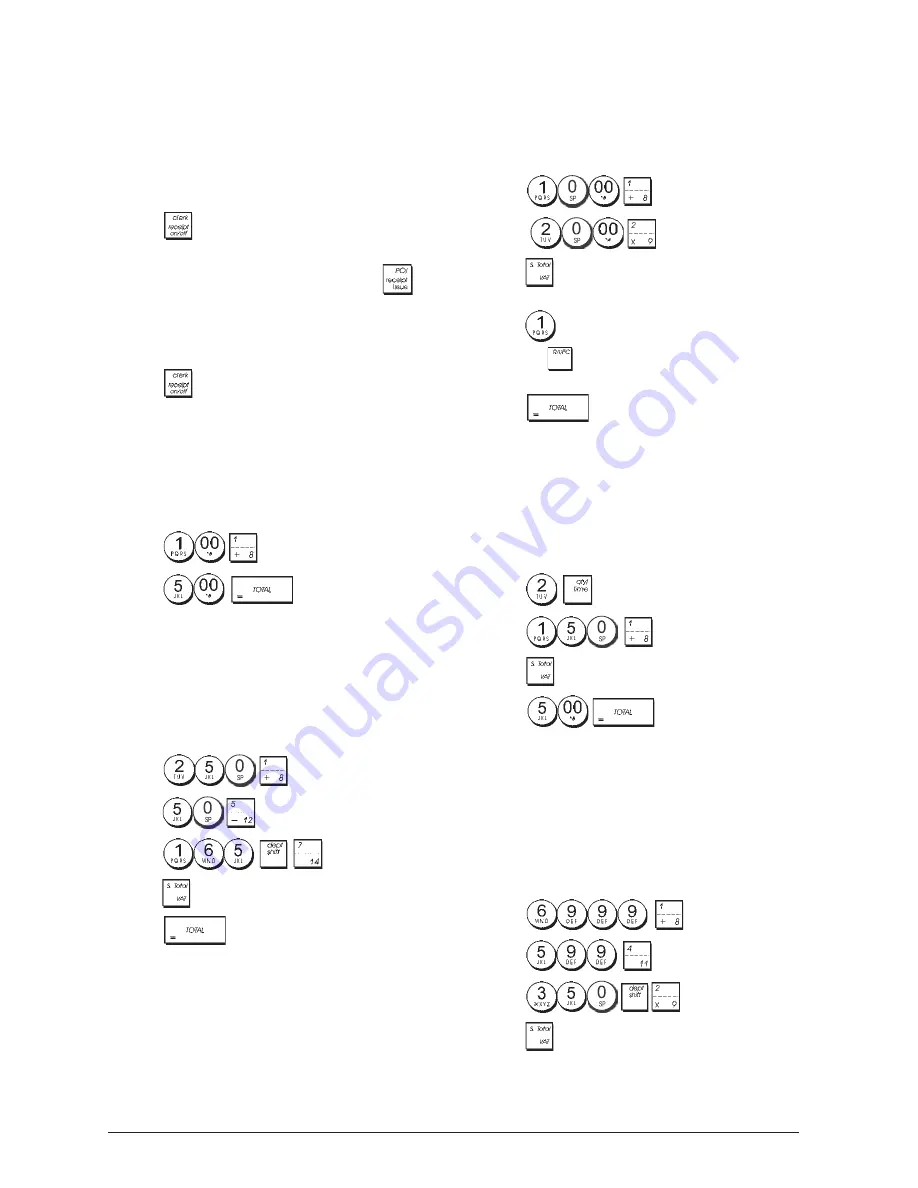
20
Receipt On/Off
Outside of a sales transaction, the cash register can be
switched to the non-print mode where the transactions
performed in the REG (Receipt) mode will not be printed.
In the non-print mode, the sales totals will be maintained
and the management reports will print.
1. Control key position:
REG
.
2. Press
.
NOTE
: You can override this setting and print the receipt of
the last sales transaction performed by pressing
for
as many receipts wanted.
Exiting the Non-Print Mode
1. Control key position:
REG
.
2. Press
.
Registering a Single Item Sale with
Change Tender
Up to seven digits can be used for the amount of the entry.
Example:
Register a
1.00 item in Department 1.
Compute change for
5.00.
1. Press
.
2. Press
.
The transaction is ended and the change due to the
customer is displayed.
Registering a Multiple Item Sale with
Exact Cash Tender
Example:
Register a
2.50 item to Department 1, a
0.50 item to Department 5 and a
1.65 item to
Department 14, with an exact tender of
4.65.
1. Press
.
2. Press
.
3. Press
.
4. Press
.
5. Press
.
Registering a Multiple Item Sale with
Exact Cash Tender in Foreign Currency
Example:
Register a
10.00 item to Department 1, a
20.00 item to Department 2, with an exact tender in
foreign currency.
1. Press
.
2. Press
.
3. Press
to display and print the current balance due
in Local currency.
4. Press
for foreign currency number 1 programmed
and press
to display the current balance due in the
foreign currency.
5. Press
.
Registering a Sale of Multiple Items at
Same Cost
Up to two digits can be used for the quantity multiplied.
Example:
Multiply two items costing
1.50 and register
the sale to Department 1. Compute change for
5.00.
1. Press
.
2. Press
.
3. Press
.
4. Press
. The change due to the
customer is displayed.
Registering a Multiple Department Sale
with Payment in Foreign Currency and
Change Tender in Local Currency
Example:
Register a
69.99 item to Department 1, a
5.99 item to Department 4 and a
3.50 item to Depart
-
ment 9. Compute change for
€
150.00.
1. Press
.
2. Press
.
3. Press
.
4. Press
to display and print the current balance due
in Local currency.
Summary of Contents for ECR7700 Plus SD
Page 1: ... 7 2 5 53 2g3 5 ENGLISH ECR 7700 Plus 4 ELECTRONIC CASH REGISTER DEUTSCH ...
Page 4: ...ABBILDUNGEN 85 6 5 2 1 4 6 7 8 9 10 1 2 3 4 5 7 9 10 21 20 19 17 18 16 15 14 13 11 6 8 3 12 ...
Page 6: ... Zeichentabelle KDUDFWHU 7DEOH ABBILDUNGEN 85 6 A N mal drücken B Tastenblock A B 3 4 1 2 ...
Page 8: ... 77 5 1 85 63 56 581 16 7 1 16 57 1 0 025 83 77 5 6 ...
Page 9: ... 1 1 921 7 5023 3 5 2 1 7 50 3 3 5 ...
Page 60: ... PEF ...






































