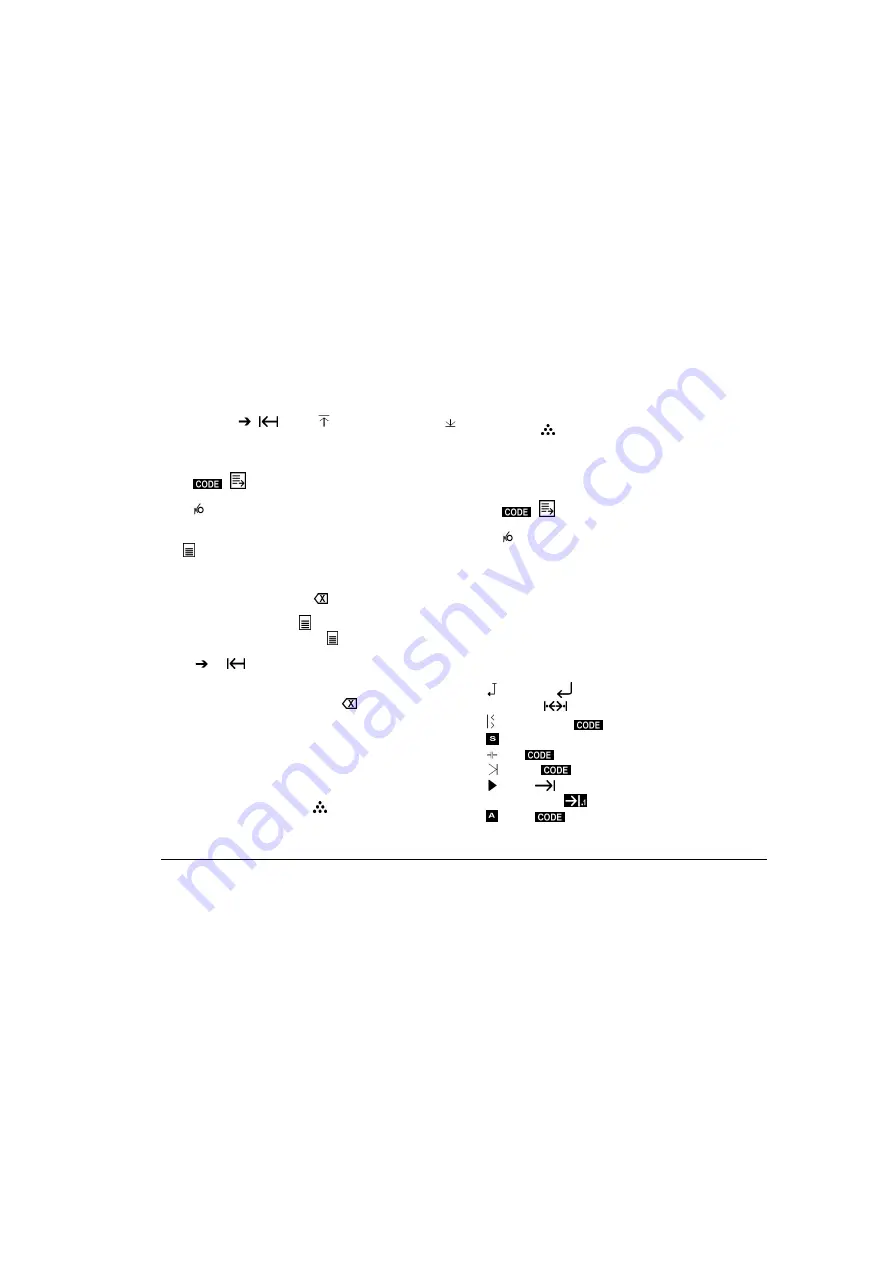
10
3.
By pressing keys
,
,
MODE
+
MEM.
(start of text) or
MODE
+
MEM.
(end of text), move to the point to be modified (or use a search key as
described in the corresponding section of this manual). Make the necessary
modifications.
4.
Press:
•
+
to terminate the procedure and view the memory status
or
•
to return to typewriter mode.
To print the text
The text may be printed after step 1 or step 2:
press
. The message
RTJ PRINT: Y or N
Press
Y
to print the text with a justified
right margin or
N
to print it with a jagged right margin. All of the text is printed.
IF..
The message MEMORY FULL appears:
this means that there is no space left in the
memory. Delete the message by pressing
and clear a memory area (see the
corresponding section of this manual).
You want to abort printing:
press the
key. The display shows the most recently
printed characters. To resume printing, press the
key again.
You do not want to print the text from the start:
press
MODE
+ MODIFY TEXT
,
press the
and
keys to move to the desired point, so that the first character to
be printed is on the right of the separator and does not therefore appear on the display.
The message INCOMPATIBLE COMMANDS appears on the display:
this means
that an incompatible command has been executed during the editing phase (e.g. a tab
stop in centred text). Delete the message by pressing
. The display shows the point
at which the incorrect command was executed. Make the necessary correction.
FAST SEARCH FOR WORDS OR SYMBOLS
You can move straight to a point in the text by searching for a word or symbol. This
procedure is defined a "Search key".
Searching for words
The search key may consist of a maximum of 20 characters. The underline and bold
face attributes are taken into consideration by the search function.
1.
Access the memory and select the desired area.
2.
Press
MODE
+ MODIFY TEXT
. The
symbol below the type text symbol
disappears and appears below the modify text symbol.
3.
Press
MODE
+ SEARCH KEY
. The message
SEARCH KEY
appears on the
display and the
symbol appears below the search symbol.
4.
Type the search key. The display shows the characters typed.
5.
Press
MODE
+ SEARCH
. The display shows the point of the text at which the
specified search key was found.
6.
Modify the text as required.
7.
Press:
•
+
to terminate the procedure and view the memory status,
or
•
to return to typewriter mode.
IF...
You want to repeat the search:
press
MODE
+ SEARCH
.
You want to change the search key:
press
MODE
+ SEARCH KEY
.
The typewriter beeps
and the display shows the end of the text, this means that:
•
the specified search key was not found. Check for errors in it and repeat the
search, if necessary
•
the word is present but is located earlier in the text than the point at which the
search was executed. Press
MODE
+ SEARCH
to repeat the search from the
start.
Searching for symbols
Below is a list of the symbols that can be used as a search key, together with the keys
used for entering them:
I
carriage return (
)
I
L
F
line format (
)
I
indented paragraph (
+ INDENT
)
I
stop code (
MODE
+ STOP CODE
)
I
centre (
+ CENTER
)
I
right flush (
+ RIGHT FLUSH
)
I
tab stop (
)
I
D
T
decimal tab stop (
)
I
address (
+ ADDRESS
).
All manuals and user guides at all-guides.com






















