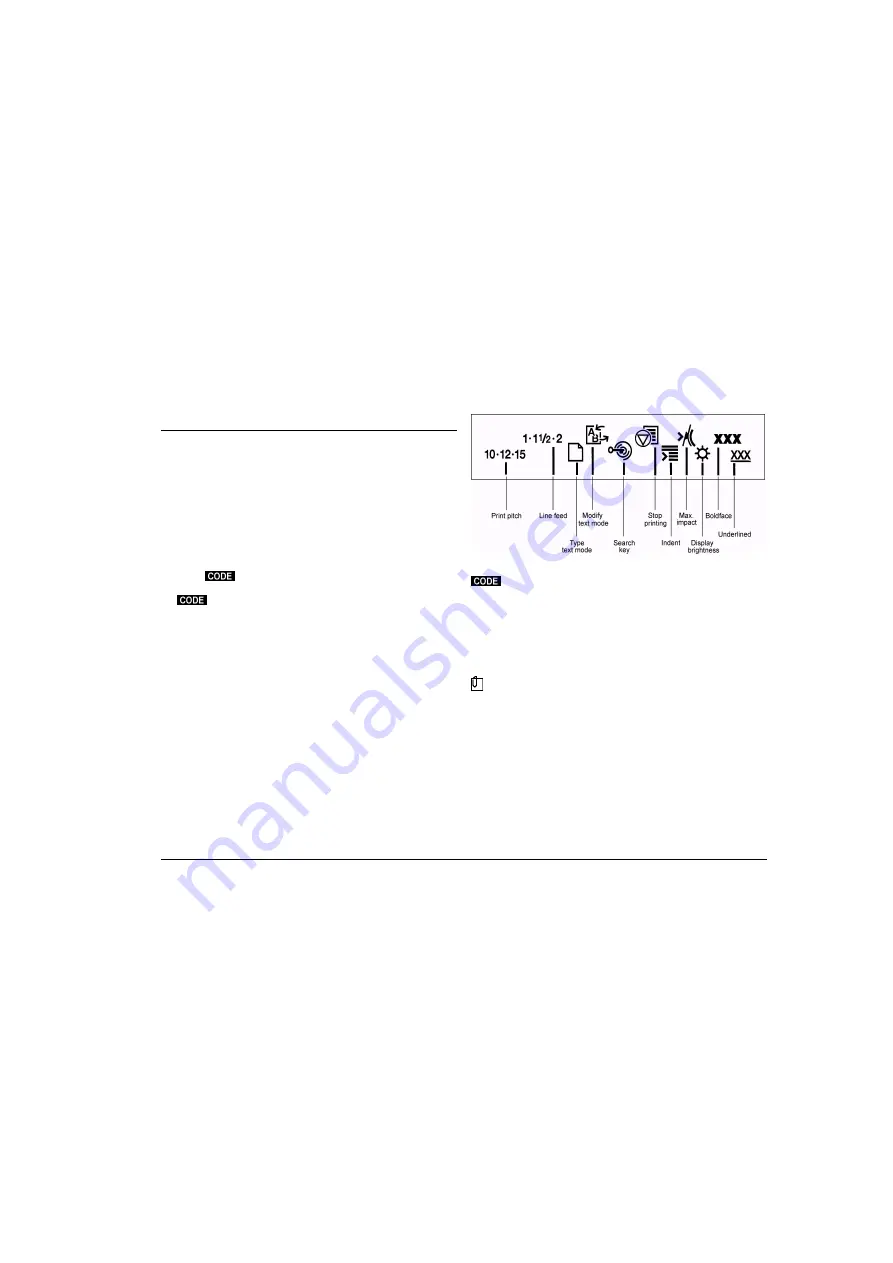
2
BEFORE YOU BEGIN
Before you begin, check that the transport blocks have been removed and locate the power
cable, by consulting the unpacking instructions printed on the inside of the top of the packaging.
The pull-out handle under the keyboard makes the typewriter easy to carry.
Safety:
Your typewriter conforms to all the current safety regulations and requires the
precautions recommended for other electrical devices (radio, television, etc.). See the
“Technical Data, Norms and Safety Regulations” section for further details.
Accessories:
the three accessories you need in order to use all the available features
are already installed on your typewriter: the
daisy wheel
,
ribbon cartridge
and
correcting
tape.
The keyboard
The adhesive strip located just above the keys indicates the functions performed by
pressing the
or
MODE
key together with the keys immediately below the strip.
Press:
I
with the key below the desired function to activate the functions indicated
on the bottom line of the strip.
I
MODE
with the key below the desired function to activate the functions on the top
line of the strip.
I
MODE
with the relevant key to enter the symbols that appear in italics on the keys
(second keyboard).
When held pressed, some keys automatically repeat their function until they are
released.
The display
The display has a capacity of 16 characters. It shows the text as it is typed and the
messages that will make the typewriter easy for you to use, and has the following
structure:
I
the
work area
(13 characters), which contains the characters typed, symbols of the
commands activated and the operator messages. The character entry point,
immediately to the left of the separator, is called the
work point
;
I
the
separator
||| that separates the work area from the service area and displays
the character attributes (underline, boldface etc...)
I
the
service area
(2 characters), which contains the character counter or certain
symbols.
The adhesive strip, located above the display, shows some symbols of functions and
operating modes. Below these symbols, the display shows an indication of the active
status of the selected function or mode.
To regulate the brightness of the display to one of the three preset levels, press
+ DISPLAY
.
The memory
Your typewriter has two built-in memories: one is used for correcting errors and the
other for storing texts. The latter is called the
permanent memory
as, when the machine
is switched off, it is powered by a battery so that no data is lost. The battery for the
permanent memory is optional. It is not supplied with the machine.
The battery that powers the memory is not rechargeable and has a life of about five
years. We recommend you replace it when there are no texts stored as this
operation clears the memory. See the "Replacing the Battery" section for a
description of the replacement procedure.
All manuals and user guides at all-guides.com






















