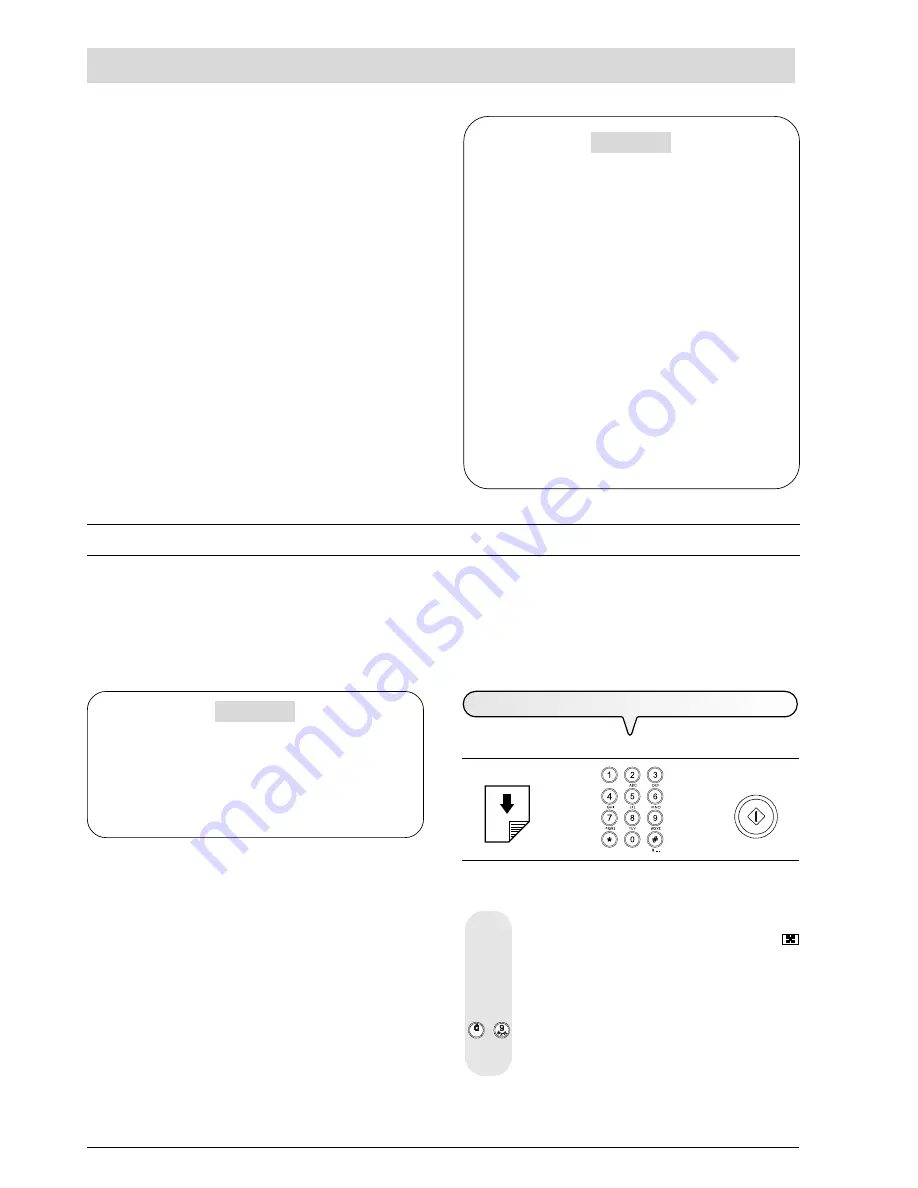
X
H
OW
TO
START
AT
ONCE
Check that the numbered scale
is not interrupted at any
point
and that the black areas
do not
present any hori-
zontal white lines
: if these conditions, which confirm that
the print head has been inserted correctly and is working
properly, are respected, set the value
1
. The fax machine
returns to its initial stand-by status and is ready for use. The
display shows the message:
AUTOMATIC RX 00
25-07-02 11:23
On the other hand, if there are any
interruptions or white
lines
present, set
0
to clean the nozzles again: if the new
print test continues to be unsatisfactory, repeat the proce-
dure another time. Then, if the printing quality does still not
meet your expectations, clean the electrical contacts and the
nozzles as indicated in "
To clean the electrical contacts
of the print head
" and "
To clean the nozzles of the
print head
", section "
Maintenance operations
".
IMPORTANT
When the print head is about to run out of ink, the display
shows:
INK LOW
At the same time the fax machine automatically prints a page to
warn you that the ink is running out and you will have to
replace the print head soon.
When there is no more ink, the display shows:
OUT OF INK
To replace the print head, see the section "
Maintenance op-
erations
".
To buy new print heads
,
see the
corresponding codes at
the end of the manual
.
For any further information about the
correct use of the
print heads
, see "
Precautions about the use of print
heads
", section "
Installation
".
T
RANSMISSION
If you follow the procedures described below, you can
immediately
use the fax machine to carry out simple transmission operations
. In
any case, do not forget that there are other procedures for dialling the number of the correspondent (one-touch and speed dialling, etc.) and that
the fax machine can function in other transmission modes (delayed transmission, broadcast transmission, transmission from memory, etc.) for which
you need an adequate setting (see "
To set one-touch and speed dialling
" and "
To send a document
", section "
Basic transmission and
reception operations
").
IMPORTANT
For any type of transmission
it is necessary to place the
original document in the automatic feeder for original
documents
(ADF). Therefore, before starting a transmis-
sion, remember to place the document, without forcing, on the
automatic document feeder (ADF) with the side to be sent face
down.
T
O
TRANSMIT
AN
ORIGINAL
DOCUMENT
If these diagrams are not enough:
è
è
read the following instructions:
Place the document in the ADF. The display shows the
default contrast and resolution values: NORMAL and
(standard), respectively.
To change contrast and resolution values, see "
To adjust
the contrast and resolution
", section "
Basic transmis-
sion and reception operations
".
/
On the numeric keypad type the number of the correspond-
ent to whom you want to send the document (max. 32 dig-
its).















































