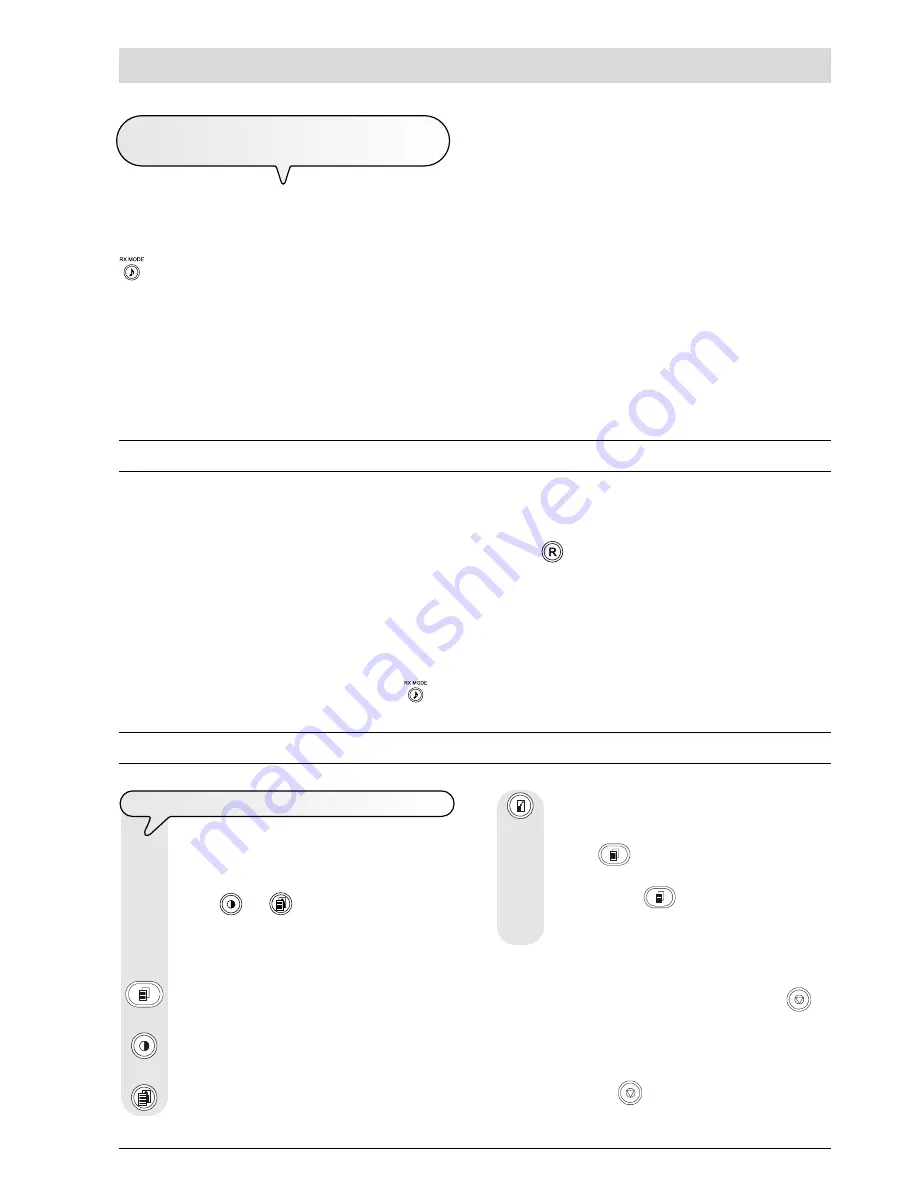
XIII
H
OW
TO
START
AT
ONCE
R
ECEPTION
WITH
TELEPHONE
ANSWERING
DEVICE
In this reception mode, the TAD receives the calls, records any mes-
sages left by the correspondent and, if he wants to send you a docu-
ment, enables the fax machine to receive it.
Until the display shows:
TAD/FAX RX 00
On the models with a
built-in telephone answering device
, this
message is only displayed if you have
stored outgoing message
1
(see section "
The telephone answering device
").
U
SING
THE
TELEPHONE
When you engage the line by
lifting the telephone handset
, you may use all the telephone functions available on ordinary telephones sold on
the market.
These also include the
R
function (REGISTER RECALL, activated by pressing the
key,
with previous setting
see
"
To set it up for the
telephone line
", section "
Installation
") which provides access to the special services made available by the company that manages the
telephone network.
You can also use the following functions:
Call the correspondent using the fast dialling procedures set, see "
To telephone with one-touch dialling
" and "
To telephone with speed
dialling
", section "
To make a call
".
Momentarily hold a telephone call
by pressing the
(HOLD) key. The call is resumed as soon as the same key is pressed again.
M
AKING
COPIES
T
O
MAKE
ONE
OR
MORE
COPIES
As mentioned previously, you can also use the fax machine
as a
photocopier
. The printing quality obtained depends
on the
contrast
and
resolution
values that you select,
using the
and
keys, before activating the copy-
ing function.
Insert the document in the ADF.
The display shows the default contrast, resolution and copy
size settings: NORMAL, TEXT and 100%, respectively.
To choose the desired contrast setting: "LIGHT", "DARK"
or "NORMAL".
To choose the desired resolution setting: "TEXT" or "FOTO".
If you connect an
external telephone answering device
, make
sure that the number of rings after which the answering device is
activated is less than the one set on the fax machine (see "
To change
the number of rings
", section "
More sophisticated operations
").
To choose the desired copy size setting: "100%", "140%"
or "70%".
Press the
key if you want to make one copy only,
otherwise, enter the desired number of copies (max. 9)
before pressing the
key. The fax machine saves the
pages of the document one by one, before making the
copies.
notE
If you want to abort the copy in progress, press the
key
twice: the first time to unload the document from the ADF and
the second time to return the fax machine to the initial stand-
by mode.
If the document to be removed has more than one sheet,
before pressing
to unload the first, remove all the other
sheets.















































