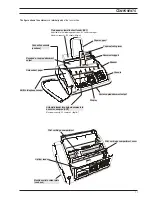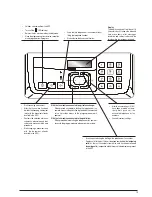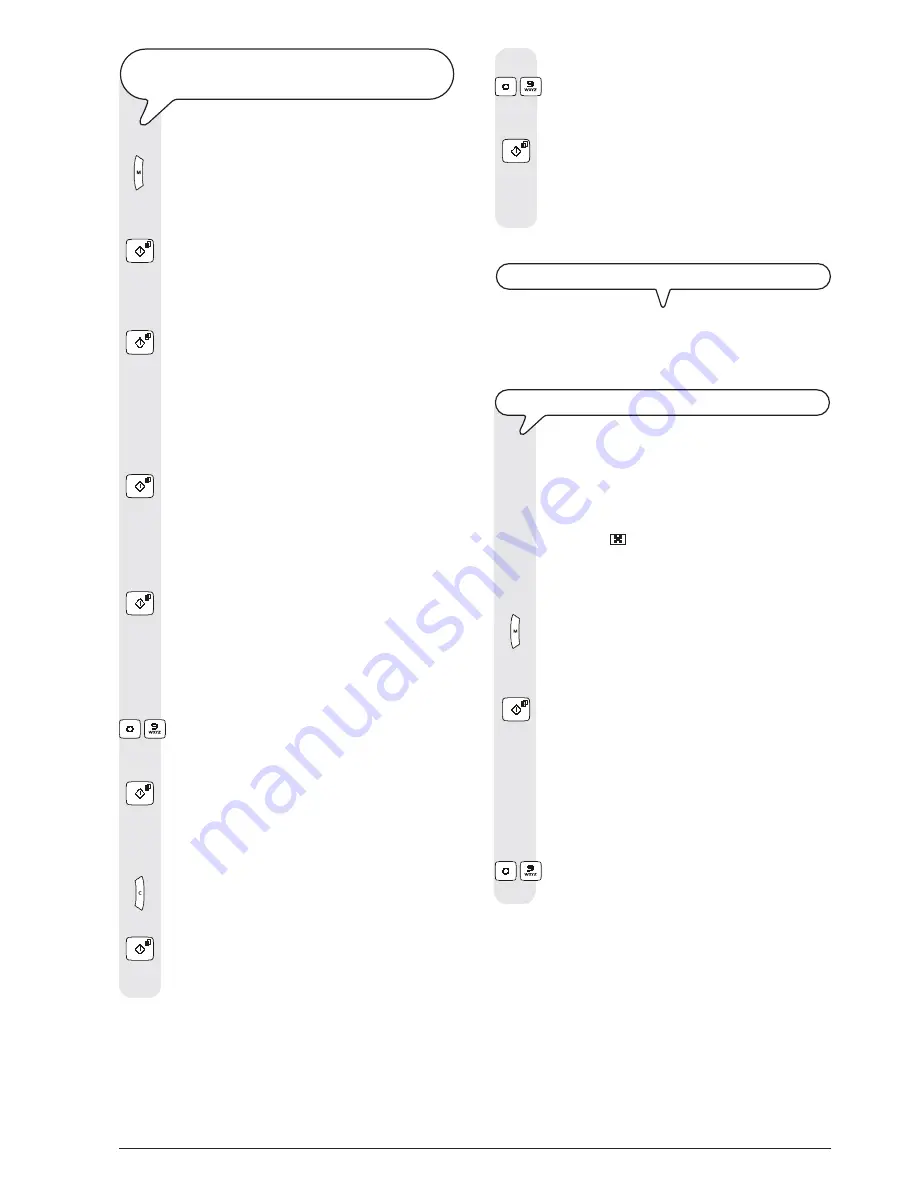
17
C
HANGING
OR
DELETING
DELAYED
TRANSMISSION
ALREADY
SET
UP
1. Press the key
until the display shows:
DELAYED TX
2. Press the key:
The display shows:
ALREADY ENTERED
3. Press the key:
The display shows:
CHANGE PARAM.?
If you want to delete the previously set up transmission
setting, press the keys
|
/
}
. The message “CANCEL
SETTING?” appears on the display.
4. To confirm the deletion, press the key:
The fax machine automatically returns to the stand-by mode.
If you want to change the time at which the document is to be
sent or the number of the recipient to whom you want to
send the document, take the following steps:
5. Press the key:
The display shows:
TYPE TIME
16:50
You can overwrite the displayed time with the new time.
6. To do so, press the keys:
-
Confirm the entry or the existing time.
7. To do so, press the key:
The display shows:
TYPE FAX NUMBER
8. If you want to set the current time, press the key:
9. To continue with the next steps, press the key:
You can overwrite the displayed number with the new
number.
10. To do so, press the keys:
-
Confirm the entry or the existing number displayed.
11. To do so, press the key:
The display shows:
AUTOMATIC OO
TX AT 18:00
T
RANSMITTING
AN
ORIGINAL
TO
MULTIPLE
RECIPIENTS
The fax machine’s
memory
allows you to
send a document
(
even
at a preset time
)
to multiple recipients
(max. 10): “Broadcast
transmission”. See “
Transmitting a document from the memory
”.
T
RANSMITTING
A
DOCUMENT
FROM
THE
MEMORY
1. Place the original document in the ADF.
The display shows on the top line:
DOCUMENT READY
and on the bottom line, the default contrast value: NORMAL.
The initial resolution value (even if it is not shown on the
display) is: “
” (standard).
If you want, change the contrast and resolution values as
described previously.
2. Press the key
until the display shows:
TX FROM MEMORY
3. Press the key:
The fax machine starts to store the original document. Once
saved, the display shows the message “DOC.N. XXXX” for
several seconds.
TYPE TIME
HH:MM
For example “16:50”.
4. To do so, press the keys:
-
Confirm the entry or the current time.