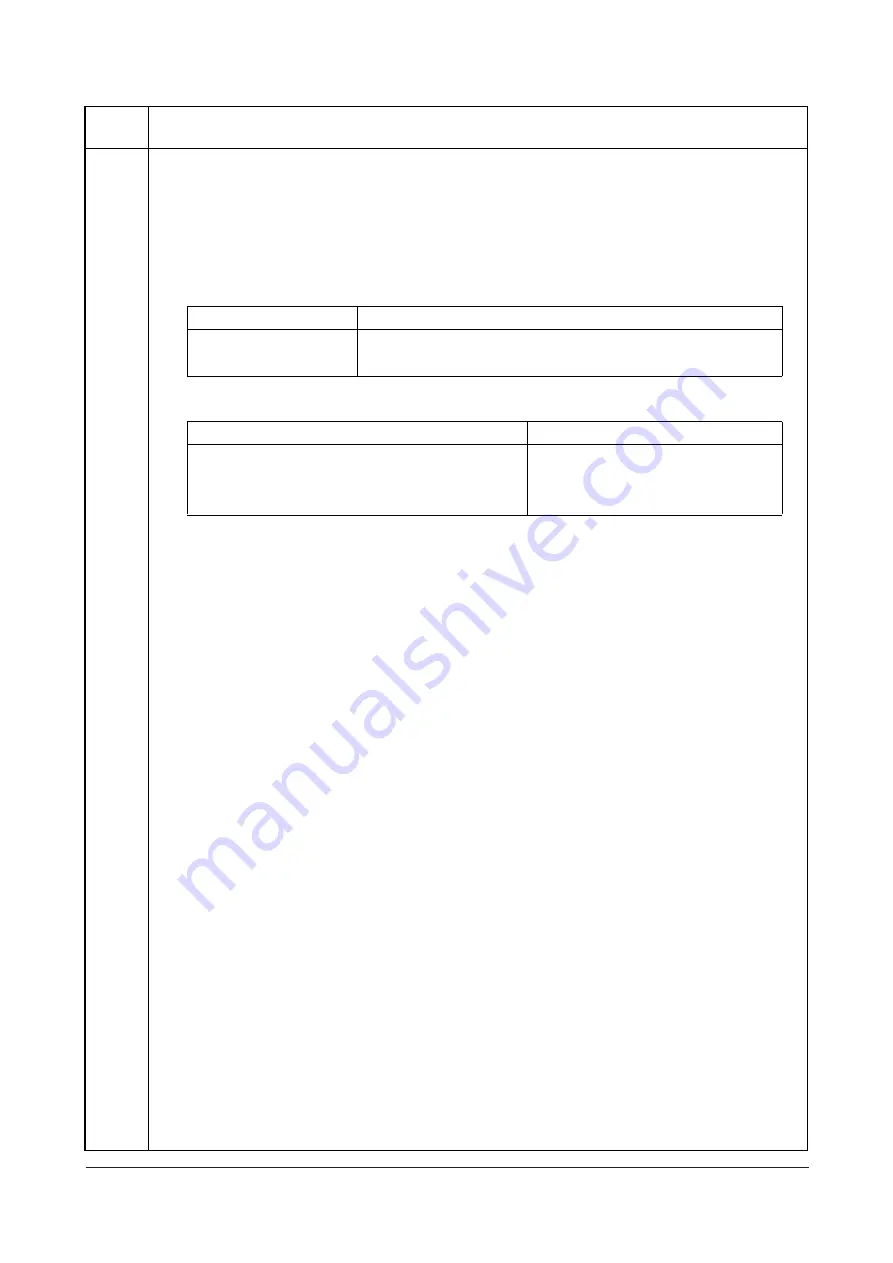
3MK
1-3-4
U342
Setting the ejection restriction
Description
Sets or cancels the restriction on the number of sheets to be ejected continuously when the internal eject tray
is selected as the eject location.
Purpose
According to user request, sets or cancels restriction on the number of sheets.
Setting
1. Press the start key.
2. Select ON or OFF using the cursor up/down keys.
Initial setting: ON
Details of restriction (number of sheets to be ejected continuously after the start key is pressed)
3. Press the start key. The setting is set.
Completion
Press the stop/clear key. The screen for selecting a maintenance item No. is displayed.
Maintenance
item No.
Description
Display
Description
ON
Sets restriction on the number of sheets
OFF
Cancels restriction on the number of sheets
Condition
Number of sheets
When no optional ejection device is installed
250
When the job separator is installed
150
When the built-in finisher is installed
100
Service Manual Y112370-6
Summary of Contents for JS-420
Page 1: ...JS 420 Option Copier SERVICE MANUAL Code Y112370 6...
Page 4: ...This page is intentionally left blank...
Page 10: ...This page is intentionally left blank...
Page 12: ...3MK This page is intentionally left blank...
Page 16: ...3MK 1 1 4 This page is intentionally left blank Service Manual Y112370 6...
Page 30: ...3MK 2 2 2 This page is intentionally left blank Service Manual Y112370 6...
Page 33: ...UPDATINGSTATUS DATE UPDATEDPAGES PAGES CODE 06 2010 1ST EDITION 33 Y112370 6...



































