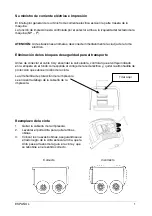4
ENGLISH
10
[TAX +]
Tax plus key
Calculates an amount including VAT with Tax rate preset by [RATE]
key.
11
[TAX -]
Tax minus key
Calculates an amount excluding VAT with Tax rate preset by [RATE]
key.
12 [RATE] Rate
key
Used to enter Tax rate or Currency Exchange rate.
13 [EURO] Euro currency
Converts the displayed value to Euro currency.
14 [LOCAL] Local
currency
Converts the displayed value to Local currency.
15 [
√
]
Square root key
Calculates the square root of the contents of the display.
16
[GT]
Grand Total key
Prints and clears the Grand Total memory.
17 [%] Percentage
key
Completes percent calculation when [x] or [
÷
] key is used.
18 [=] Equals
key
Completes multiplication, division, delta percent or mark-up.
19 [
∆
]
Delta percent key
Automatically compares any two amounts, calculating and printing the
percent difference.
20 [
÷
] Division
key
To divide, enter the number to be divided (dividend) and press the [
÷
]
key; then enter the second number (divisor) and press the [=] key or
other keys necessary to obtain result. If the key is pressed repeatedly,
the calculator performs sequential division calculations.
21 [X] Multiplication
key
To multiply, enter the first number (multiplicand) and press the [x] key;
then enter the second number (multiplier) and press the [=] key or other
keys necessary to obtain result. If the key is pressed repeatedly, the
calculator performs sequential multiplication calculations.
22
[C/CE]
Clear / Clear entry key
Pressed once, clears a live entry.
Pressed twice, clears the accumulator and calculation status excluding
the memory.
23
[+/-]
Sign change key
Reverses the sign on the display.
24 [
→
]
Right shift key
Deletes right most character of a live entry.
25 [0]-[9],
[00],
[000], [
•
]
Numeric keys & Decimal point
Any numeral over 14 digits will be ineffective. If a decimal point key is
used more than once in a numeral, the first decimal point is considered
as effective.
Summary of Contents for Logos 664B
Page 8: ......