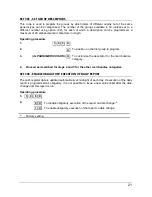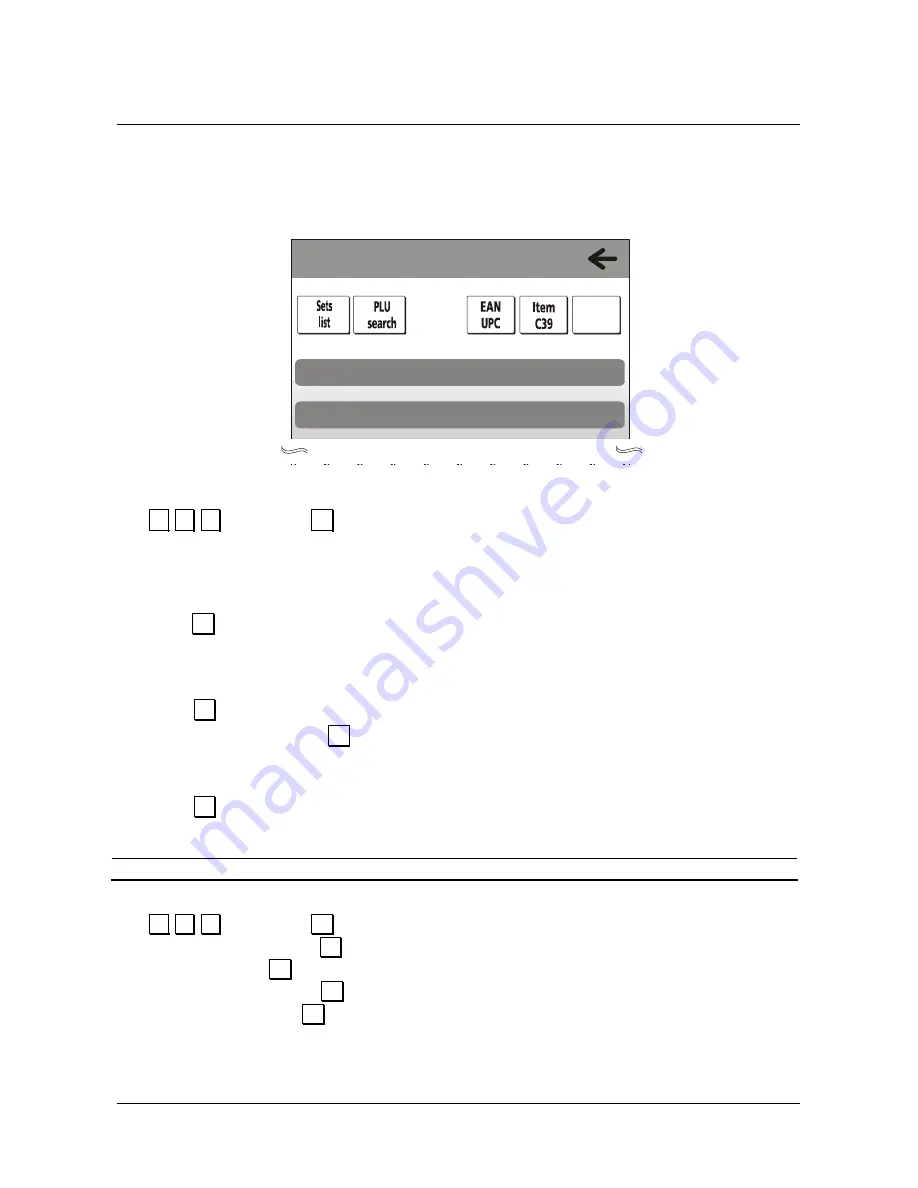
9
SET 151 – SET MACHINE DATE AND TIME
To set the date and time, proceed as follows:
1. Select
[F] > GENERAL FUNCTIONS
environment, by pressing [
Config] > [Set
setup]
keys.
The following screen appears:
F
03.03.2012 18.10 Till No.: 1
Vch: ON Pr.list 1 Operator: Disabled
2. Using the numeric keypad, enter the code
.
1
.
.
5
.
.
1
.
followed by
.
X
.
3. The default format for displaying the date is
DD/MM/YY
and corresponds to selection 0.
Select 1 to display the date in the format
MM/DD/YY
Select 2 to display the date in the format
YY/MM/DD
.
4. press
.
X
.
to confirm.
5. The default format for displaying the time is
24H
, and corresponds to selection 1.
Select 0 to display the time in
12H
format
.
6. Press
.
X
.
to confirm.
7. Enter
the
date and press
.
X
.
to confirm the date entered.
8. The time stored in the cash register is displayed.
9. Enter the time in the format: hh-mm-sec.
10. Press
.
X
.
to confirm the time entered.
Note:
•
Changing the date/time is not permitted unless the Z10 report has been run.
Example:
.
1
.
.
5
.
.
1
.
followed by
.
X
.
DD/MM/YY
followed
by
.
X
.
24H followed by
.
X
.
01-01-2012
followed
by
.
X
.
01:19:43
followed
by
.
X
.
Summary of Contents for NETTUNa3000
Page 1: ...PROGRAMMING USING SET CASH REGISTER NETTUN 3000int l ...
Page 6: ......
Page 104: ...Code 578204gb ...