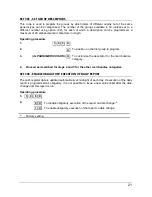14
SET 203 - SET UP POINT ICONS
At the bottom of the sales ticket, the icon related to reward points can be printed
automatically. The number of points is calculated on the basis of a threshold value
programmed with option 203.
Operating procedure
1.
2
0
3
X
2.
1
X
/
0
X
To enable / disable the function
3.
[ICON No. 118
]
X
4.
[
NUMERIC CHARACTERS]
X
To set the reference value for calculating reward
points.
SET 206 - SET UP PUBLIC HOLIDAY ICONS
The icons in this group, relating to religious holidays or special occasions occurring annually,
can be activated during pre-defined periods using the programming code
SET 206
.
The icon
replaces the merchandise icon (if set) during the pre-defined period exclusively.
NO.
HOL./OCCASION
ICON
NO.
PROMOTIONAL PHRASE
PERIOD
1
Christmas
108
HAPPY CHRISTMAS
from 15/12
to 27/12
2
New Year
109
HAPPY NEW YEAR
from 28/12
to 02/01
3
St. Valentine’s Day
110
A DAY TO REMEMBER
from 10/02
to 14/02
4
Carnival (*)
111
HAVE A HAPPY CARNIVAL
from 25/02
to 1/03
5
Women’s Day (*)
112
A DAY WORTH REMEMBERING
from 05/03
to 08/03
6
Father’s Day
113
FATHER’S DAY - BEST WISHES
from 15/03
to 19/03
7
Easter (*)
114
HAPPY EASTER
from 10/04
to 16/04
8
Mother’s Day
115
MOTHER’S DAY - BEST WISHES
from 06/05
to 14/05
9
Good Holiday (*)
116
HAVE A GOOD HOLIDAY
from 10/07
to 30/07
(*) the periods shown are purely examples
Summary of Contents for NETTUNa3000
Page 1: ...PROGRAMMING USING SET CASH REGISTER NETTUN 3000int l ...
Page 6: ......
Page 104: ...Code 578204gb ...