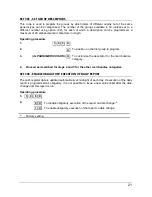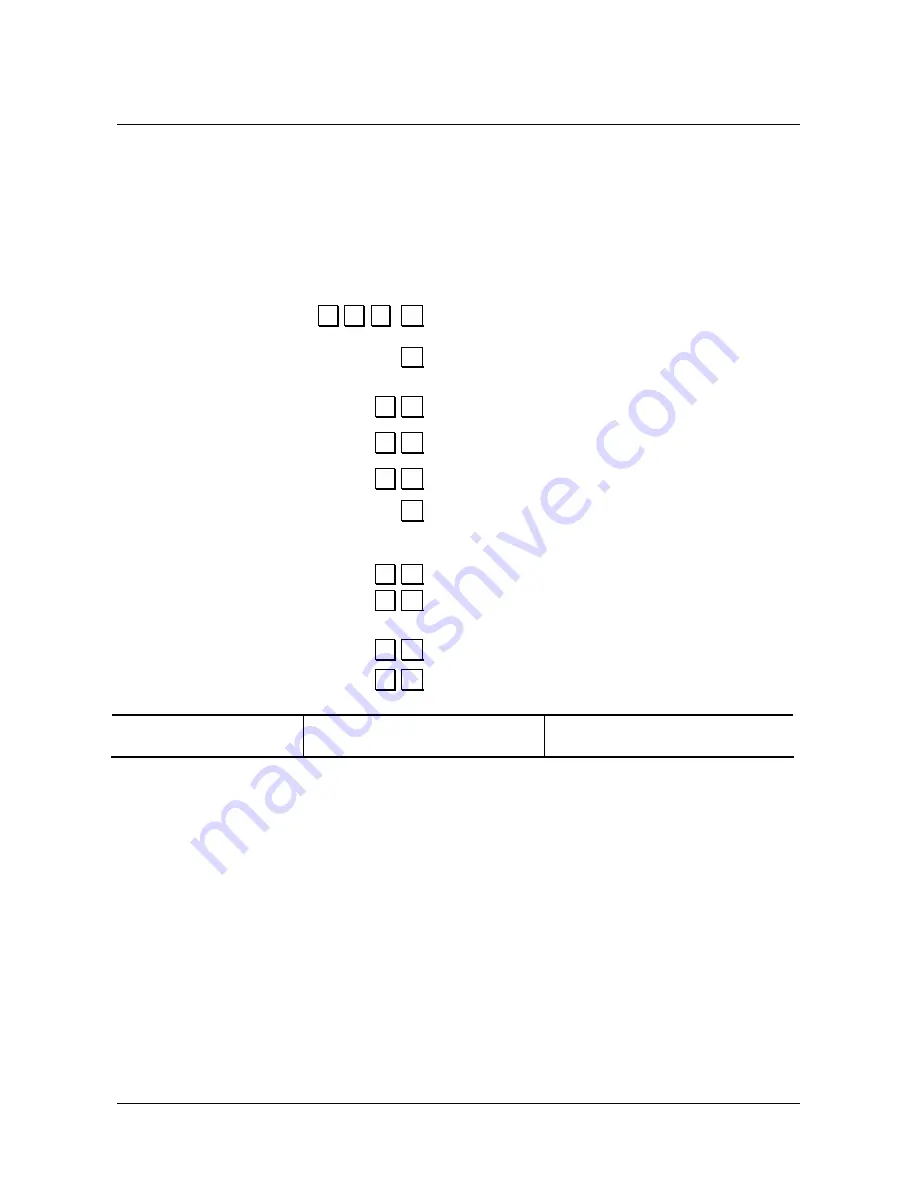
17
SET 302 - SET UP HEADING LINES
For the ticket header 7 rows are provided, printed centred on the ticket. The header can contain
the precise company details, including the address and VAT number/Tax Code.
The VAT Number can be programmed exclusively during the EJ initialisation procedure
(see CHAP.8 “The E.J.”) after running the Z10 daily closure report.
Operating procedure
PROGRAMMING ROWS FROM 1 TO 7
3.
.
3
.
.
0
.
.
2
.
.
X
.
4.
[
NUMERIC CHARACTERS
]
.
X
.
To select the logo to be inserted in the first row
of the header.
5.
.
0
.
.
X
.
To position the logo on the left
.
1
.
.
X
.
To position the logo at the centre.
.
2
.
.
X
.
To position the logo on the right.
6.
[
ALPHANUMERIC CHARS
]
.
X
.
Customise descriptor. Customisation is only
possible if “0” has been chosen as the logo
number.
7.
.
0
.
.
X
.
To define the character attribute “NORMAL”.
.
1
.
.
X
.
To define the character attribute “DOUBLE
HEIGHT”.
8.
.
0
.
.
X
.
To define a character font with 24 chars / row
.
1
.
.
X
.
To define a character font with 29 chars / row
Factory
setting
Factory
setting: "
blank line
"
Factory
setting: "
0
"
To program the descriptor length, use code 322 (SELECT MACHINE FONT).
When you complete programming the sixth row, the cash register returns to the beginning of
configuration mode.
Summary of Contents for NETTUNa3000
Page 1: ...PROGRAMMING USING SET CASH REGISTER NETTUN 3000int l ...
Page 6: ......
Page 104: ...Code 578204gb ...