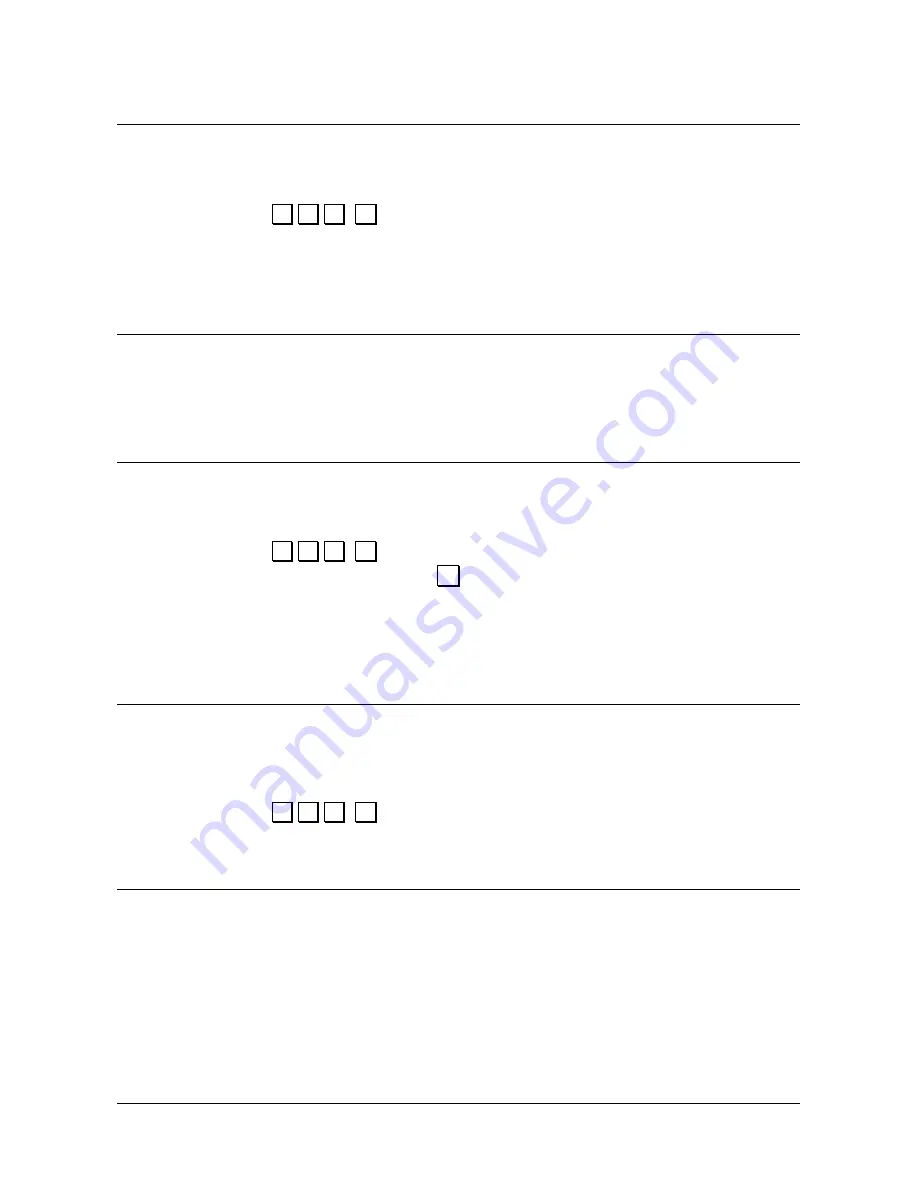
60
SET 458 - FULL PRINTING OF EJ
This function allows you to print the entire contents of the Electronic Journal.
Operating procedure
1.
.
4
.
.
5
.
.
8
.
.
X
.
Starts printing directly
Note
: printing can be interrupted by pressing the key
C
.
SET 459 -
EJ
DELETION
This function allows you to delete the entire contents of the Electronic Journal.
Note:
before the EJ is deleted you are requested to print the report Z10 and when the deleted
is terminated, will be request to open the hatch.
SET 460 - PRINT CURRENT EJ INFORMATION
This function allows you to print the information relative to the EJ currently in use.
Operating procedure
1.
.
4
.
.
6
.
.
0
.
.
X
.
Starts printing directly
[
PRINT EJ INFO
CONFIRM?
]
Press
.
X
.
to confirm and start printing.
Note
: printing can be interrupted by pressing the key
C
.
SET 461 - EJ FREE SPACE MANAGEMENT
This function allows you to display the information related to the free space on the EJ currently
in use.
Operating procedure
1.
.
4
.
.
6
.
.
1
.
.
X
.
Displays the percentage still available on the screen
SET 510 -
PRINT SERIES 510 OPTIONS LIST
SET 510 is used to print the programming of PLUs in “direct mode”. For each PLU, the following
parameters are provided on the printout:
•
PLU description
•
Numerical position of the key related to the PLU
•
Page
number
•
Short code to select the PLU during the sales operation
•
PLU
barcode.
Summary of Contents for NETTUNa3000
Page 1: ...PROGRAMMING USING SET CASH REGISTER NETTUN 3000int l ...
Page 6: ......
Page 104: ...Code 578204gb ...
















































