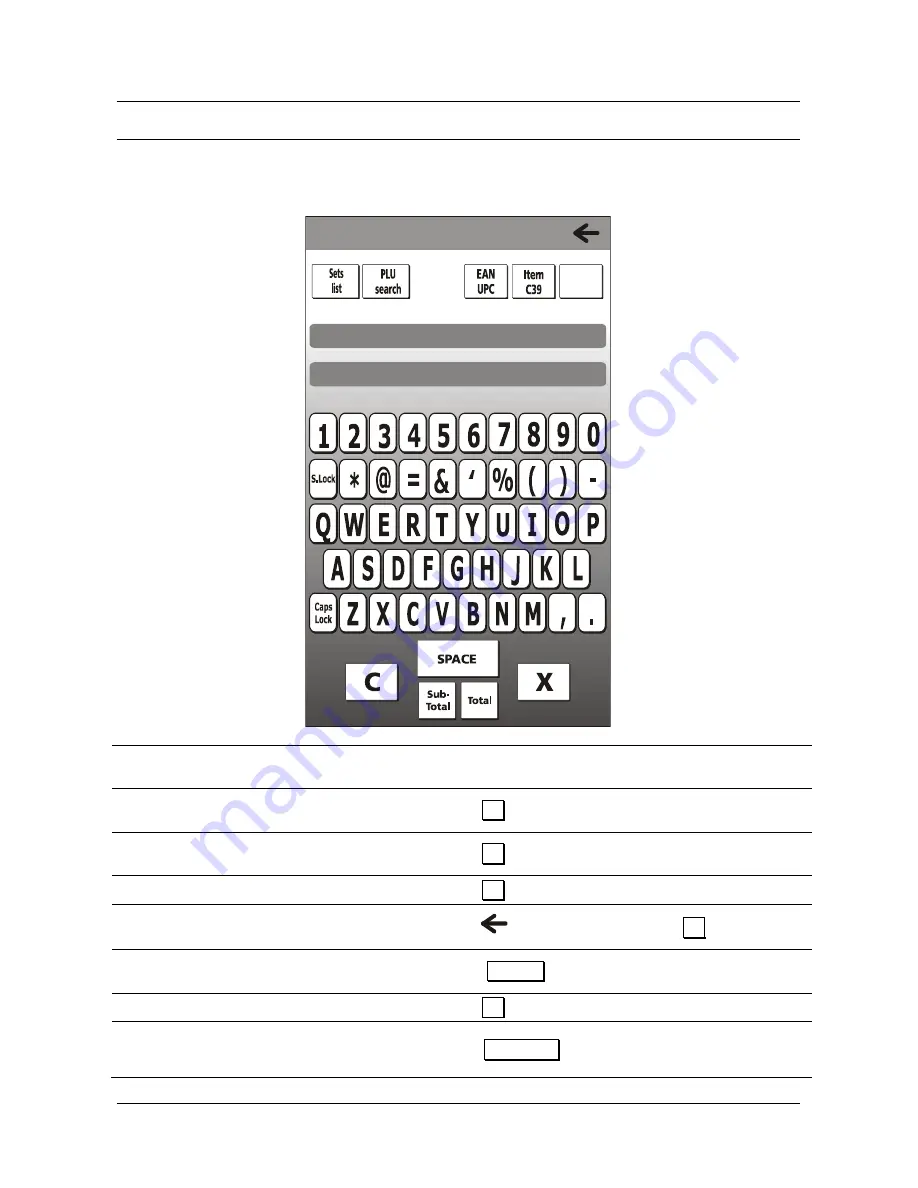
1
1. PROGRAMMING USING SET
The cash register can be programmed from the Programming environment accessible from the
main Sales screen by selecting
[F] (
Functions)> GENERAL FUNCTIONS
environment
followed by the
[Config] > [Set setup
]
key.
F
03.03.2012 18.10 Till No.: 1
Vch: ON Pr.list 1 Operator: Disabled
To:
perform programming
set the related parameter as described in the
following pages.
confirm the setting made and pass to the
next parameter
press
X
.
skip programming and pass directly to the
next parameter
press
X
.
cancel the setting
press
C
.
exit from the programming environment
without saving the programming changes
press
without confirming with
.
X
.
confirm the settings made and return to
the start of the SET mode
press
.
Total
.
cancel an error message
press
.
C
.
when programming a department field,
skip to the next department to program the
same field
Press
.
Subtotal
.
SETTING SET UP
Summary of Contents for NETTUNa3000
Page 1: ...PROGRAMMING USING SET CASH REGISTER NETTUN 3000int l ...
Page 6: ......
Page 104: ...Code 578204gb ...



































