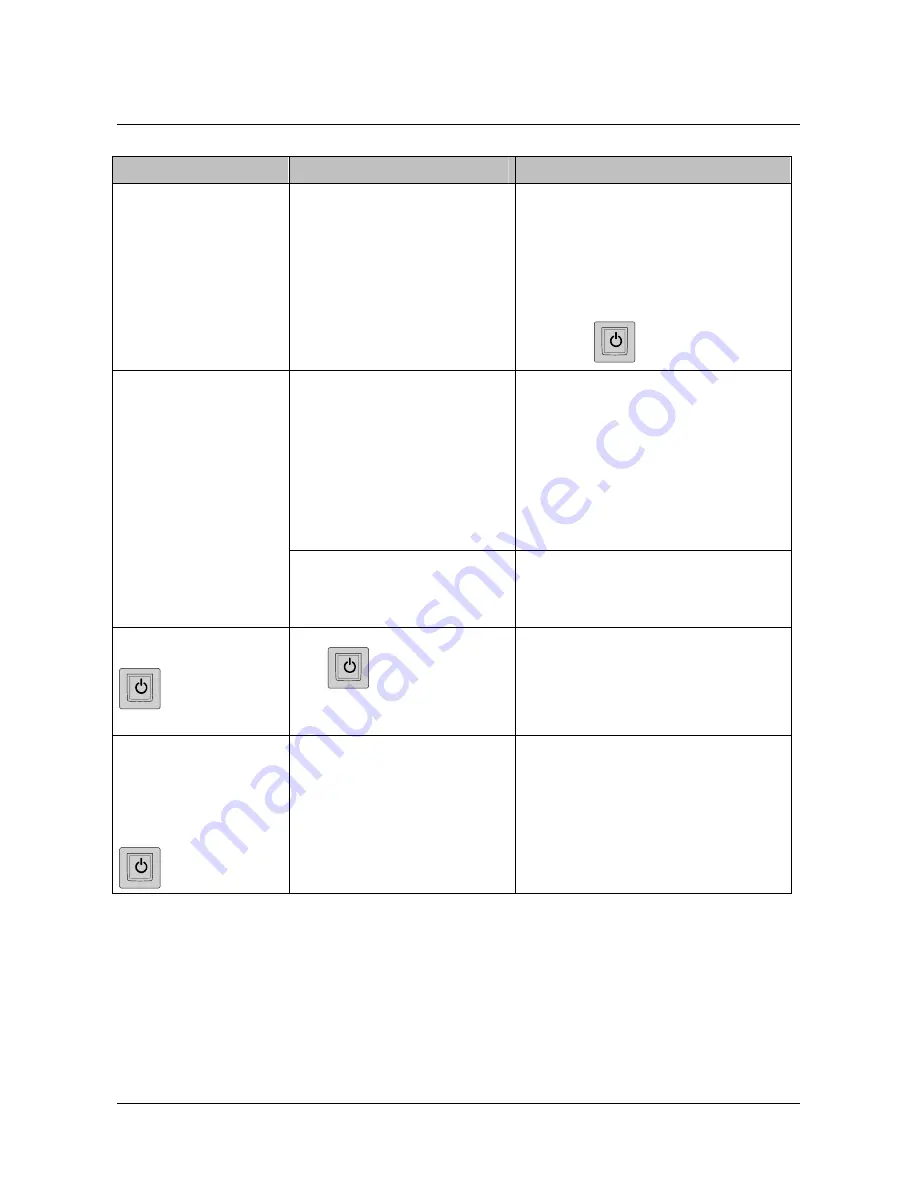
8
TROUBLESHOOTING
PROBLEM
POSSIBLE CAUSE
SOLUTION
The machine does not
power on.
The machine does not
perform the functions
requested.
Temporary power failure
while performing an operation
on the machine.
Too rapid disconnection and
reconnection of the power
cord.
Press the ON/OFF (located at the
rear) switch turning this to the (O)
position.
Wait approx. 20 seconds.
Press the ON/OFF switch (rear)
turning this to the (I) position.
Press the
key.
Opening / closing the EJ slot
hatch or extracting the EJ
while an operation is being
performed on the machine.
Press the ON/OFF (located at the
rear) switch turning this to the (O)
position.
Extract the EJ and then reinsert it.
Replace the EJ card.
Press the ON/OFF (located at the
rear) switch turning this to the (I)
position.
Error messages
related to the EJ are
shown on the operator
display.
The EJ card is damaged.
If the problem persists, replace the
EJ multimedia card.
The cash register
powers on after the
key
is used to
power off.
The
key
has been kept
pressed for too long.
Release the key when the message
“powering off” appears on the touch
screen.
“End of paper”
condition. Cash
register cannot be
powered off with the
key.
Correct behaviour.
Insert a new paper roll and conclude
the operation in course.
Warning when using EJ :
To avoid any risk of damage to the EJ. it is recommended that you follow the
indications in the User Manual when using the EJ.




























