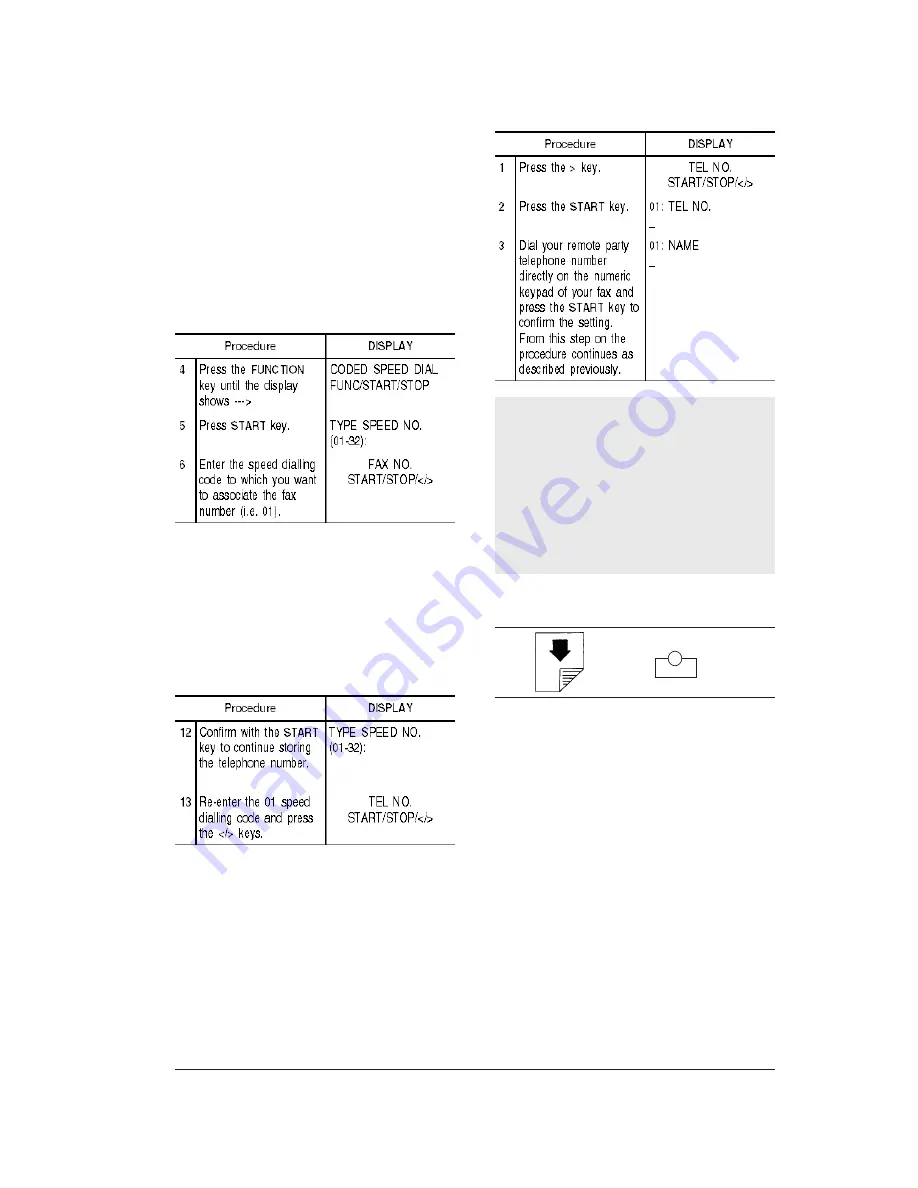
21
If you want, you can print the information stored
in the 10 one-touch dial keys and in the 32
speed dialling codes (see the section "Print-
ing reports and lists"). In this way, you can check
the correctness of the stored numbers (fax and
telephone) and the other information (remote party
name, transmission speed, etc.). You can also
check which keys/codes have been programmed
and which ones are still free.
TRANSMITTING WITH ONE-TOUCH DIAL ...
è
01
Insert the document and press the one-touch dial
key.
As for normal transmission (see "Transmitting a
document"), you can set contrast and resolution
before starting the transmission operation.
As soon as you press the one-touch dial key (in the
example 01), the fax machine shows the associated
fax number.
Once the number has been dialled, transmission pro-
ceeds as described in "Transmitting a document".
Speed dialling ...
Using a series of codes (01-32) you can store more
fax and telephone numbers, and names that will
be automatically selected by pressing the S. DIAL
key and the appropriate key code.
Associating a fax number:
Same procedure as for the one-touch dial; steps 4, 5
and 6 vary as follows:
Associating a name:
Same procedure as for one-touch dial.
Associating a telephone number:
Same procedure as for one-touch dial; steps 12 and
13 vary as follows:
As for the one-touch dial, if you like it , you can asso-
ciate to a speed dialling code only a telephone
number without storing a fax number.
Follow the procedure "Associating a fax number"
for one-touch dial (taking into account the changes
for speed dialling) until step 6; then proceed ad fol-
lows:
















































