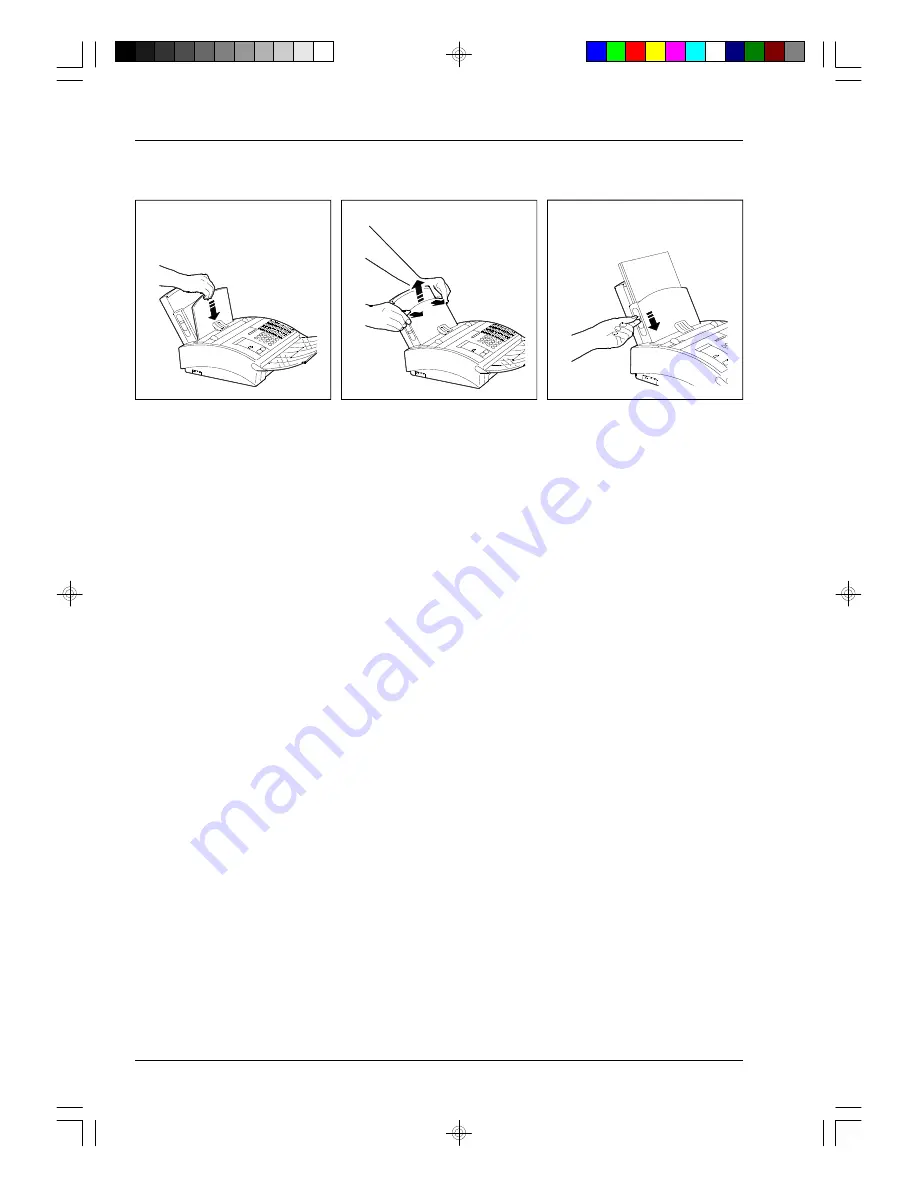
96
FILLING UP/ELIMINATING PAPER JAMS
4. Insert the cover in its housing.
5. Close the cover by pressing
down on both sides until you
hear a click.
6. Reinsert the paper and lower
the paper positioning lever.
Note:
If you cannot reach the jammed paper, wait for any transmission or reception operation in progress
to be completed and then switch the fax machine off and on. If the paper is not unloaded
automatically, call the customer engineering service.
cap14.p65
13/04/00, 22.52
96
















































