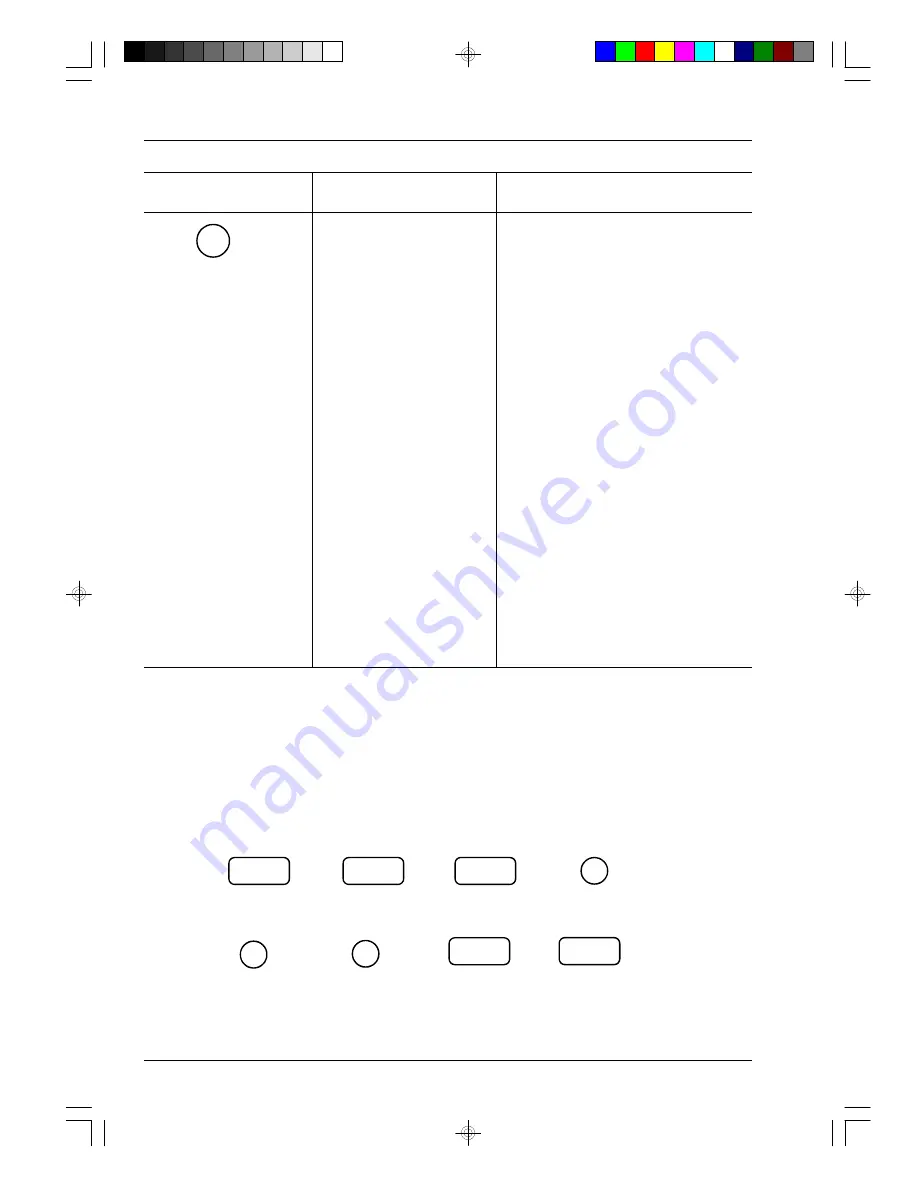
18
PROGRAMMING
For a more detailed description of the keys, refer to the “Console” section of the “GETTING TO KNOW THE
FACSIMILE MACHINE” chapter.
DIAL
HOOK
<
>
SET/CONF.
HOLD
TALK
START
CLEAR
∧∧
∨∨
SPEED DIAL
REDIAL
D
(PRINT)
A
6
3
KEY TO BE PRESSED
MENU
AVAILABLE FUNCTIONS/PARAMETERS
CONFIGURATION
ECM
AUTOMATIC RX
FAX/PHONE
FAX/TAD
SENDER ID POSITN
TTI IN SENDER ID
ACTIVITY REPORT
LAST TX REPORT
LAST RX REPORT
LAST ERR. REPORT
BROADCAST REPORT
CLOSED NETWRK RX
CLOSED NETWRK TX
INHIBIT TX
RX REPLY STORED
REDUCTION
PRINT EXTRA A4
AUTOMATIC STORAGE
TX FIL DEL. DOC
TX POLL. DEL.DOC
AUT PAG. RETRANS
TX SPD 4800 B/S
FINE IMAGE RESLT
FINE AFTER TX/CY
IM. AFTER TX/CPY
PAPER FORMAT
TELEDIAGNOSIS
SILENCE TIMEOUT
DATE FORMAT
RX ON PC & FAX
PC COMMUNICATION SPEED
LANGUAGE
Both the functions and parameters are independent of each other so they may be programmed without
necessarily following the order in which they are presented in the manual.
The messages in the “AVAILABLE FUNCTIONS/PARAMETERS” column are indicated in abbreviated form
exactly as they appear on the display, while the full message is indicated in the “Function keys” section of the
“GETTING TO KNOW THE FACSIMILE MACHINE” chapter.
On each menu, the various programming functions require you to press function keys to make a selection,
confirm a data setting, clear incorrect data and so on. The keys used are shown below:
cap05.p65
13/04/00, 22.17
18
















































