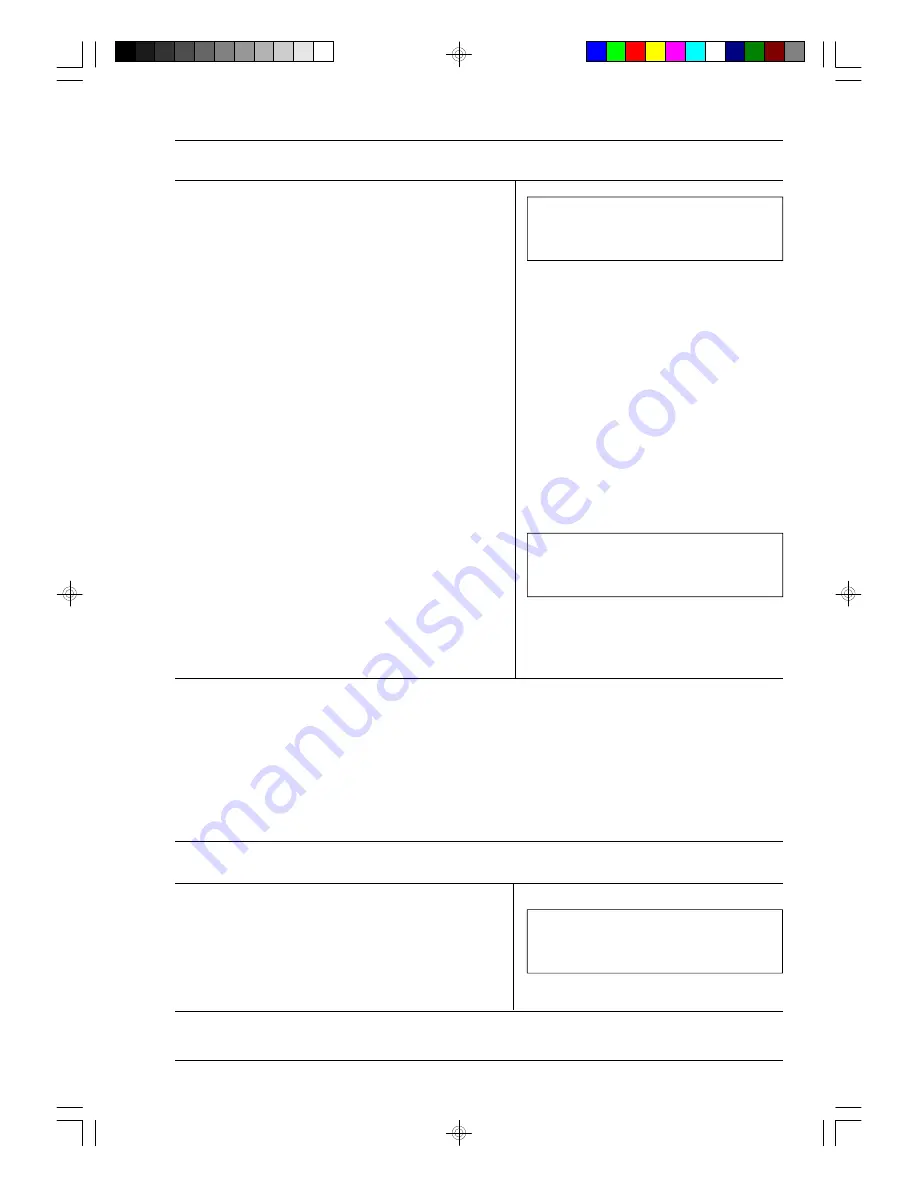
31
PROGRAMMING
STORING THE SENDER’S NAME
As mentioned previously, each page sent bears the date and time of transmission, the sender’s facsimile
number and the progressive page number.
The sender’s name can be included with the above items, if required.
This section explains how to store the name.
o
The facsimile machine is on. There is no document in the ADF.
+
F U N C T I O N
5 : D A T A E N T R Y
3.
Change the CSI by entering the new number (max. 20
digits) on the numeric keypad. On entry of each
character, the cursor automatically moves on to the
next digit.
If you want to enter the international code, press
T
before entering the number. The will appear
on the display.
If you want to confirm the previous setting, simply
press SET/CONF.
To correct an incorrect setting, press CLEAR.
If you need to correct single characters, move the
cursor to the digit to be changed (using the < or > key)
and overwrite it with the new digit.
If you want to leave a blank between digits, press the
> key to move the cursor one position forward.
4.
Press START to confirm the setting.
5.
Press STOP to terminate the procedure.
C H A N G E C S I
+ 3 4 2 2 2 5 7 8 8 1
1.
Press FUNCTION followed by 5.
C S I / D I A L M O D E
D I A L L I N G M O D E
∗
cap06.p65
13/04/00, 22.20
31
















































