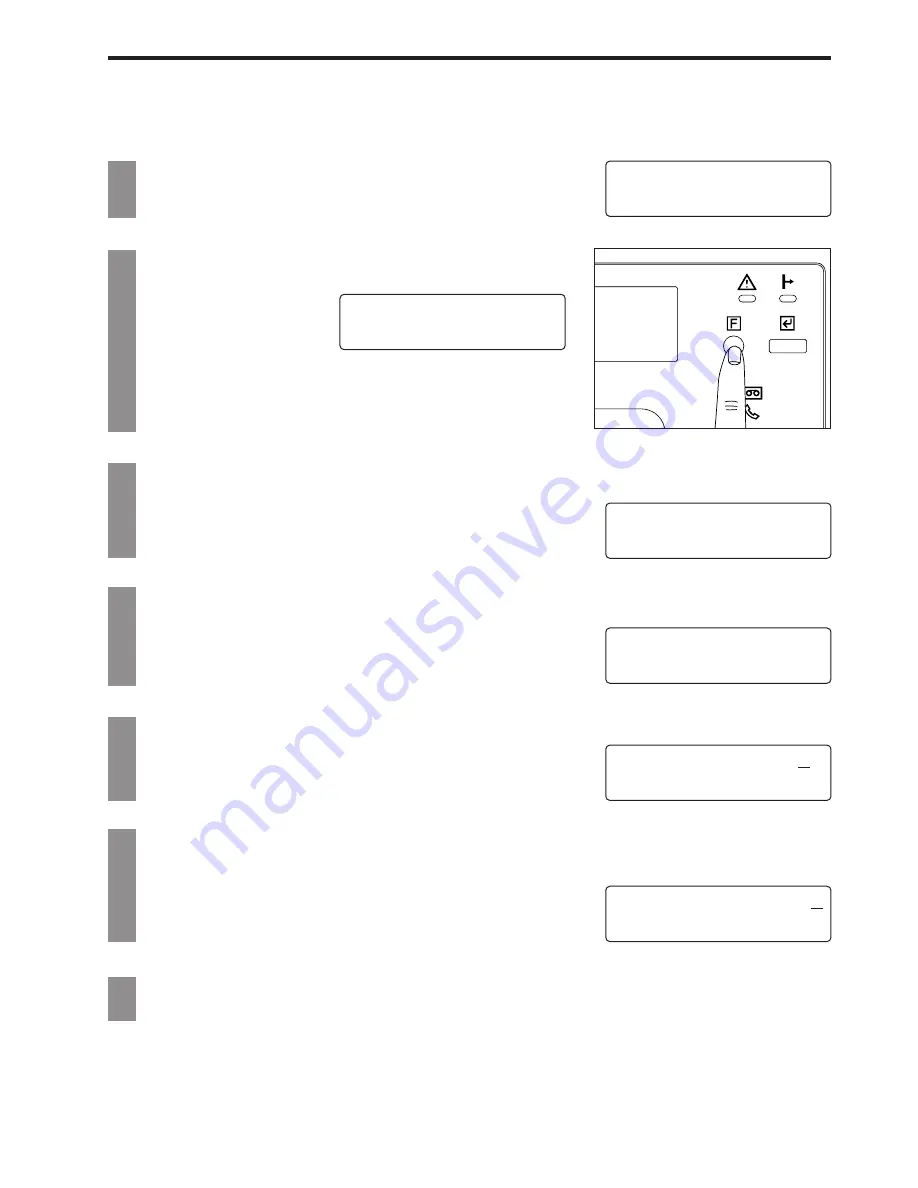
96
Fax operation (Other functions)
3. Press the FUNCTION key 10 times.
6. Press the ENTER FUNCTION key. The fax will revert to
the initial mode.
5. Use the keypad to input the new remote reception
number (2 digits).
4. Press the ENTER FUNCTION key.
2. Press the ENTER FUNCTION key.
SETTING
FUNCTION/ENTER
REMOTE RX NUMBER
FUNCTION/ENTER
NUMBER 55
0-9/ENTER
NUMBER 66
0-9/ENTER
(2) Changing the remote reception number
* To cancel the procedure part way through, press the
STOP/RESET key. The fax will revert to the initial mode.
USER SETTING
FUNCTION/ENTER
1. Press the FUNCTION key 6 times.
01.04.'97 12:00*
100%
Summary of Contents for OFX 5500
Page 187: ......
















































