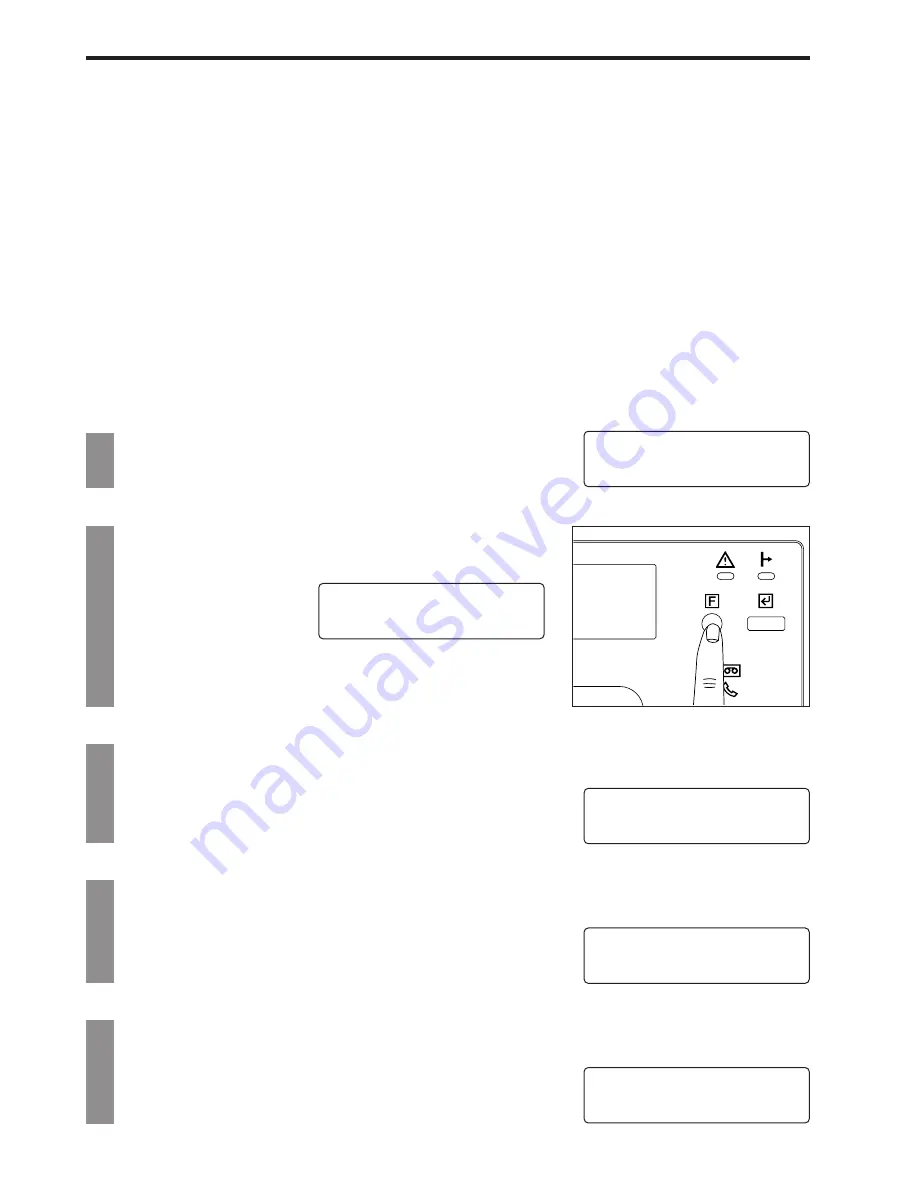
119
Report/List print out
Transmission report
(1) Automatic print out
Turning the “Automatic print out” setting for the Transmission report ON will cause a Transmission
report to be printed out after the next fax transmission. As this setting is effective for a single
transmission only, be sure to turn this setting ON immediately prior to each transmission for which you
would like a Transmission report.
The date and time of the transmission, as well as information regarding the destination party can be
verified by printing out this report. In addition, a sample image of part of the first page of the
transmitted documents will be included on the Transmission report.
* Even if the “Automatic print out” setting for the Transmission report is turned OFF, a Transmission
report will be printed out any time a communications error occurs during a transmission.
* It is possible to stop the sample image of the first page of documents from being printed out on the
Transmission report. (Refer to Memory Switch No. 96: “Sample Image Print Out”, page 142.)
1. Press the FUNCTION key 6 times.
2. Press the ENTER FUNCTION key.
3. Press the FUNCTION key twice.
4. Press the ENTER FUNCTION key.
* To cancel the procedure part way through, press the
STOP/RESET key. The fax will revert to the initial mode.
SETTING
FUNCTION/ENTER
0:OFF/1:ON
0-1/ENTER
TX REPORT SET
FUNCTION/ENTER
USER SETTING
FUNCTION/ENTER
01.04.'97 12:00*
100%
Summary of Contents for OFX 5500
Page 187: ......
















































