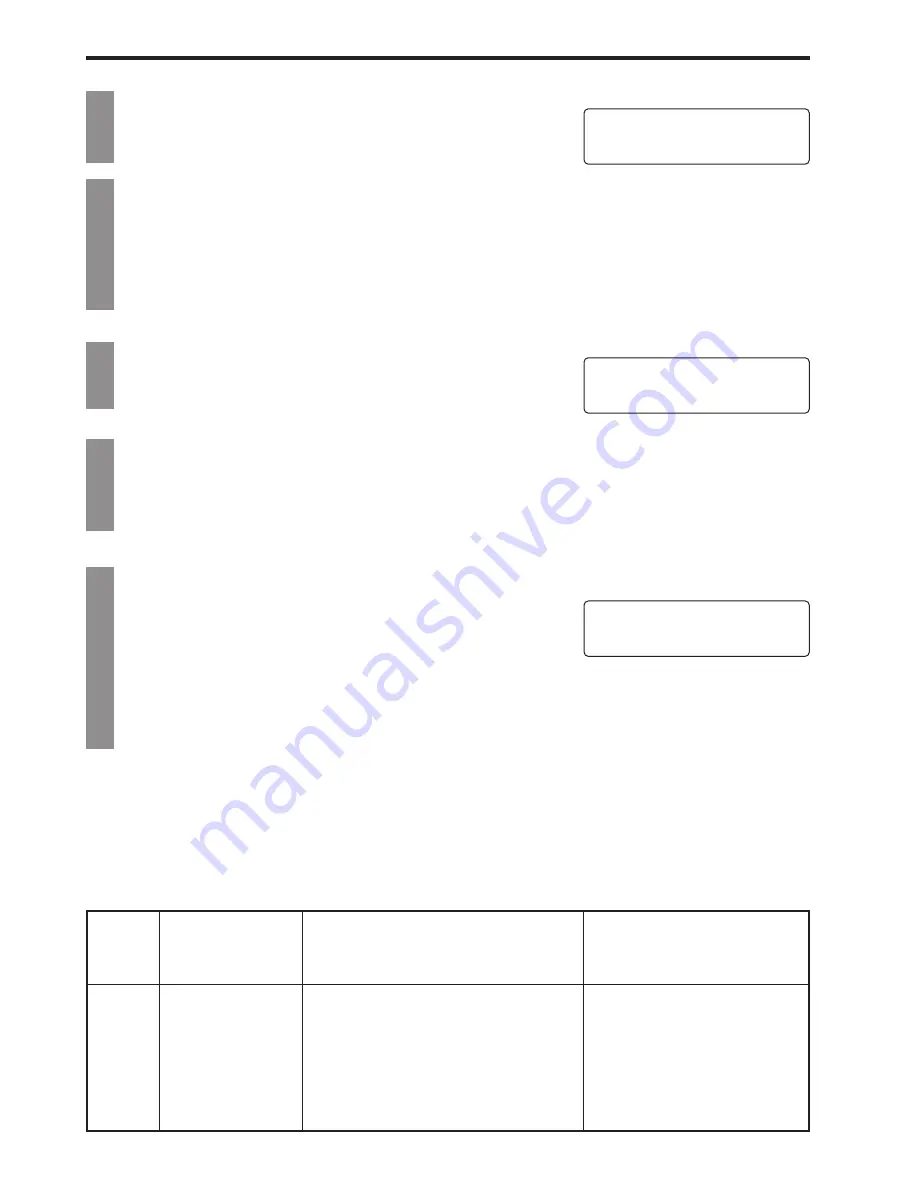
167
Class 1 mode
(8) Memory Switch settings
The following settings become available when the facsimile is connected to a computer with an RS-
232C cable. To change any of these settings, refer to “(1) Changing the settings”, page 138, and the
explanations included in the following tables.
Memory
Switch
No.
Item
Description
Setting code
Class 1 Mode
61
This is the setting to determine
whether to turn the Class 1 mode
ON or OFF.
0…OFF
1…ON
6. Press the ENTER FUNCTION key.
7. Verify whether or not the number displayed in the upper
right portion of the message display is “1”. If it is “1”, the
Class 1 mode is ON.
* If the displayed number is “0”, the Class 1 mode is
OFF and the facsimile is set for standard operation.
Press “1” on the keypad to turn the Class 1 mode ON.
8. Press the ENTER FUNCTION key.
9. Use the keypad to select whether or not to change the
Class 1 mode setting once again.
Change again: Press “0”.
Stop: Press “1”.
10. Press the ENTER FUNCTION key.
* If you chose to change the Class 1 mode setting
once again, return to step 5. If you chose to stop
setting the Class 1 mode, the fax will revert to the
initial mode.
* An asterisk (*) will be shown in the upper right
portion of the message display while the Class 1
mode is turned ON.
0:CONTINUE/1:END
0-1/ENTER
CLASS 1 M0DE 1
0-1/ENTER
01.04.'97 12:00*
100%
Summary of Contents for OFX 5500
Page 187: ......
















































