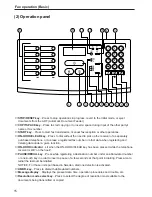26
Fax operation (Basic)
<Initial mode>
The initial mode refers to the operational status of the fax while it is waiting for some operation to begin.
The fax will revert to this initial mode at the end of each successful operation and when the
STOP/RESET key is pressed. The fax will also revert to the initial mode if, during any procedure, no key
is pressed for a period of more than 1 minute.
<Documents>
●
Acceptable size and thickness
• Size: Folio, A4R - A5R
(Width: 140 mm - 216 mm
Length: 128 mm - 1,000 mm)
• Thickness: 50 g/m
2
- 160 g/m
2
* If a document over 1,000 mm is fed into the ADF, the ERROR indicator will light.
●
Acceptable number
A maximum of 20 documents can be set on the document table at one time.
(However, documents made of special paper or of any thickness other than 64 g/m
2
- 80 g/m
2
should
be fed one at a time.)
●
Notes
• Very low contrast images may not be received clearly.
• Make sure that documents written in ink or containing glue, etc., have dried completely before
setting them for transmission or copying.
• Always set documents AFTER removing clips and staples as they can cause damage to the
facsimile.
• Documents of sizes outside the prescribed range may not be transmitted successfully.
Summary of Contents for OFX 5500
Page 187: ......