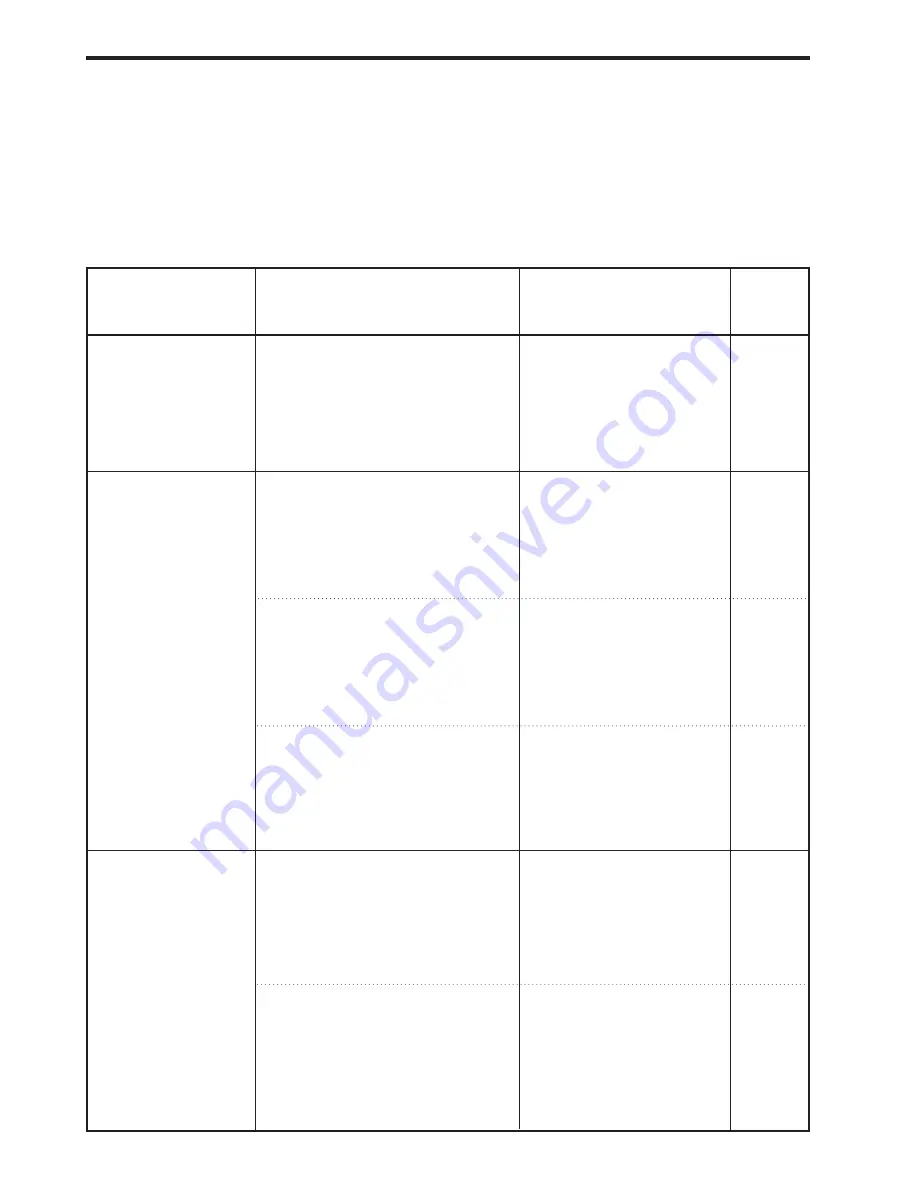
Troubleshooting
91
Troubleshooting tables
If you experience trouble with your facsimile, refer to the tables below to carry out minor adjustments.
If trouble persists, contact your service representative, an authorised service centre or the place of
purchase.
No paper is printed
out
Was the data received to
memory?
Has paper run out?
Has paper jammed?
18
86
113
Set paper on the paper
table.
Remove the jammed
paper.
Print out the documents
that are in memory.
Problem
-
Check point
Procedure
Page
The facsimile
cannot be operated
at all
Is the power cord connected
correctly?
Connect the power cord
correctly.
Printed paper is
blank
Are received documents blank?
When copying, were the
documents set face down?
Check with the
transmitting party.
Set the documents face
down.
-
-
Summary of Contents for OFX 5500
Page 187: ......
















































