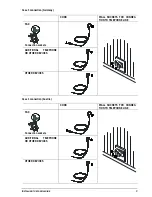I
NSTALLING THE FAX MACHINE
11
Changing the position
1.
Press the
key and the “8” key on the nu-
meric keypad.
8.SET-UP
/1-9
2.
Press the
key.
DATE AND TIME
3.
Press the
key.
VARIOUS SETTINGS
4.
Press the
key until the display shows:
HEADING: INSIDE
5.
Press the
{ y NH\V WR VH
lect the alternative
parameter.
HEADING: OUTSIDE
6.
Press the
key to confirm the setting, and
then the
key to restore the machine to its
initial waiting mode.
RX ON FAX 100%
30-09-00 15:40
The fax machine is set to operate on the public tele-
phone network in your country. If you wish to con-
nect it to a private line, see the “Setting up the fax
machine for the telephone line” chapter.