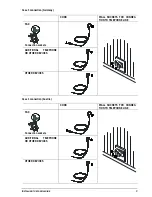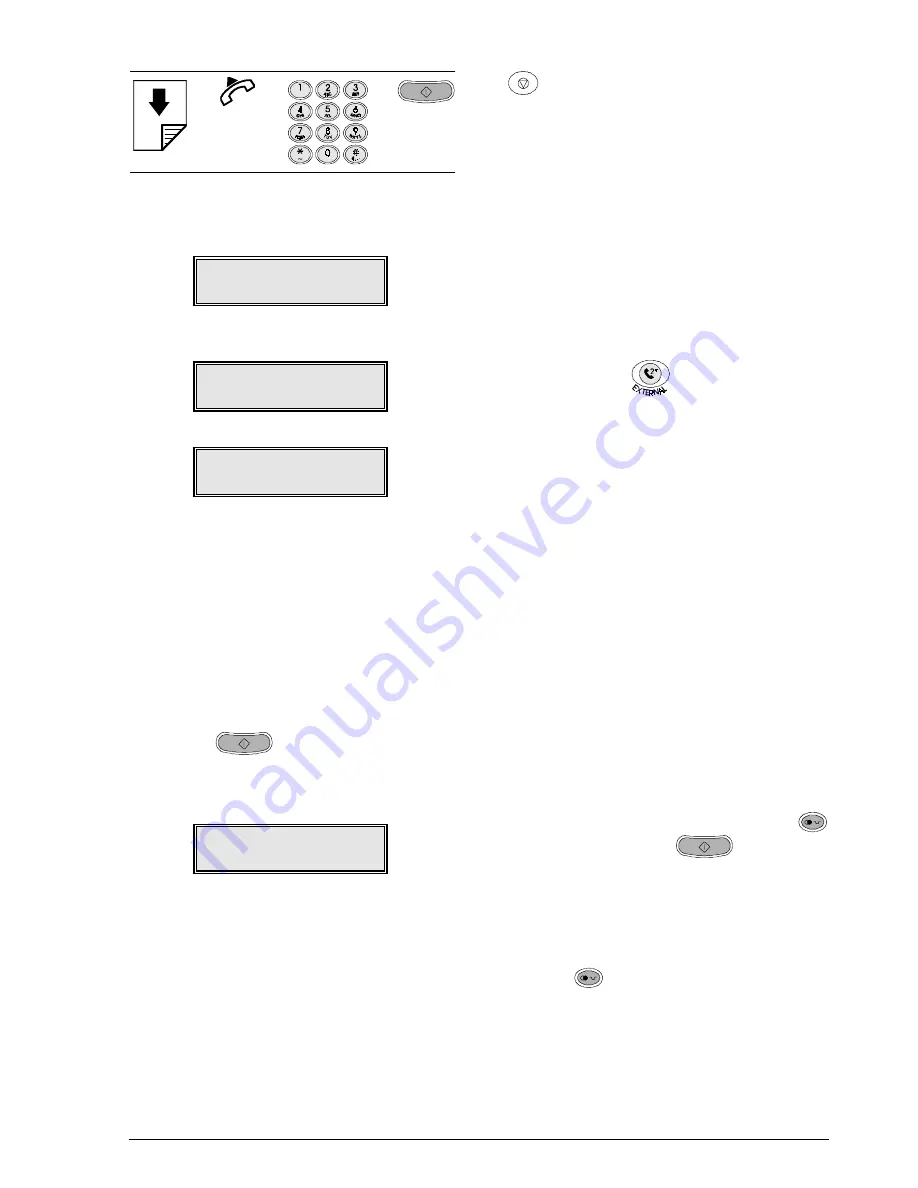
T
RANSMITTING AND RECEIVING
17
Procedure B:
Î
Î
Î
i.e.:
1.
Make sure that the display shows the initial wait-
ing mode and the date and time.
RX ON FAX 100%
07-10-00 15:42
2.
Insert the document in the ADF. The display
shows the original resolution value: “NORMAL”.
NORMAL 100%
DOCUMENT READY
3.
Lift the handset to obtain a line.
TEL. CALL
4.
Dial directly on the fax machine keypad the num-
ber (max. 64 digits) to which you want to send
your document.
,
If the recipient’s fax machine is set for auto-
matic reception, you will hear the fax ma-
chine’s tone.
If it is set for manual reception, someone will
answer the phone. Ask them to press the start
key on their fax machine and wait to hear the
fax tone.
5.
Press the
key to start the transmission.
At the end of the transmission, the message
“TX COMPLETED” will be displayed and the fax
machine will return to its initial waiting mode.
RX ON FAX 100%
07-10-00 15:42
In both cases, the fax machine will print the trans-
mission report –if enabled– once the transmission
has been completed. See “Printing reports and
lists” in this chapter. You can print the transmission
report whenever you want to: See “Printing reports
and lists”.
If the connection is not successful due to faults on
the line or if the remote party’s number is busy, the
fax machine will redial automatically up to three
times.
If you want to interrupt transmission, press the
key. The fax machine ejects the sheet auto-
matically. Any other sheets still in the ADF should be
removed manually. The fax machine will automati-
cally return to the initial waiting mode.
SPECIAL DIALLING CASES
The dialling procedure described at step 3 (proce-
dure A) and at step 4 (procedure B) changes in the
following cases:
•
The fax machine is connected to a private
line.
Before dialling the number, connect to the public
line by pressing
. The display will show an
“E” (external).
If the mode required by your telephone exchange
is different from the one set on your fax machine,
reprogramme it according to the required exter-
nal connection mode (see “Connecting to a pri-
vate line PBX”).
•
Temporary modification of the dialling mode.
If the fax machine is set for pulse dialling (see
“Setting up the fax mochine to the telephone
line”), to
- modify the setting temporarily for tone dialling,
press the
*
key before or while dialling the
number.
At the end of the transmission, the fax machine
will restore the preset dialling mode.
•
You want to call the recipient again without
redialling their number.
The fax machine always stores the last 10
numbers dialled (except for transmissions from
memory). You can redial any of these numbers
by pressing the following keys in sequence:
(REDIAL),
{ y DQG
. This feature is
also useful when the transmission does not take
place in spite of automatic redialling attempts.
•
The recipient belongs to another area code.
If the recipient belongs to another area code,
when using a pulse dialling mode to insert a
pause
(PAUSE) between the international
code, the area code and the recipient’s tele-
phone number. The display shows a “P” (pause)
at the corresponding point of the number.