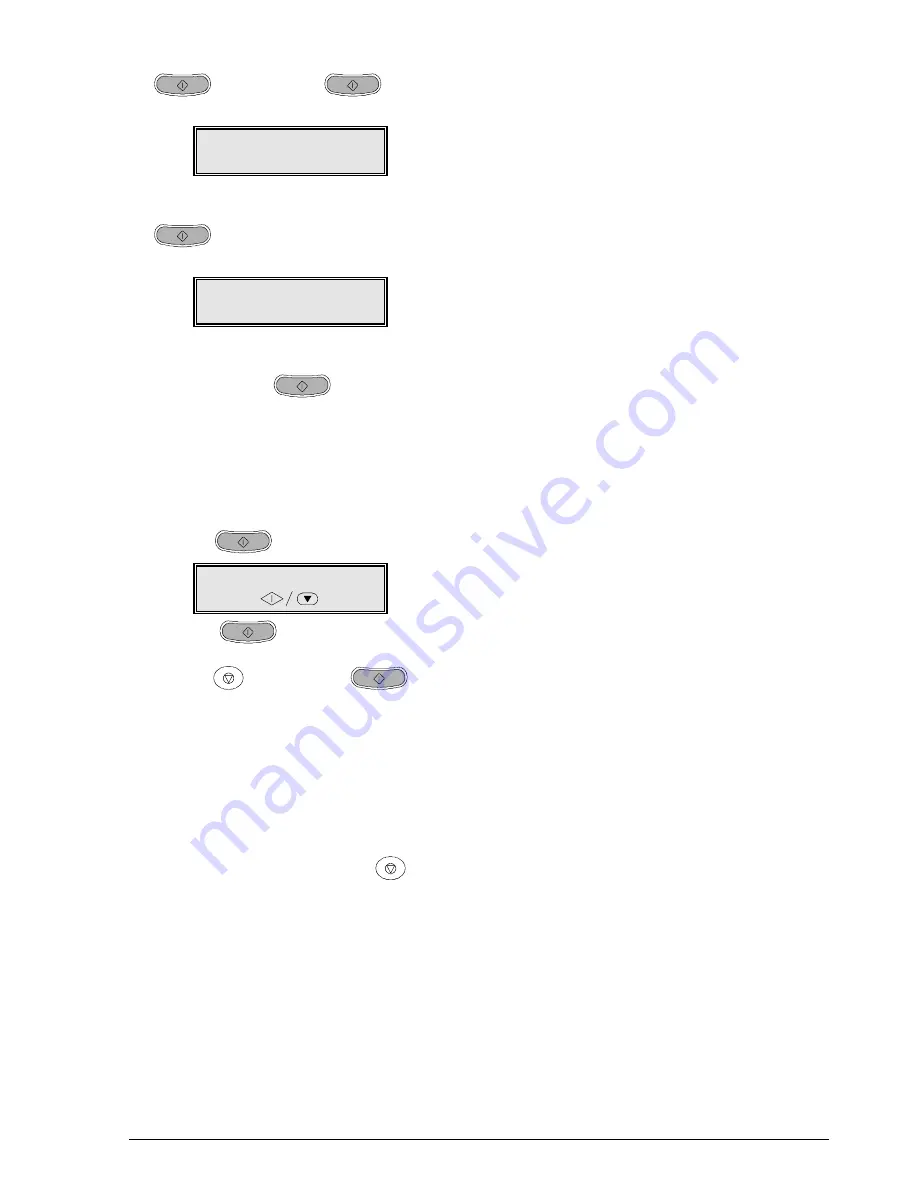
T
RANSMITTING AND RECEIVING
19
7.
Enter the transmission time then press the
key, or press the
key imme-
diately to confirm the time displayed.
TYPE NUMBER
N/TOUCH/SPEED/@
8.
Dial the number to select the recipient using any
of the possible dialling methods, then press the
key. The fax machine will prompt you
to enter another number.
TYPE NUMBER
N/TOUCH/SPEED/@
,
If you want to send the document to only one
recipient, press the
key twice, without
entering any other numbers, to confirm and end
the procedure.
,
To send the document to several recipients,
repeat step 8 once for each recipient and then
continue as described below.
9.
Press the
key.
PRINT SETTINGS
10.
Press the
key twice to print and con-
firm the procedure or, if you do not wish to print,
press the
key and then the
key.
When the transmission is finished, if it has been
enabled, the fax machine will automatically print out
the broadcasting report (if it was sent to several
recipients, or a transmission report (if the docu-
ment was sent to one recipient). See “Printing re-
ports and lists” below.
To abort the transmission, press the
key. If
the transmission is busy with a broadcast transmis-
sion, only the current recipient will be stopped, and
the transmission will continue from the next recipient
on the list.
The fax machine automatically cancels all memo-
rised transmissions following successful trans-
mission.
Once set, transmission from memory can be:
•
changed only if it is not already in progress. If
the document is being sent to more than one
user (broadcast), it may be modified between
transmission to one user and the next.
•
repeated if programmed to do so in the event of
failed transmission (see “Enabling/disabling re-
transmission of a document in memory not
transmitted correctly” in “For a more sophis-
ticated use”),
•
cancelled at any time.
You can also request a printout of the settings,
from which the following information may be ob-
tained (see “Changing, repeating or cancelling a trans-
mission already stored”):
♦
Activity/Doc Number:
Reference number of the stored document. This
number associates a document with each trans-
mission (single or broadcasting) operated from
memory.
♦
Total Pages:
Total number of pages of the stored document.
♦
Set for:
Date and time at which the transmission was set
to take place in the memory (single or broadcast-
ing).
♦
Type:
Type of transmission set.
♦
Dialled Number:
Fax number for the recipient called.
♦
Recip. Number/Name:
Number (and name where set) of recipient se-
lected.
This number corresponds to the selected number
only if the recipient has set his own number cor-
rectly on his fax machine. Otherwise, it may dif-
fer or be missing.
If the document was sent over the Internet, the
word “FAX2NET” will appear on the printout.
If the document was sent in confidential mode,
and was therefore sent to a confidential mail-
box in the recipient’s fax machine, the print-out
will show:
Mbox Id: identity number for the remote party’s
confidential mailbox.
Mbox.Acc.C: Access code for the recipient’s pri-
vate box.
















































