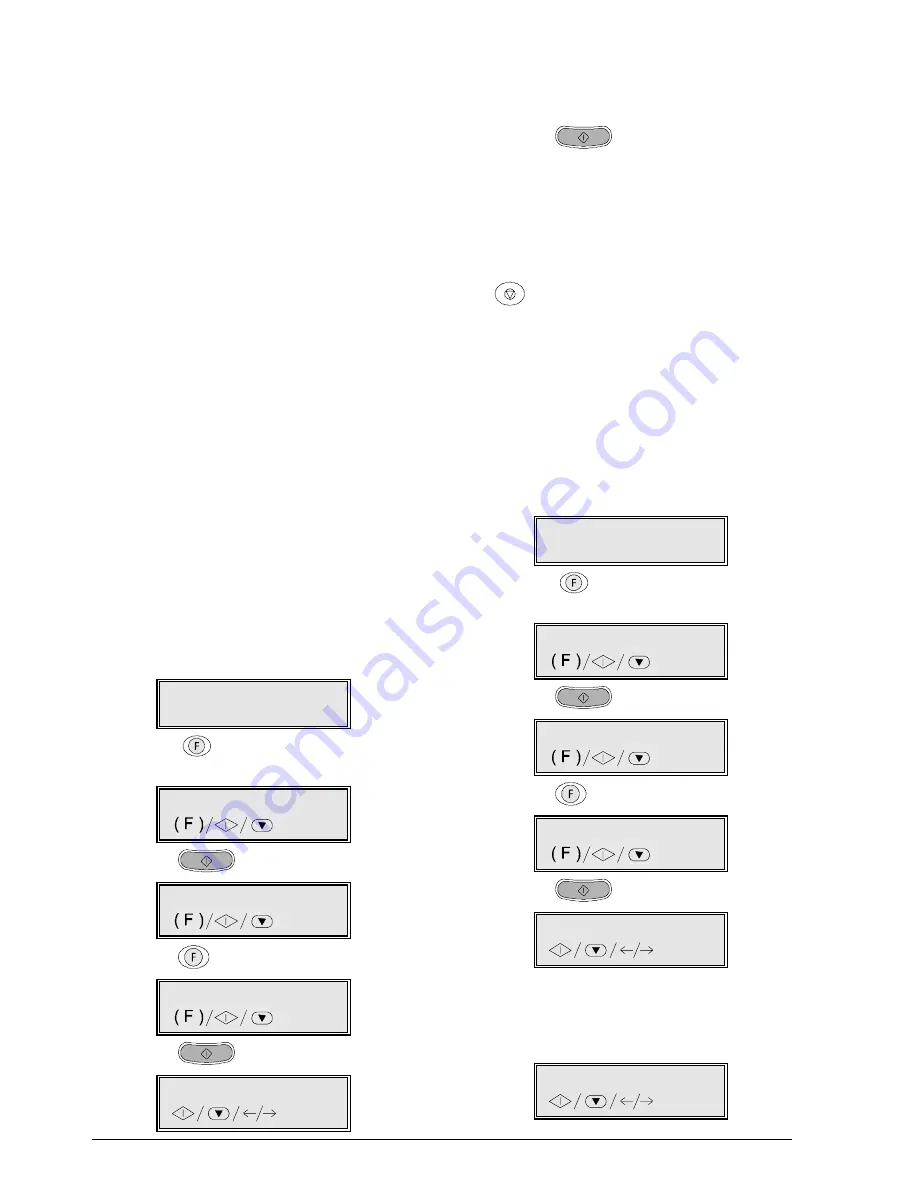
36
T
RANSMITTING AND RECEIVING
•
Result/Status
Transaction result:
−
OK: if the transaction was successfully com-
pleted
−
ERROR CODE XX: if the transaction did not
take place for the reason indicated by the er-
ror code (see “Error Codes” in “Keeping the
fax machine in good working order”).
Lists
The printout of a complete list of installation and
configuration settings along with a list of ex-
cluded (black listed) numbers can be requested at
any time, as well as a printout of data stored un-
der the one-touch dialling keys, speed dialling
codes or group dialling codes.
By requesting a printout of the installation and con-
figuration setting lists, you can obtain an up-to-date
listing of the currently set values and of those that
you have set from time to time to meet your various
needs.
Printing a list of installation settings and
excluded numbers
1.
Make sure that the display shows the initial wait-
ing mode and the date and time.
RX ON FAX 100%
11-10-00 15:26
2.
Press the
key and the “9” key on the nu-
meric keypad.
9.INSTALLATION
/1-9
3.
Press the
key.
TEL.LINE SETUP
4.
Press the
key until the display shows:
PRINT INSTALL.
5.
Press the
key.
PRINT: INSTALL
By pressing the
{
/
y NH\V WKH RWKHU RSWLRQV
available can be shown: “PRINT BLACK LIST” and
“EXIT MENU”.
6.
Press the
key to confirm this choice.
,
If you have chosen “PRINT:INSTALL.” or
“PRINT:BLACK LIST”, when printing is com-
pleted the fax machine will automatically return
to the initial waiting mode.
,
If you have chosen “EXIT MENU”, press the
key to return the fax machine to the initial
waiting mode.
Printing a list of configuration settings and the
data set under the one-touch keys, speed dial-
ling codes and group dialling codes
1.
Make sure that the display shows the initial wait-
ing mode and the date and time.
RX ON FAX 100%
11-10-00 15:26
2.
Press the
key and the “8” key on the nu-
meric keypad.
8.SETUP
/1-9
3.
Press the
key.
DATE AND TIME
4.
Press the
key until the display shows:
PRINT CONFIG.
5.
Press the
key.
PRINT: SETTINGS
6.
Press the
{ y NH\ WR VKRZ WKH RWKHU IRXU
options available: “PRINT:ONE-TOUCH.”,
“PRINT:SPEED DIAL.”, “PRINT: GROUP DIAL.”
and “EXIT MENU”.
PRINT:GROUP DIAL
















































