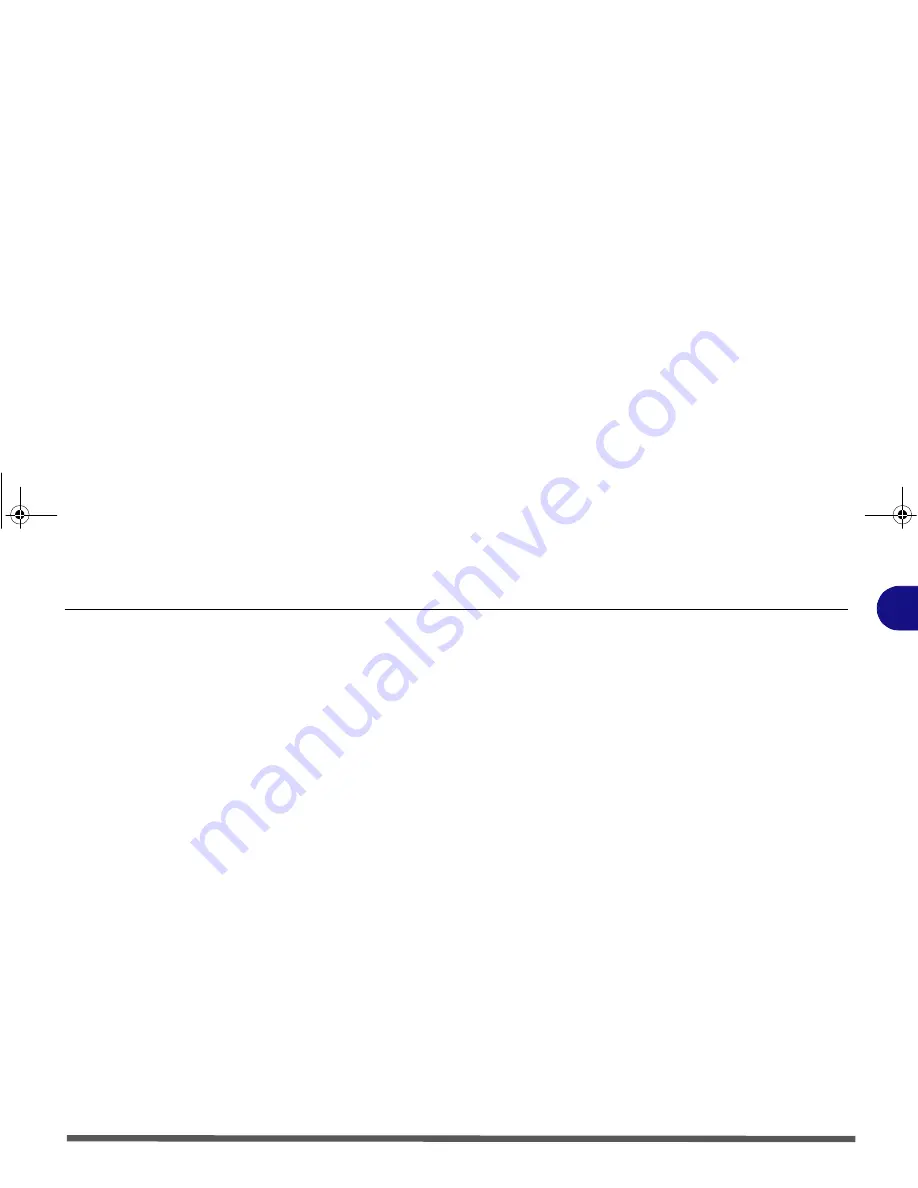
About this Concise User Guide 1 - 1
Quick Start Guide
I
Chapter I: About this Concise User Guide
About this Concise User Guide
This quick guide is a brief introduction to getting your system started.
The remainder of the present manual covers
the more
advanced features and options , including troubleshooting , upgrade and driver installation. The drivers necessary for
the proper operation of the computer are contained in the same
Device Drivers & User’s Manual
disc supplied with your
computer
(
Note
: The company reserves the right to revise this publication or to change its contents without notice).
All computer’s features have already been setup. If you are planning to re-configure (or re-install) portions of the
system, refer to the present
User’s Manual
.
The
Device Drivers &User’s Manual
disc
does not contain an operating system.
Regulatory and Safety Information
Please pay careful attention to the full regulatory notices and safety information contained in the present
User’s
Manual
.
© August 2009
Trademarks
Intel
,
Celeron
and
Intel Core
are trademarks/registered trademarks of Intel Corporation.
Olivetti
and
Alice
are trademarks/registered trademarks of Telecom Italia S.p.A.
chapter 1 notebook.fm Page 1 Tuesday, October 20, 2009 3:29 PM
Summary of Contents for Olibook P1500
Page 1: ...USER GUIDE...
Page 14: ...XII Preface...
Page 18: ...XVI Preface...
Page 66: ...Drivers Utilities 4 6 What to Install 4...
Page 101: ...Additional Modules PC Camera Module 7 9 7 Figure 7 5 Audio Setup for PC Camera Right click...
Page 126: ...Troubleshooting 8 16 8...
Page 130: ...Interface Ports Jacks A 4 A...
Page 144: ...Code 383314U 01...
















































