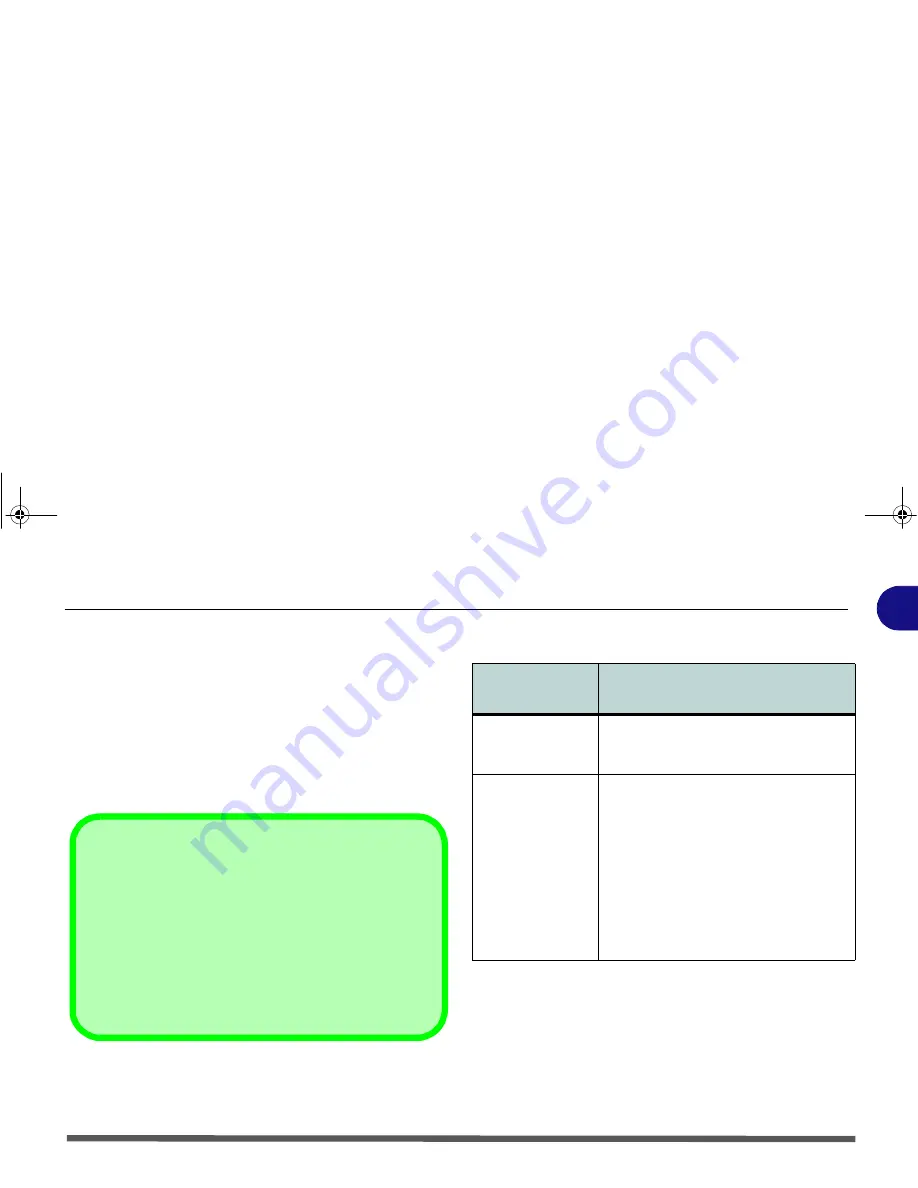
Operating System Setup 1 - 9
Quick Start Guide
I
System Software
Your computer come with system software pre-
installed.
If you are re-configuring your computer for a different
system, you will find this manual refers to the
Microsoft
Windows Vista
operating system
.
Further information
on installing the drivers is available in the
User’s Manual
on the
Device Drivers & User’s Manual
disc.
Operating Systems Supported
Not Included
Operating Systems (e.g.
Windows Vista
/
Windows XP
)
and applications (e.g. word processing, spreadsheet and
database programs) have their own manuals, so please
consult the appropriate manuals.
Drivers
If you are installing/re-installing new system software, you will
need to install the appropriate drivers. Drivers are programs
which act as an interface between the computer and a hard-
ware component e.g. a wireless network module. It is very im-
portant that you install the drivers in the order listed in Table
4. You will be unable to use most advanced controls until the
necessary drivers and utilities are properly installed.
Operating
System
Note
Windows XP
with
SP3 (Home Edition
or Professional)
For information on the
Windows XP OS
see the
Device Drivers & User’s Manual
disc.
Windows Vista with
SP1
Home Basic/Home
Premium/Business/
Enterprise/Ultimate
Editions
Make sure you install
Windows Vista Ser-
vice Pack 1
(or a
Windows Vista
version
which includes Service Pack 1)
before
installing any drivers
. Go to the Micro-
soft website for download details, or con-
tact your service center.
In order to run
Windows Vista
without
limitations or decreased performance, your
computer requires a minimum
1GB
of
system memory (RAM).
chapter 1 notebook.fm Page 9 Tuesday, October 20, 2009 3:29 PM
Summary of Contents for Olibook P1500
Page 1: ...USER GUIDE...
Page 14: ...XII Preface...
Page 18: ...XVI Preface...
Page 66: ...Drivers Utilities 4 6 What to Install 4...
Page 101: ...Additional Modules PC Camera Module 7 9 7 Figure 7 5 Audio Setup for PC Camera Right click...
Page 126: ...Troubleshooting 8 16 8...
Page 130: ...Interface Ports Jacks A 4 A...
Page 144: ...Code 383314U 01...
















































