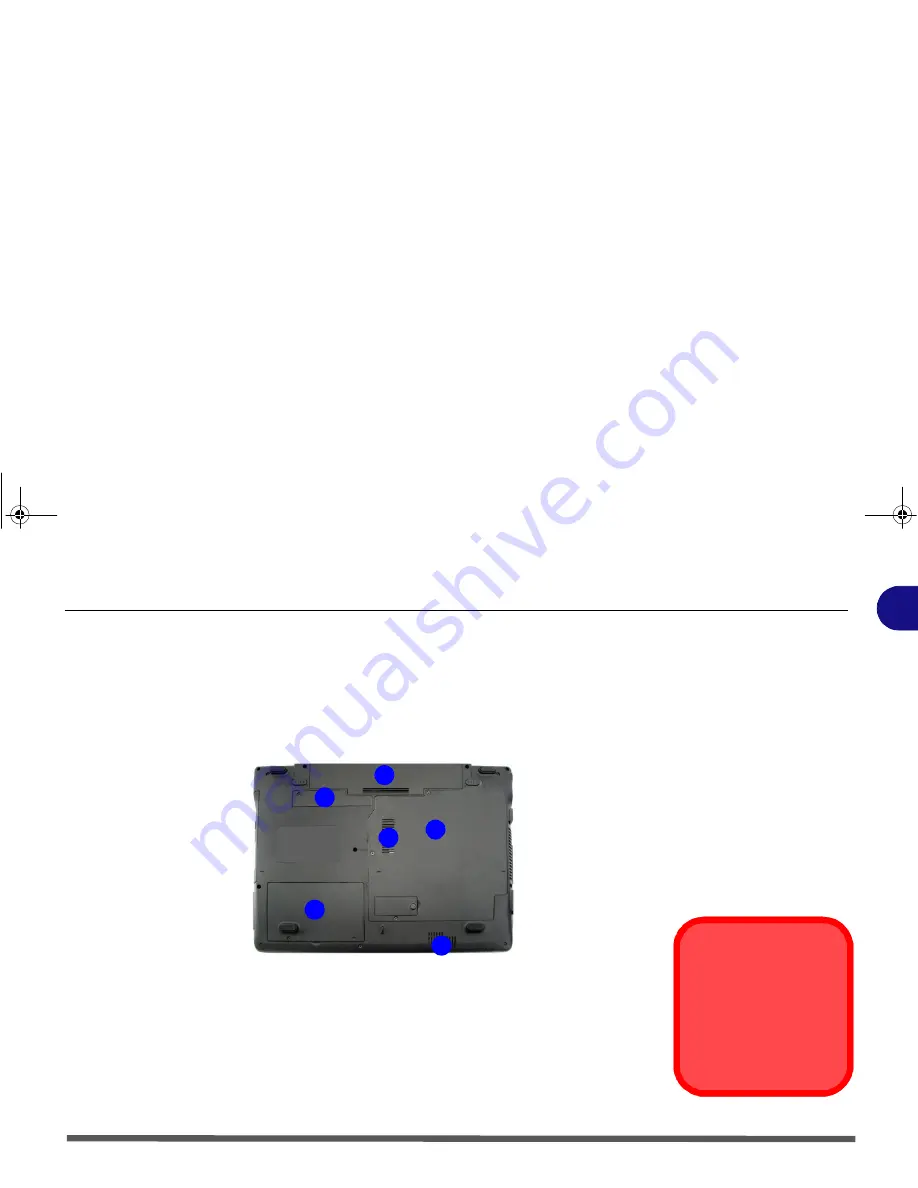
Quick Start Guide
System Map: Bottom View 1 - 15
I
System Map: Bottom View
Figure 6
Bottom View
1.
Battery
2.
RAM & CPU Bay Cover
3.
Vent
4.
Hard Disk Bay Cover
5.
Bluetooth Module Cover
6.
Speakers
Overheating
To prevent your computer
from overheating make sure
nothing blocks any vent
while the computer is in
use.
2
3
1
4
5
3
Models E & F
chapter 1 notebook.fm Page 15 Tuesday, October 20, 2009 3:29 PM
Summary of Contents for Olibook P1500
Page 1: ...USER GUIDE...
Page 14: ...XII Preface...
Page 18: ...XVI Preface...
Page 66: ...Drivers Utilities 4 6 What to Install 4...
Page 101: ...Additional Modules PC Camera Module 7 9 7 Figure 7 5 Audio Setup for PC Camera Right click...
Page 126: ...Troubleshooting 8 16 8...
Page 130: ...Interface Ports Jacks A 4 A...
Page 144: ...Code 383314U 01...
















































