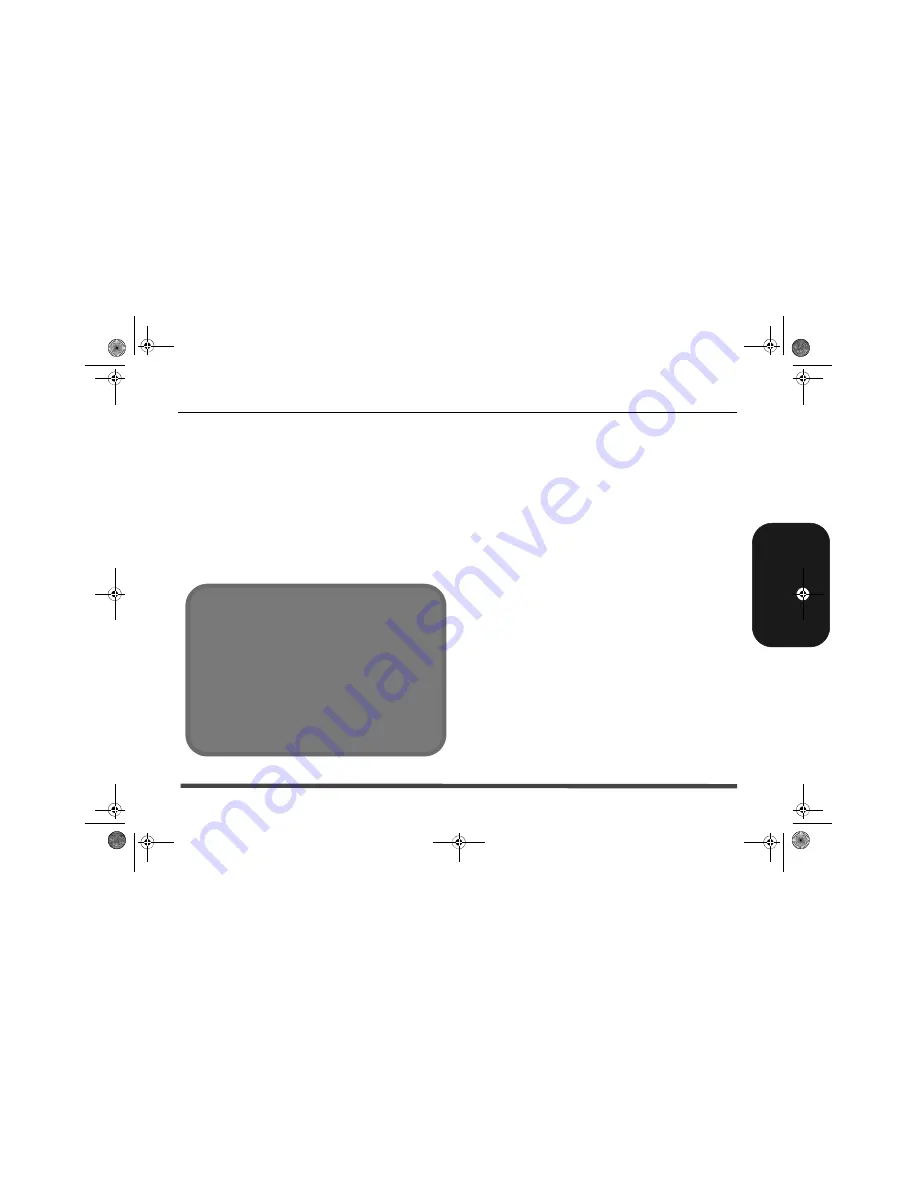
Quick Reference Guide
Instructions for Care and Operation
- 3
English
•
Keep children away from, and promptly dispose of a
damaged battery. Always dispose of batteries carefully.
Batteries may explode or leak if exposed to fire, or impro-
perly handled or discarded.
•
Keep the battery away from metal appliances.
•
Affix tape to the battery contacts before disposing of the
battery.
•
Do not dispose of batteries in a fire. They may explode.
Check with local codes for possible special disposal
instructions.
•
Do not touch the battery contacts with your hands or
metal objects.
Servicing
Attempting to service the computer yourself may violate
your warranty and expose you and the computer to
electric shock. Refer all servicing to qualified service
personnel, particularly under any of the following
conditions:
•
When the power cord is damaged or frayed.
•
If the computer has been exposed to any liquids.
•
If the computer does not work normally when you fol-
low the operating instructions.
•
If the computer has been dropped or damaged (do
not touch the poisonous liquid if the LCD panel bre-
aks).
•
If there is an unusual odor, heat or smoke coming
from your computer.
Cleaning
•
Use a soft clean cloth to clean the computer, but do
not apply cleaner directly to the computer.
•
Do not use volatile (petroleum distillates) or abrasive
cleaners on any part of the computer.
•
Before cleaning the computer remove the battery and
make sure the computer is disconnected from any
external power supplies, peripherals and cables (inclu-
ding telephone lines).
Battery Disposal & Caution
The product that you have purchased contains a rechargeable
battery. The battery is recyclable. At the end of its useful life,
under various state and local laws, it may be illegal to dispose of
this battery into the municipal waste stream. Check with your
local solid waste officials for details in your area for recycling
options or proper disposal.
Danger of explosion if battery is incorrectly replaced. Replace
only with the same or equivalent type recommended by the
manufacturer. Discard used battery according to the
manufacturer’s instructions.
qrgOlibookP1500 GB.fm Page 3 Wednesday, October 21, 2009 10:45 AM
Summary of Contents for OLIBOOKP1500
Page 1: ...Code 383315V 02...
Page 3: ...M815L QG TOC eng fm Page I Saturday August 1 2009 1 54 PM Italiano...
Page 26: ...Italiano qrgOlibookP1500 IT fm Page 22 Wednesday October 21 2009 10 47 AM...
Page 27: ...M815L QG TOC eng fm Page I Saturday August 1 2009 1 54 PM English...
Page 50: ...English qrgOlibookP1500 GB fm Page 22 Wednesday October 21 2009 10 45 AM...
Page 51: ...M815L QG TOC eng fm Page I Saturday August 1 2009 1 54 PM...
Page 52: ...M815L QG TOC eng fm Page I Saturday August 1 2009 1 54 PM...
















































