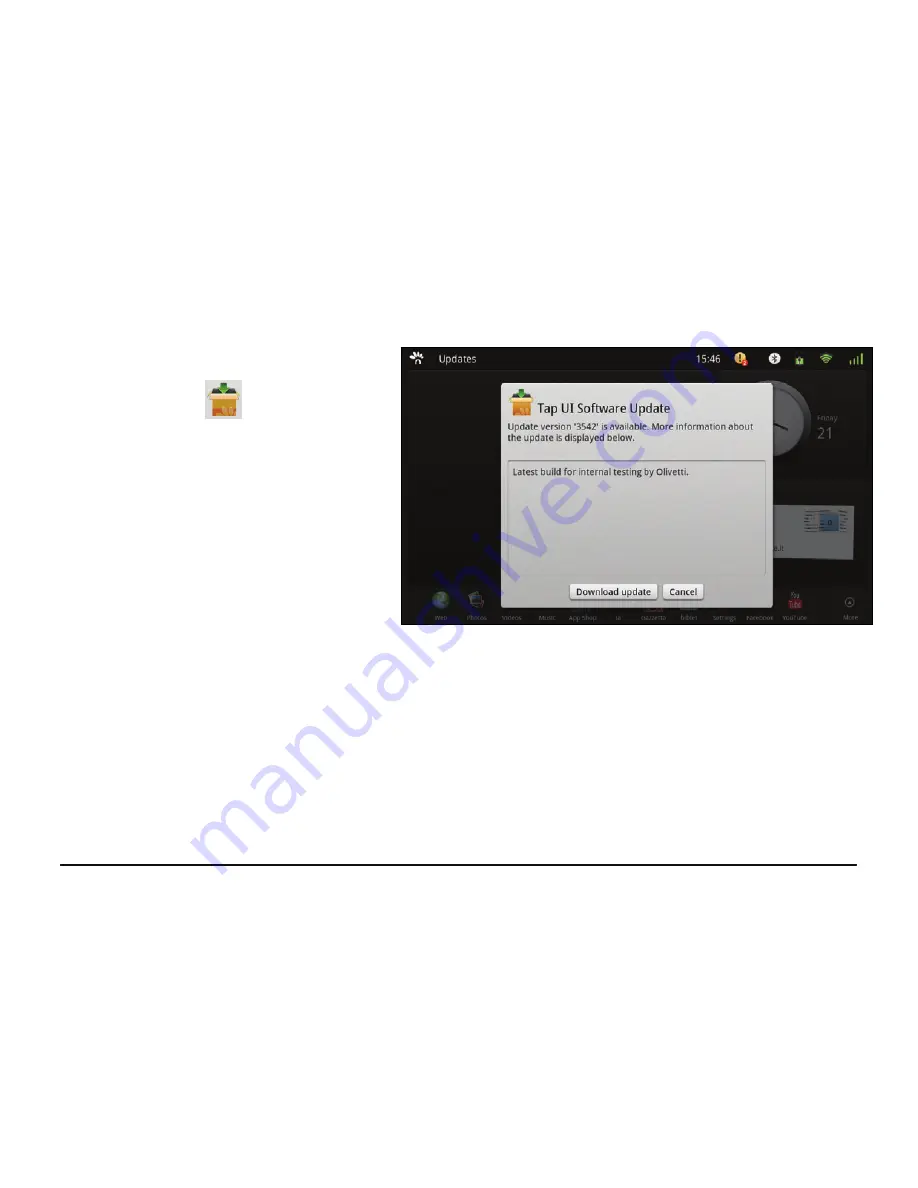
46
OLIPAD
UPDATING MANUALLY
1.
You can check if software updates are
present manually by selecting the
Update
application icon
.
2.
If updates are available, a screen is
displayed showing the number of the
update version available. You can proceed
with updating by pressing the “Download
update” button or otherwise cancel the
operation pressing the “Cancel” key.
3.
Press “Download update” to proceed with
the update.
4.
Follow the instructions on the screen and
continue with the update.
5.
When requested, press the “Update”
button.
6.
Execute the updating by pressing the
“Apply update” button.
7.
Wait until updating is complete then
restart the machine.







































