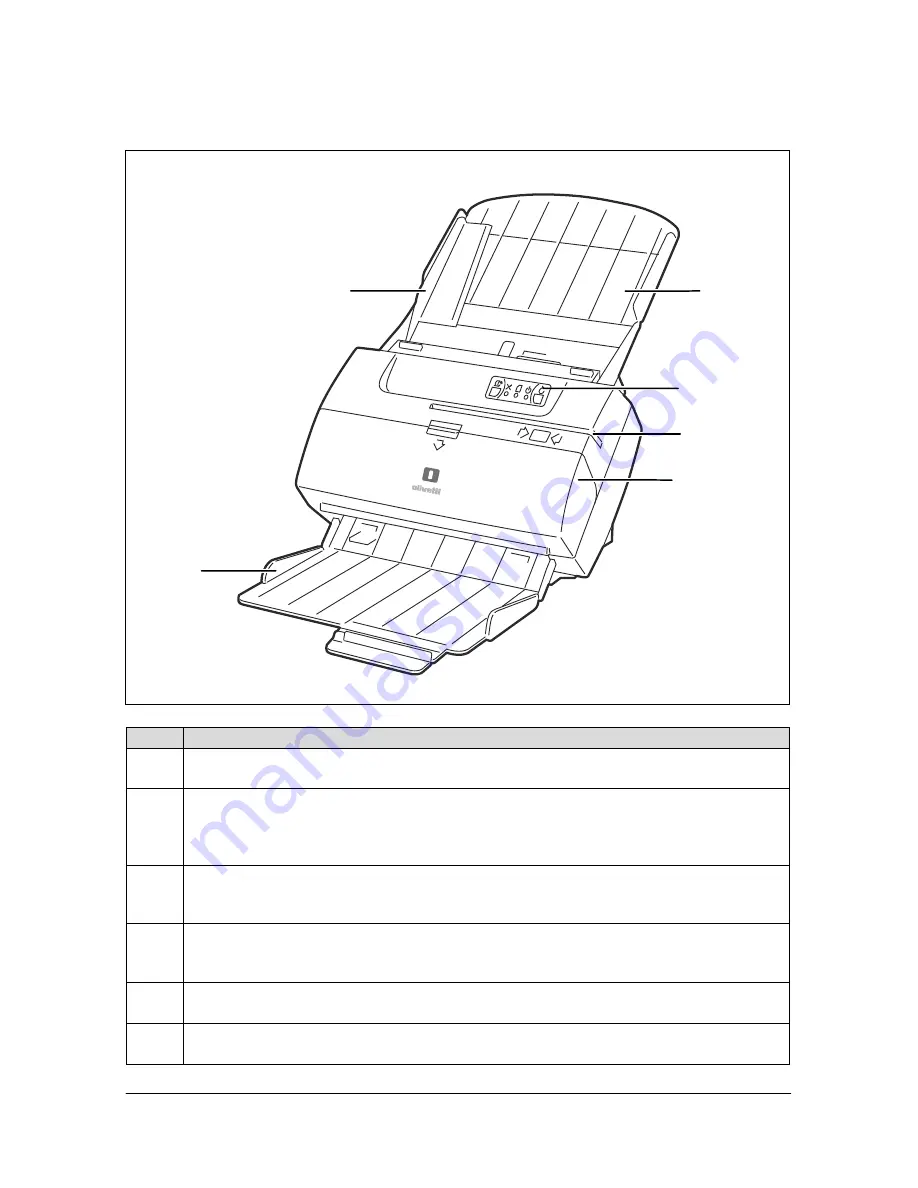
4
OLISCAN A600 - USER’S GUIDE
Front View
Ref. Description
1
Document Guide
Assists correct alignment of documents in input tray
.
2
Input trays
All documents have to be placed correctly at the entrance to the feeder area for
scanning single documents, and also manual or automatic feeding of documents
into the scanner.
3
Control Panel
On this panel are located 3 LEDs and 2 operator KEYS that are used to control and
verify the status and correct operation of the scanner unit.
4
Swipe card (badge) magnetic reader slot (optional)
Insert the badge or card into this slot with the magnetic stripe facing towards the
rear of the unit to allow the data to be read.
5
Top Cover
Lift this cover to remove jammed documents or clean the scanning area.
6
Output tray
Documents are automatically stacked in the output tray after scanning.
1
2
3
6
4
5









































