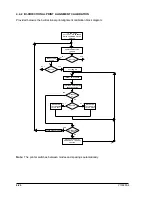Service Manual
Y100250-4
4-5
IBM Menu
EMULATION: P.P. II - X 24
Selects the IBM emulation wanted
(when) X24
AGM: N – Y
Enables/disables the AGM function.
PASSBOOK: N - Y
Indicates whether the printer is enabled or not to
handle savings books.
(when) Passbook Y
BINDING: VERTICAL - HORIZONTAL
Used when the “PASSBOOK: Y” setting is
made. Selects the type of savings book binding
(horizontal or vertical). If horizontal binding is
selected, during a savings book print job the
printhead will move outside the margins of the
savings book so as to improve the feed of the
savings book itself.
SIDE : L - R
Selecting “R (Right)” ensures SW compatibility
with the PR50 with right-hand alignment.
Selecting “L (Left)” ensures SW compatibility
with the PR50 with left-hand alignment.
CHAR SET: PC - ISO
Character generator selection.
(when)
PC CHAR SET:
DK/N
DK
210
(GR)
220
(E)
437
(INT)
850
(LATIN 1)
851
(GREEK)
852
(LATIN 2)
855
(CYRILLIC)
857
(LATIN 5)
858
(LATIN EURO)
860
(P)
862
(IL)
863
(CANADIAN FRENCH)
864
(ARABIC)
865
(NORDIC)
866
(CYRILLIC)
1250
(PC WIN Latin2)
1252
(PC WIN Latin1)
Summary of Contents for PR2 E
Page 1: ...PR2 E Printer SERVICE MANUAL CodeY100250 4...
Page 4: ...OOOOO...
Page 40: ...Y100250 4 3 6 Fig 3 3 Print Test Example PR2 E Basic Version...
Page 41: ...ServiceManual Y100250 4 3 7 Fig 3 4 Print Test Example PR2 E Horizontal Magnetic Device...
Page 92: ...OOOOO...
Page 98: ...Y100250 4 6 6 Fig 6 3 PR2MAGN Card 6 3 2 VIEW OF THE PR2MAGN CARD...
Page 106: ...OOOOO...
Page 124: ...OOOOO...
Page 149: ...UPDATING STATUS DATE UPDATED PAGES PAGES CODE 04 2001 1ST EDITION 149 Y100250 4...