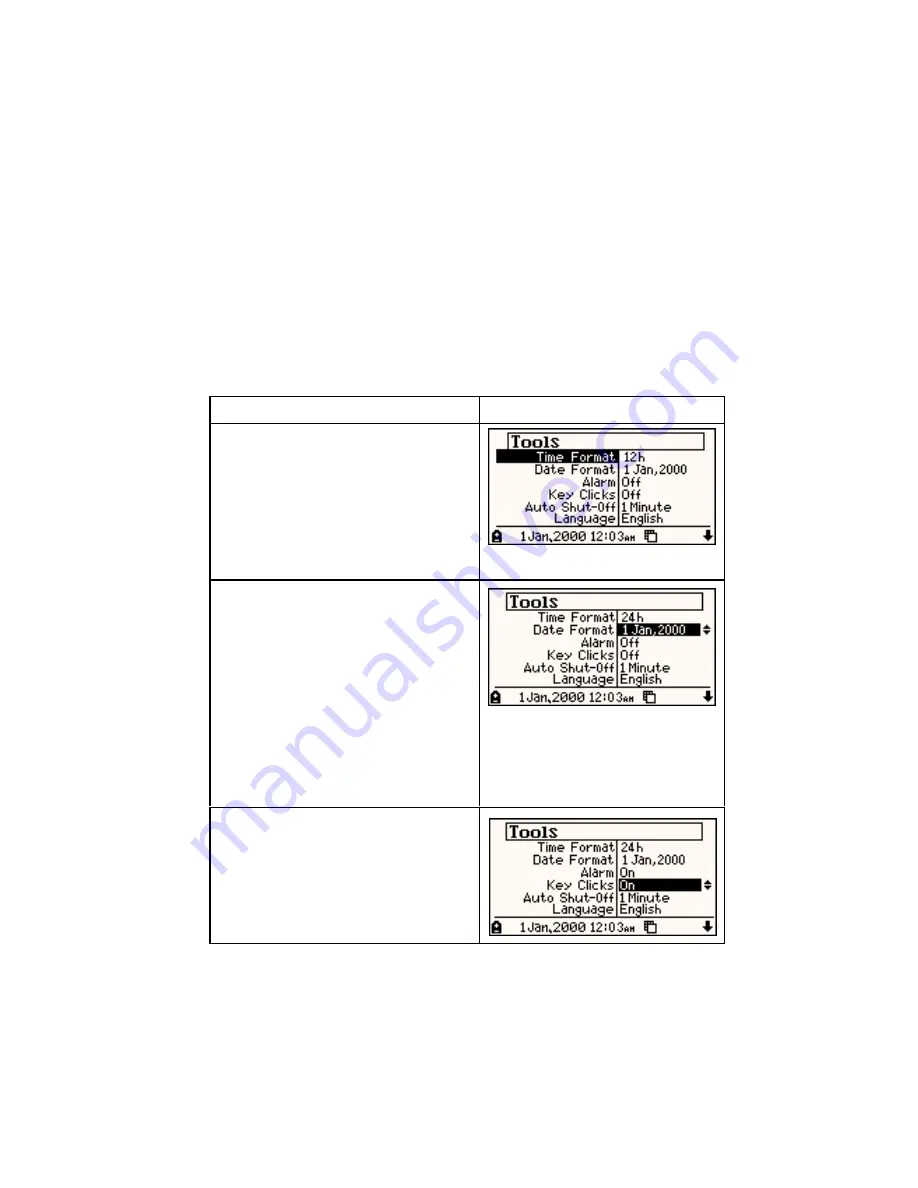
8
6. Touch [enter] to save. An '*' symbol on the left of the first
line indicates that data is stored.
7. Touch [menu] or [esc] to return to the main screen.
To view personalized data, touch [view] in the main screen.
USING THE TOOLS MENU
The Tools function allows you to setup your preferences and
selected activities.
OPERATION
DISPLAY
Select [tools] on the main
screen and touch [enter] or
touch the key [2
nd
] and
[Tools] on the keyboard.
Touch [
∧
] or [
∨
] to scroll
between the different
options.
Time Format:
Touch [enter] and use [
∧
] or
[
∨
] to select 12/24 hour time
format. Touch [enter] to
save setting.
Date Format:
Touch [enter] and use [
∧
] or
[
∨
] to select date format.
Touch [enter] to save
setting.
Alarm Sound:
Touch [enter] and use [
∧
] or
[
∨
] to select sound on/off.
Touch [enter] to save
setting.
Summary of Contents for XSmall
Page 1: ...533106K...
Page 2: ......






























