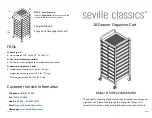15
Repeat
1. Select the Home Time mode.
2. Touch [view] to enter the Settings mode.
3. Use [>] to highlight 'Repeat' field. Touch [enter].
4. Select occurrence option: Once, Weekly or Daily.
5. Select repeat option.
6. Touch [enter].
View Alarm
1. Select 'View alarm'. Touch [enter].
2. Use [<] or [>] or [enter] to view desired alarm.
3. Use [esc] to exit mode.
USING THE PHONE DIRECTORY
There are 3 separate directories: Business, Personal, and
Other. There is an additional viewing directory: All. This last
directory is used to view all records from all 3 directories.
Each directory can store the following field names as one
record.
Name: FIRST NAME, LAST NAME
48 characters max. each
Company: COMPANY
48 characters max. each
Phone Numbers: HOME, WORK, FAX, CELL, PAGER
48 characters max. each
Address: STREET, CITY, STATE, ZIP
48 characters max.
E-mail: E-MAIL
96 characters max.
Note: NOTE
96 characters max.
ENTERING PHONE RECORDS
Either LAST NAME or the COMPANY field must have data
entered to be a valid record. The keyboard must be
connected to the product in order to enter or edit any
records. Records can also be entered using Organizer
Link™ PC software and synchronizing that information to the
unit.
Summary of Contents for XSmall
Page 1: ...533106K...
Page 2: ......