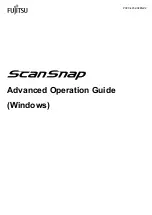22
2. If the organizer is off, when the Home Time reaches the
schedule time, the Schedule Alarm will automatically turn
the unit on and the alarm will sound.
3. Once a recurring event is created, it is completely separa-
te from the original event. In order to change recurring
events, you have to go to each individual event and
modify or delete it.
VIEWING SCHEDULE/ANNIVERSARY RECORDS
Schedule/Anniversary records are sorted chronologically.
The records can be displayed on a daily, weekly and monthly
view. Follow these steps to review the scheduled events:
Daily View
1. Select the schedule on the main menu or touch the [2
nd
]
and [anniv/schd] keys on the keyboard to enter the
Schedule /Anniversary mode.
2. First screen in Schedule/Anniversary mode is a daily view.
Use the search [
∨
] key to view the pending records for
same date.
3. Use [<] or [>] to view the previous or next day schedule.
4. Highlight an event and touch [enter] to view the complete
record information.
Weekly View
1. When in schedule/anniversary daily
view, press the [view]
key.
Summary of Contents for XSmall
Page 1: ...533106K...
Page 2: ......