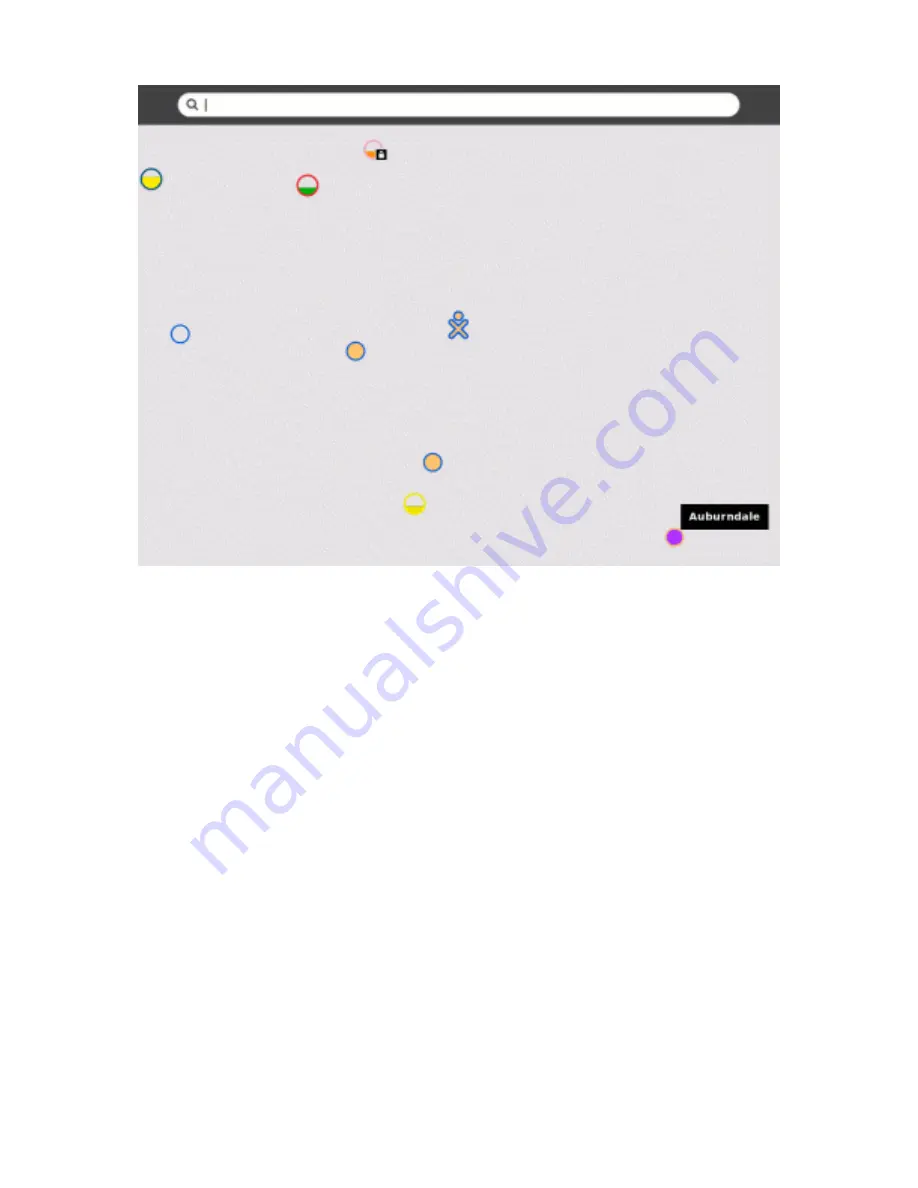
9
Step 2: Choose an access point
ا ةا
:
لﺹا ! رﺥأ
Networks (access points) are represented by circles on the
Neighborhood view. Networks can be identified by hovering over the
circles: an access point is identified by its name (ESSID); a mesh-
portal point is identified by its channel number (1, 6, or 11). You can
also search for an access point by name in the search bar at the top of
the page.
ت5Uا
)
ل2ﺹ2ا طFﻥ
(
رDا ضا:(ا < \اود C? T *T!
,
ل2ﺡ نارو4ﺏ ت5Uا T ف:ا K
\او4ا
,
+(ا 'ﺕ ل2ﺹ2ا *YFﻥ T ف:ا Kو
)
DISSE
(
,
)ﺕ , +,ﺏ ل2ﺥ4ا *YFﻥ فﺕ zآو
)
1
,
6
,
وا
11
. (
Hا *Y(ا2ﺏ ل2ﺹ2ا *YFﻥ K mا e5ا z و
*ا Tأ < د2B2ا e5ا د2 < +(
.
Signal strength is indicated by the fill-level of the circle. The color of
the circle is based upon the name of the access point. Networks that
are locked are identified by a badge.
*Y(ا2ﺏ *2, ةر?ا Cآ ا رU
ة\ا4ا [T
,
ل2ﺹ2ا *YFﻥ +(أ T 4 :; ة\ا4ا ن2T
,
*TFا ت5Uا
فﺕ
ج5ﺏ
.
Summary of Contents for XO
Page 44: ...43 Step 8 Working together 2...
Page 47: ...46 Step 2 Select the Activity Tab The sharing menu is on the Activity Tab 8 T H...
Page 49: ...48 Step 4 Sharing Once share with neighborhood is selected you are sharing 4 D f 4 4 2...
Page 53: ...52 Sharing pictures 2 Sharing books 2 G...
Page 54: ...53 The read activity lets you share books on the mesh 5U T U y z 8 8...
Page 63: ...62...
Page 64: ...63...
Page 65: ...64 Rotate the display until the screen is facing away from the keyboard U 8 2 LT B 2...
Page 95: ...94 Grab keys LY The grab keys are reserved for a future feature 8T5F S8 b2 LY 8...
Page 105: ...104 Volume controls 2 8 The volume keys lower and raise the audio level f 8 c C 2 2...
Page 109: ...108 Search key e 5 The search key takes you directly to the Journal 4 D 5 e 5...
Page 114: ...113...











































