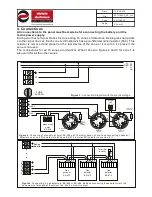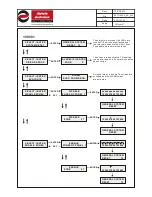The function of Level 1 are:
Α. Activating or deactivating the internal buzzer.
In the case of an alarm or a
fault condition the internal buzzer will sound. To deactivate the buzzer press the ‘ON-OFF
BUZZER HELP’ key. Press the key again to activate the buzzer.
Β. Display the history record.
using the ‘F1’ key we can see the history record of
the system. In the same menu we can also see the version number of the software installed
in the device. The structure of the menu and the corresponding indications is :
6.2 Level 2 operations
are all operations that the user can do. These operations are found in a
menu. In order to access this menu the user must enter a 4 digit access code. By default this
access code is set to <0000> , but can be changed with another 4-digit code if it is required. In
order to enter level 2 (user level) we must follow the following procedure.
Press the ‘ENTER’ key . The Display shows:
If the‘0’ key is pressed 4 time then the
Display shows:
Now we have entered the level 2 user menu . The structure , operations and functions are:
ENTER YOUR CODE
----
SELECT->ENTER
SYSTEM RESET
SELECT->ENTER
ALARM HISTORY
NOT EXIST
ALARM EVENTS
NOT EXIST
FAULT EVENTS
×× ÓÕÌÂÁÍ AL ARM
ÆÙÍÇÓ ×
×× ÂÑÁ×ÕÊÕÊËÙÌÁ
ÓÔÇ ÆÙÍÇ ×
×× ÂÑÁ×ÕÊÕÊËÙÌÁ
ÓÔÇ ÆÙÍÇ ×
×× ÂÑÁ×ÕÊÕÊËÙÌÁ
ÓÔÇ ÆÙÍÇ ×
ΧΧ ΒΡΑΧΥΚΥΚΛΩΜΑ
ΣΤΗ ΖΩΝΗ Χ
ΧΧ SHORT CIRCUIT
AT ZONE Χ
×× ÓÕÌÂÁÍ AL ARM
ÆÙÍÇÓ ×
×× ÓÕÌÂÁÍ AL ARM
ÆÙÍÇÓ ×
×× ÓÕÌÂÁÍ AL ARM
ÆÙÍÇÓ ×
ΧΧ ALARM EVENT
ZONE Χ
SERVICE PHONE
ΧΧΧΧΧΧΧΧΧ
SELECT->ENTER
FAULT HISTORY
SELECT->ENTER
SERVICE PHONE
CHECK
ALL DISPLAY
F1
ENTER
ESC
ESC
ESC
or
Or
ENTER
ENTER
ENTER
If no history record
is available
If a history record
is available
Sequential blinking of
the LEDs and then
olympia
electronics
MASTER KEYBOARD
V1.08 BS114 0012
Exiting the menu
If no history record
is available
If a history record
is available
9
from
21
921116000
Date
File
Code
Page
921116000_09_016
13/03/2013
Summary of Contents for BS-116
Page 1: ......