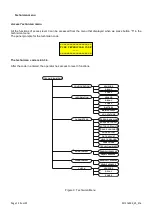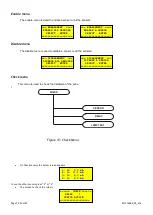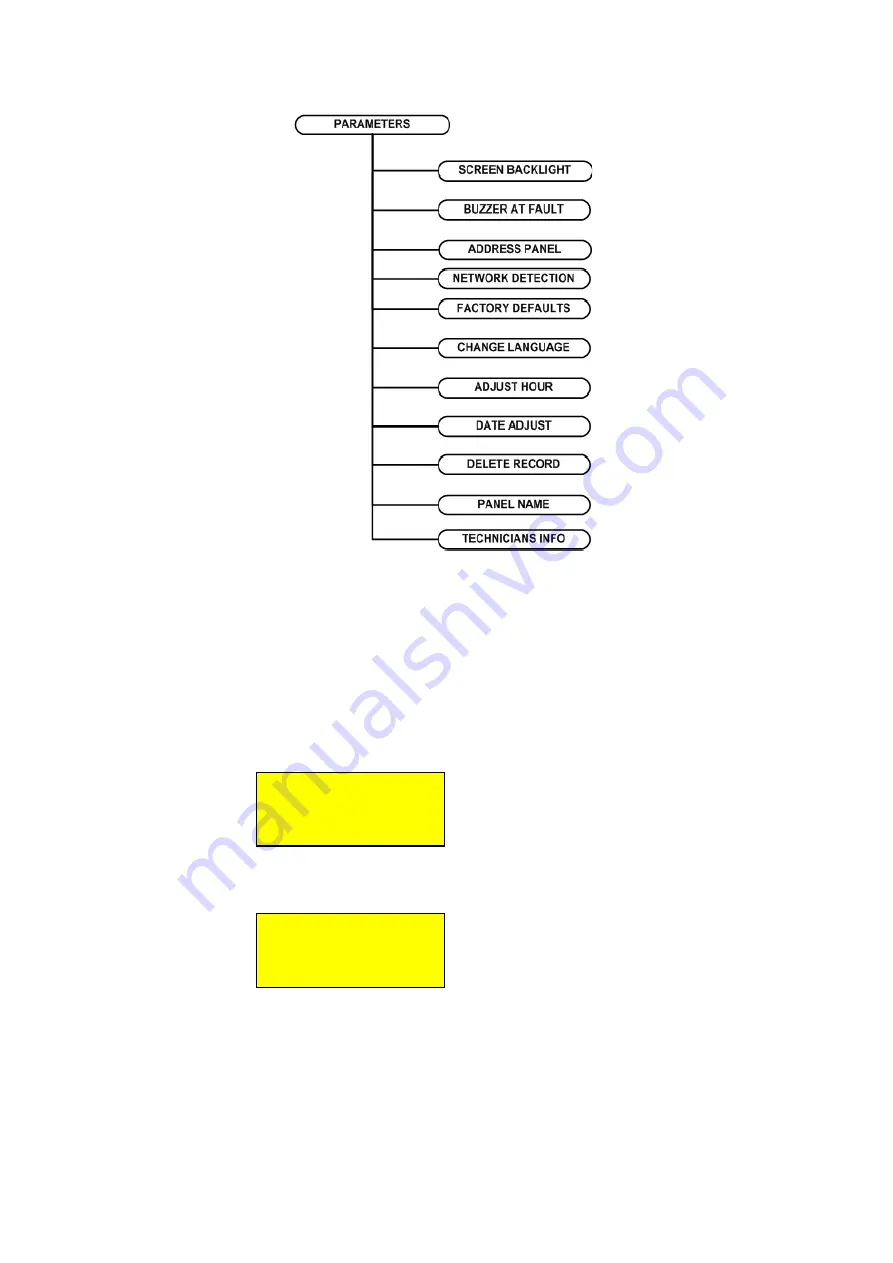
Page 18 from 22
921316000_09_016
The selections are:
SCREEN BACKLIGHT: “CONTINUOUS” means that the screen panel is lighting continually (this selection reduces
the autonomy of the system) “NO CONTINUOUS” means the backlight of the display will be ON when there are
events or one button is pressed.
BUZZER AT FAULT: “NO SOUND” no sound if there is a fault only on alarm. “SOUNDS” the panel buzzer sounds
on alarms and on faults.
ADDRESS PANEL: we can change the address of the panel
If we put address 0 the network is disabled. If the address is the panel is a master panel. If the the address is
from 2 to 16 the panel is a subpanel
.
NETWORK DETECTION: if the panel is a master panel ( address 1) we can make a network detection
.
FACTORY DEFAULTS: Load factory defaults to the panel.
CHANGE LANGUAGE: change the language of the screen ( Greek or English)
ADJUST HOUR : adjust the time of the panel
DATE ADJUST: adjust the date of the panel.
DELETE RECORD : this option deletes all the recorded events from memory.
PANEL NAME: the name of the panel with a maximum of 20 characters.
TECHNICIAN INFO: change the technician information with a maximum of 20 characters.
Figure 9: Parameters menu
=== MODIFICATION ===
ADDRESS PANEL
[0..16]: 1
====================
PANEL IN NETWORK :
1 2 5
TOTAL ==> 3