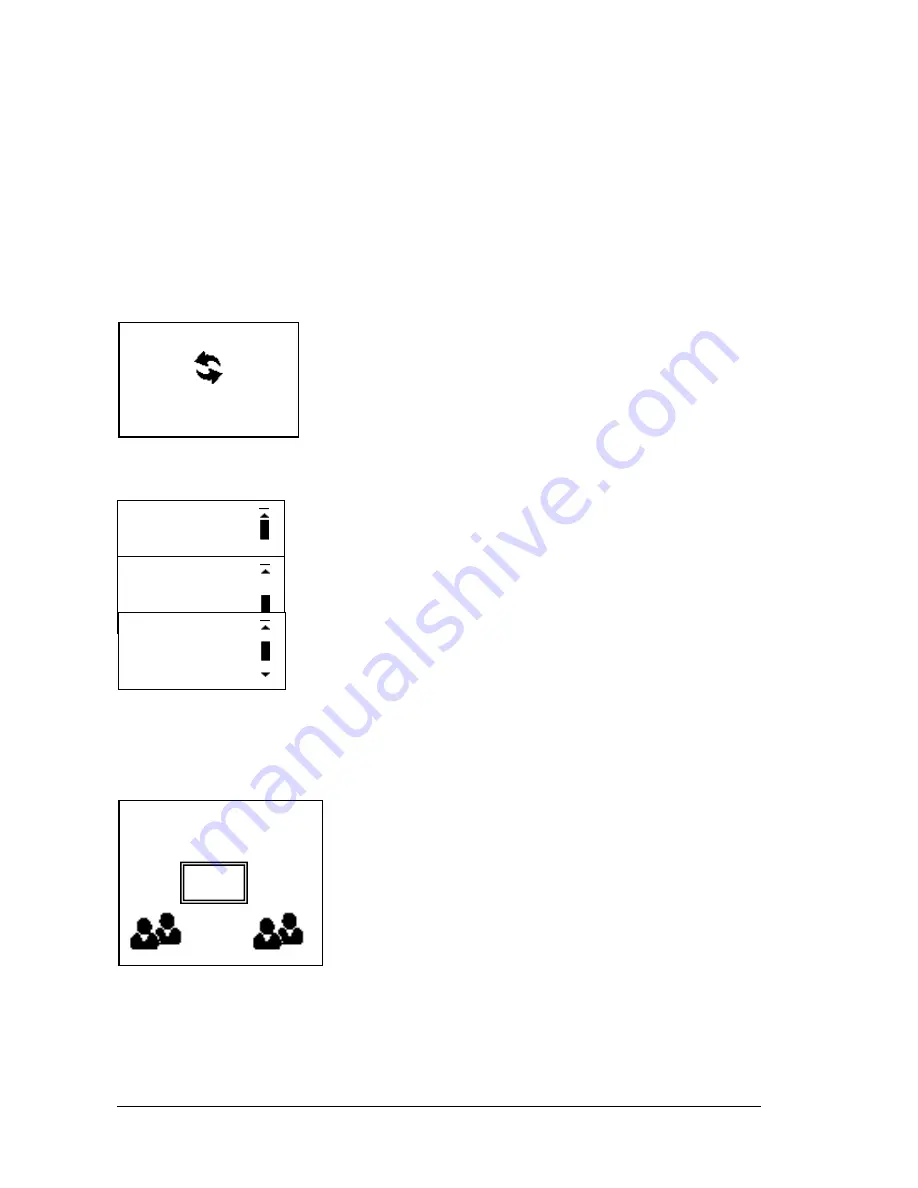
11-4-2017
20
921468001_09_015
3.3. Programming via the keyboard
Let it be noted that when trying to change a setting in the user menu or the technician menu you can
view the current value of the setting. The only menus that do not offer the preview of default values
are the 2 menus
«CALL ON» on the PSTN and GSM, as well as the 2 menus «EVENTS
NOTIFICATION
» of the ARC (Alarm Receiving Center) of the PSTN and the GSM.
Also when a value is entered (i.e. entry time), and after the last digit is entered the value is stored
automatically without the need to press an additional key. If we do not reach the last digit of the value
and the
‘*’ is pressed then the value that is shown on the display is stored. There is always an
indication on the display that shows which digit is edited. This is shown with the symbol
‘^’ under the
current digit.
When the adjacent display is shown the system is in the process of an
important process which cannot be stopped by using the keyboard.
The process will finish and then the display will show the main menu.
If a problem occurs during the process then a relative message will be
shown before the return to the main menu.
Sometime a menu can contain content that cannot be shown in one
screen. In this case a scroll bar is shown and we can change screens using the up and down keys.
The scroll bar looks like the symbols below:
This shown that there is a next page from the current one.
This shows that there is a previous page than the current one.
This means that there is a previous and a next page than the current
one.
For entering a menu: While on the initial screen, press the key (*), and select with the up and down
keys (keys 2 and 8)
« MASTER OR TECH MENU.» And by pressing again the key (*) we see:
The technician password by default is:
9999
but can be
changed by the technician that installs the panel.
INSERT CODE
TO ENTER MENU
- - - -
UPDATING DATA..
Summary of Contents for BS-468
Page 1: ...BURGLAR ALARM PANEL BS 468...































