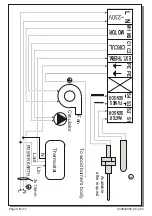effect dead time). Pressing the
MENU
button will
show the factory default setting which is 60'.
The
value can be set from 0-250' and sets the start
time of the device, in which
the
selection
will
not affect the
fan’s
speed. If the
circulator
operates
th
is
time is not
considerable
. If time is
finished and the
circulator
is off , the control
thru
the
exhaust sensor is not activated , so the
value
of the time must be adjusted so that the water
temperature on the completion
of this
time
must
be
greater than the activation
of the circulator’s
temperature. If the time value is set to 0, the time is
canceled permanently and
the value ,
(paragraph 13) d
e
termin
e
s when the exhaust
temperature
adjustment
(paragraph 11)
takes
effect
.
13. Switch-off temperature setting of exhaust
temperature influence.
The display shows the message
(Heating
water Effect temperature). Pressing the
MENU
button will show the factory default setting which is
4
0ºC. Th
is value can be set from 10
°C
-
90
°C
and
defines the water temperature above which the
exhaust temperature control (paragraph 11) may
take effect. This parameter is active only if the
value
(paragraph 12) has the value 0.
14. Buzzer mode setting in maintenance
flame
sustentation
.
The display shows the message
(
Buzzer
FIL). Pressing the
MENU
button will show the
factory default setting which is 3.
The value can be
set from 1 to 4 and specifies the buzzer
’s
operation
when the device is in maintenance
flame
sustentation
(when the display shows the
message
). With value 1
the
buzzer sounds
continuous
but
intermittently. With value 2 will
sound for
3
minutes and then
will be
turn
ed
off.
With value 3 will sound for 3 minutes and then
will
beep every 10 seconds. Finally,
with value
4
buzzer shuts off completely for the situation
.
1
5
.
Factory settings restore
.
The display shows the message
(
Factory
settings).
B
y pressing
and hold
ing
the MENU, the
device will erase all parameters by replacing their
values with the default values. Immediately after
executing the process of connecting to the mains,
as mentioned in
c
hapter BASIC SETTINGS.
The next press of the button (+)
the
options
cycle
is completed and the display shows the first
choice
starting again the same cycle. To
complete the setup procedure and the integration
of programming
, the
button must be pressed
again.
You will hear a beep from the
thermostat
’s
buzzer and
the display with show
,
indicating
that
the device is in standby mode. If , after this,
the button
is
pressed again the device enters
normal operation mode.
FAN’S
MANUAL OPERATION
If
,
in normal operation, one of the keys (
+
) or (-)
is
pressed, the display will show the
current
value of
the
fan’s
speed which the user can set
from
the
value
increased by 1. The manual option is
stored in the place of
the value
.
This feature is not
executed
when the water
temperature lies between
and
(range
of
automatic speed control). Simultaneously, the
speed control of the smoke sensor
is
canceled
and
can be
restored only if the water temperature
drops below the temperature
or the device
is
d
eactivated and reactivated
again
.
FROST PROTECTION
If the water temperature drops below
5
°C
then,
regardless of the operating status (active or
s
tandby), the device
activates
the
circulator
and
maintain
s
it
,
for as long as the temperature
remains below 5
°C
.
OVERHEAT PROTECTION
To reduce the chance of water overheating
,
the
circulator
does not stop even after you turn off the
device by pressing the ON-OFF
button
.
It is
d
eactivated only if the water temperature drops
below the starting
circulator’s
temperature
.
SENSOR MALFUNCTION
If
,
for some reason, the water temperature sensor
is
short-circuited, the display shows the message
(Error Low) the buzzer
is
activate
d
and the
fan is deactivated
. This situation remains until the
malfunction of the sensor
is restored
. The device
also has the
same behavior when the sensor
’s
cable
is interrupted, so the screen will display the
message
(Error High) when the
water
sensor
is interrupted
and
when the
smoke
sensor is
interrupted. If the smoke sensor is disabled, its
status will be ignored. If the device
turns
into
standby mode by pressing the
button, the
buzzer
will turn
off.
SELECTION OF THE TEMPERATURE
INDICATION
In idle state the device displays on the screen, the
water temperature. If the MENU button is pressed
the display will show the smoke temperature, and
the dot on the right will be active (i.e
). If the
MENU button is pressed
again
the
display
will
show
the water temperature.
940844002_09_00
4
Page
3 from
7