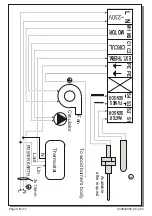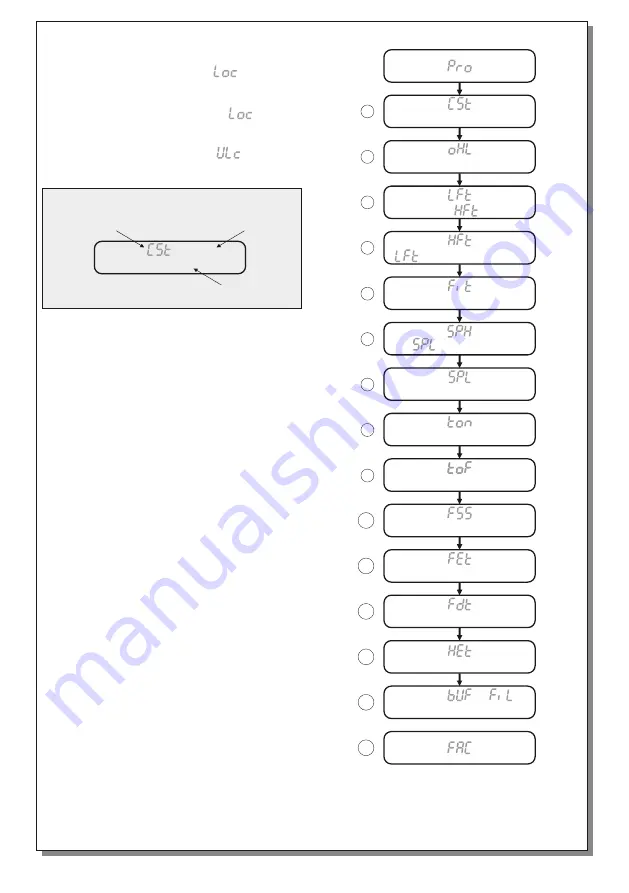
Quick programming guide
35
to
60
ºC
45
ºC
86
to
95
ºC
90
ºC
1
2
50
to
-1
ºC
55
ºC
3
+1
ºC
to
85
ºC
72ºC
4
10
to
50
ºC
35
ºC
5
100%
6
+1
to
100%
10
to
50%
30%
7
0
to
250
minutes
1
minute
8
10
minutes
9
1
to
250
minutes
10
11
12
13
14
15
ON or
OFF
OFF
0'
to
250'
60'
100ºC-400ºC
1
5
0ºC
10ºC
to
9
0ºC
4
0ºC
940844002_09_00
4
Page
4 from
7
1
to
4
35
to
60
ºC
45
ºC
Satting name
Value
Adjustment range
Setting Explanations
Locking the keyboard
If during normal operation
(
not in programming
mode)
,
the
MENU
button is pressed continuously
the display shows the message (Lock) and
the keyboard will be locked. This is used to
prevent unwanted changes. If any key is pressed
the display will show the message
and no
command will be executed
.
To unlock the keyboard press continuously the
MENU button until the message (Unlock) is
shown.