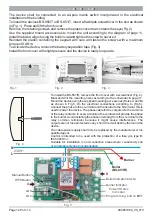(
Boiler time), or until the key is
pressed again. If the preselected Boiler
value is 00 then the deactivation can be
done only with the key.
The Boiler
command is independent from the other
functions of the device and can be given
even if the thermostat is deactivated
(
OFF
state). The factory default Boiler time is
00
minutes
.
In normal operation, the symbol shows
the presence of people in the area and all
the programs, which ever are selected, are
executed normally. In limited absence from
the area (from a few hours to a few days)
there is the capability to execute the
absence program.
temperature is set to
18.0º
C. To deactivate
the night program, press the key for
more than
3",
the symbol is replaced by
the symbol .
3. Boiler ACTIVATION
(available only on
the BS-851/T).
keys is pressed
and can’t be changed.
The value can be changed only with the
selection
(
Absent temperature) of the
ΜΕΝU
.
The factory default setting of this
temperature is
16.0 º
C
and can be altered
from
6.0
to
30.0 º
C
.
To deactivate the
absence mode, the key must be
pressed for 3", then the thermostat will
continue the execution of the program that
was running before absence mode was
selected.
If the
key is pressed for 3", the
backlight will be activated for 2" and the
symbol will be changed to .This
command superimposes every other
program. The selected temperature is
shown on the screen if any of the or
4. AREA PRESENCE SELECTION
(The
thermostat is in the ON state).
This capability can be executed by pressing
briefly the key, the backlight will be
activated for 2" and the symbol will be
shown on the top left corner of the screen.
The built-in relay will send the command to
the burner.
The command will be active for
as long as it has been preselected via the
ΜΕΝU
setting with the indication
GENERAL
When the plastic battery separator is
removed the unit is automatically activated
and shows all the screen indicators for
1",
then the firmware version is shown and
finally the screen enters final operation
status.
In the center of the screen you can
see the current temperature
.
The clock has
the hour
00
:
00
, the date is 1 January
(Friday) 2016 and the thermostat is inactive
(
OFF state). In this state the only available
s e l e c t i o n s a r e B o i l e r a c t i v a t i o n
/deactivation (only for
BS-851
/ΚΙΤ
) and
entry to the settings menu
.
If the
key is
p r e s s e d m o m e n t a r i l y
,
t h e s c r e e n
illumination will be activated for
2"
and the
symbols , and
ΜΑΝ
will be shown
which are the factory defaults.
1.
ENTERING THE MENU
(
the thermostat
in the OFF state
)
.
To enter the menu settings press the
button for more than
3".
The screen will be illuminated and will stay
illuminated during all the duration of the
settings To navigate through the menu
.
items use the keys and . To
change the value of a menu item use the
keys and . Press the key to
accept the change or press the key to
go to the previous state. By pressing again
the key our settings are saved. If no
key is pressed for 2 minutes then the
thermostat returns to normal operation
while saving the changed settings
.
If the key is pressed for more than 3"
then the indication is deactivated and
you can see the . This means that night
operation mode has been selected. This
selection replaces temporarily the manually
selected temperature for as long as the
night program is active. If one of the
keys or
is pressed then the set
night program temperature is shown.
(
this
can be changed from the setting
(
night)
of the
ΜΕΝ
U)
.
The factory default night
2. SELECTING DAY OR NIGHT
OPERATION MODE
(
the thermostat is in the ON state and in
manual operation
).
MENU
ENTER
ESC
MENU
ENTER
ESC
ESC
ESC
Page
5 from
1
4
940851000_09_010