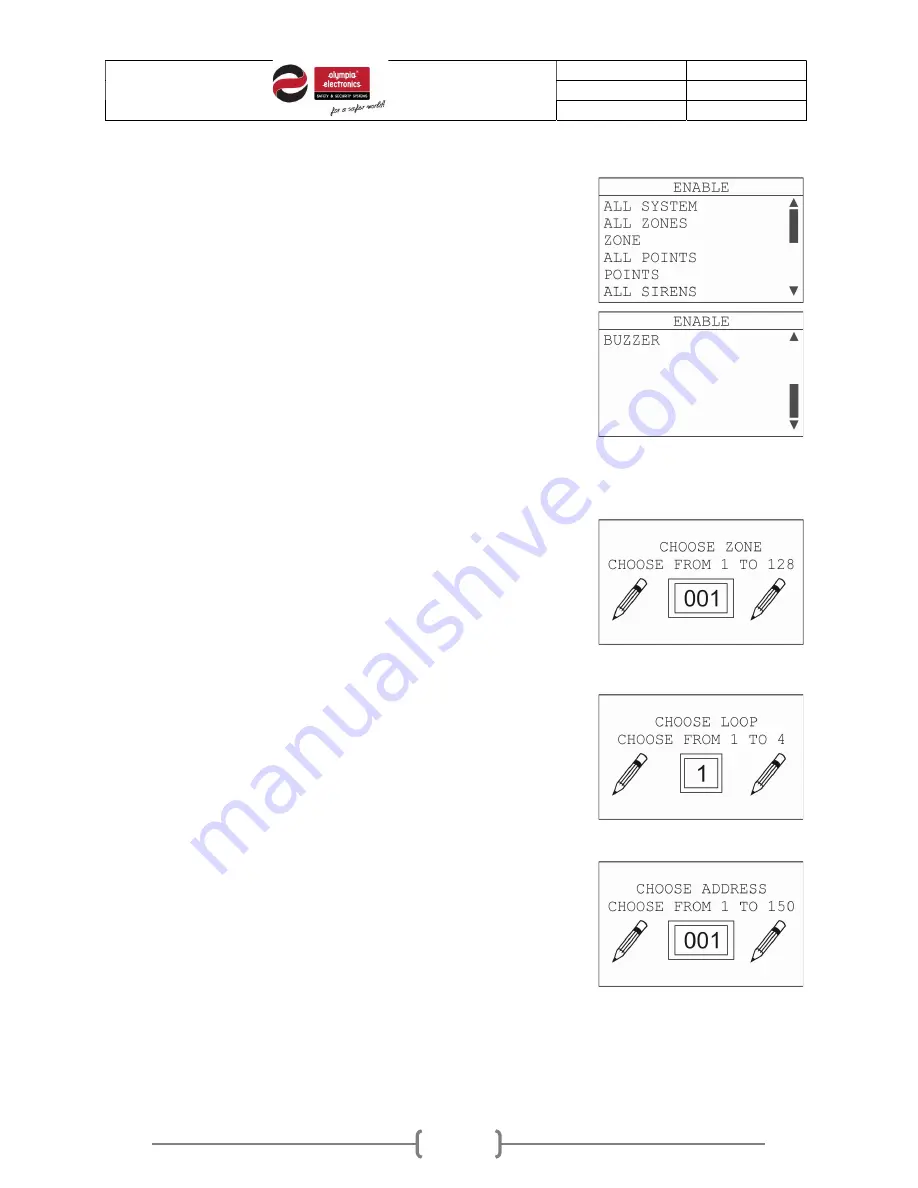
Date 29/6/2021
Document number 921100409_09_002
Page 21 of 73
21 / 73
3.1
Enable / Disable segments
Via the
"ENABLE"
and “
DISABLE
” options, the user can enable or
disable any segment of the control panel, as shown in figures 3-4.
By disabling a segment, all faults and alarm signals received by that
segment will be ignored by the control panel. By enabling it, the
monitoring of this segment is restored.
The available options for enable / disable are the same:
TOTAL
: all segments of the control panel
ALL ZONES
: all zones at once
ZONES
: single zone, the panel asks to choose zone
ALL
POINTS
: all loop devices – points (except sirens)
POINTS
: single loop device - point (except sirens), the panel
asks for loop and address of the point
ALL SIRENS
: all conventional and addressable sirens
BUZZER
: control panel notification built-in buzzer
Figures3-4.Enable Menu
The option “
ZONES
” asks the user to select the zone to enable or
disable. Use up/down keys to type the zone number and press Enter
to select.
Figure3-5.Choose zone
The option “
POINTS
” first asks the user to input the loop in which the
point is installed. Use up/down keys to type the loop number and
press Enter to select.
Figure3-6.Choose loop
Next, input the address of the point to enable or disable. Use
up/down keys to type the address and press Enter to select.
Figure3-7.Choose address











































