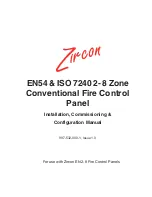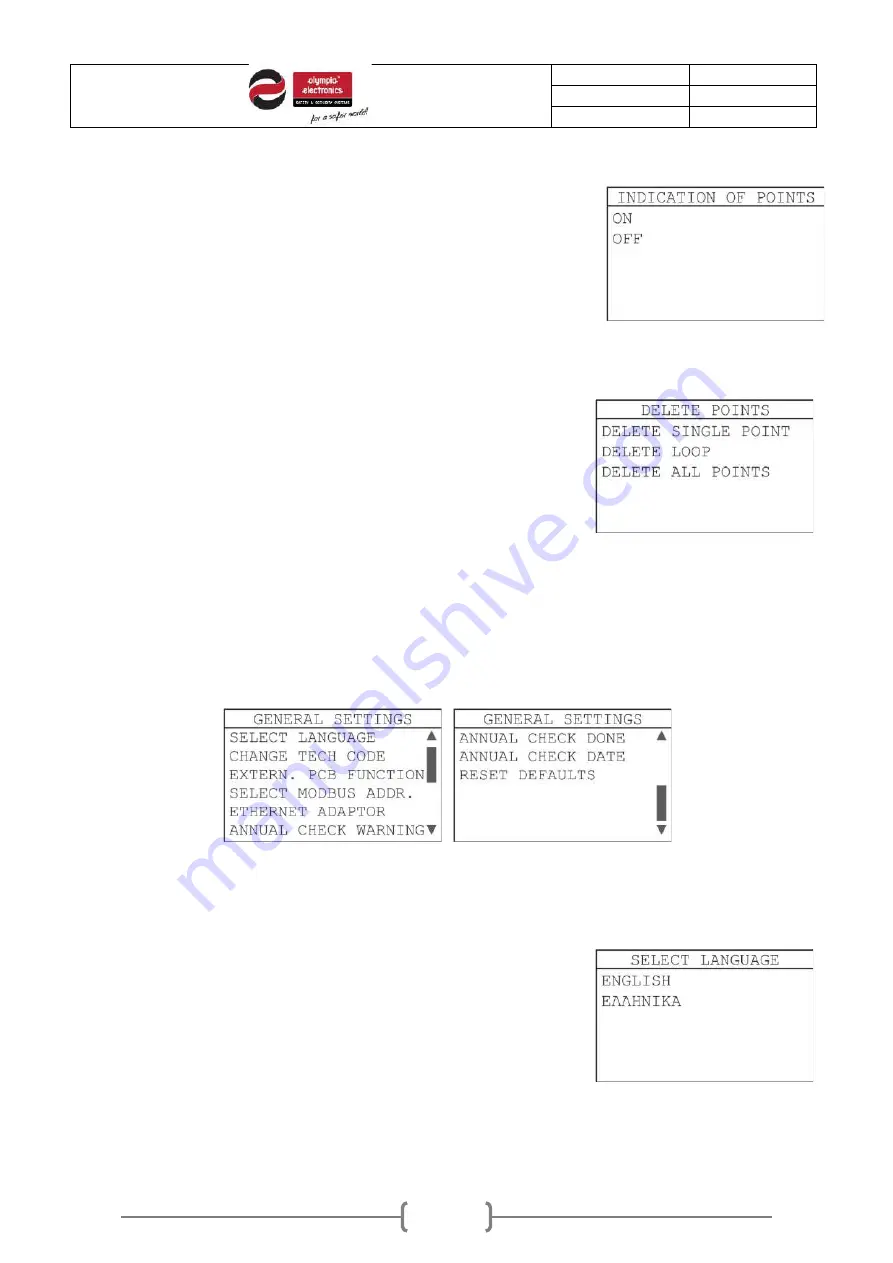
Date
22/4/2021
Document number
921100400_09_005
Page
55 of 71
55 / 71
5.3.13
Indication of points
“
INDICATION OF POINTS
” option is used to enable or disable the red
LED indicator blinking on the addressable points. Useful on areas (e.g.
hotels) that LED blinking might bother inhabitants or other special
events.
Figure5-35.Indication of points
5.3.14
Delete points
“
DELETE POINTS
” option is
used in order to delete specific point
entries from the memory, all points of a loop or all registered points
in the control panel. The three available options are the following:
-
DELETE SINGLE POINT (delete a single point only)
-
DELETE LOOP (delete all registered points in a loop)
-
DELETE ALL POINTS (delete all registered points)
Figure5-36.Delete points
5.4
General settings
This section contains details regarding the general settings menu.
When selecting “
GENERAL
SETTINGS
” via technician menu, the following options appear:
Figures5-37.General settings menu
5.4.1
Select language
First option, “
SELECT LANGUAGE
”, opens the available languages
window to change control panel’s menu language, including event
log records.
Figure5-38.Select language